Installation, How to remove and install the front panel, Removing the front panel – PYLE Audio PLCD80M User Manual
Page 9
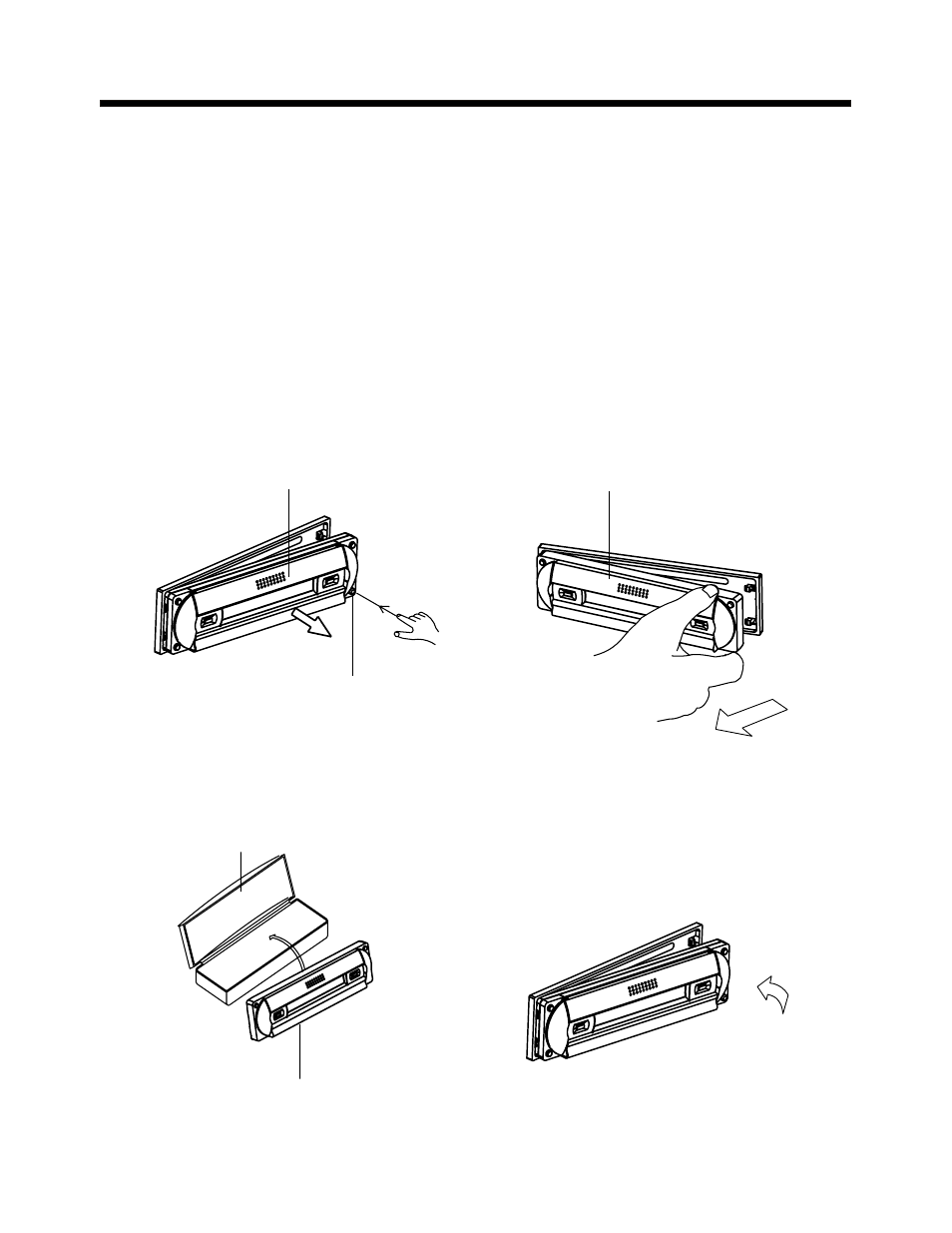
8
INSTALLATION
INSTALLING THE FRONT PANEL
FIG.4
FRONT PANEL
FIG.2
FRONT PANEL
FIG.1
RELEASE BUTTON
FIG.3
PROTECTIVE CASE
FRONT PANEL
HOW TO REMOVE AND INSTALL THE FRONT PANEL
1. Press the release button and the right hand side of the front panel will release
(FIG.1) .
2. Pull-off the front panel(FIG.2) and Keep front panel into the case(FIG.3).
3. To install the front panel, insert the panel into the housing and make sure the
panel is properly installed(FIG.4). otherwise, abnormalities occurs on the display
or some keys will not function properly.
REMOVING THE FRONT PANEL
See also other documents in the category PYLE Audio Car speakers:
- Mobile Audio System PLMR18 (14 pages)
- PIFMDK6 (2 pages)
- PLCD12MRKT (16 pages)
- PLD182 (21 pages)
- PLCD94M (12 pages)
- PLHR58 (2 pages)
- PYLE Chopper Series PLA1200 (26 pages)
- Mobile Video System PLD41MUT (26 pages)
- PiFM5 (1 page)
- PLCD42 (4 pages)
- View Series PLVSR7IR (5 pages)
- PLCD24 (12 pages)
- PLCD21 (11 pages)
- PLD144 (19 pages)
- View Series PLVWR5600 (8 pages)
- PLD184V (21 pages)
- PLFMTR9BT (8 pages)
- View Series PLVSMN6 (3 pages)
- PLDVD140 (28 pages)
- PLCD44 (4 pages)
- PLCDCS330MP (16 pages)
- View Series PLVW1345R (7 pages)
- PLDVD65IN (33 pages)
- PLCD15MR (14 pages)
- PLCD46 (6 pages)
- AT-3040 (2 pages)
- Mobile Audio System PLDTF5M (16 pages)
- PLMRKT12 (14 pages)
- PiFM7 (2 pages)
- View Series PLVRL6400 (8 pages)
- PLCDUSMP74 (16 pages)
- PLD193T (24 pages)
- PLD53MUT (24 pages)
- PYLE Hydra Series PLCD11MRKT (16 pages)
- PLCD38 (4 pages)
- PLCDCS100 (6 pages)
- PLUS PLCD25 (4 pages)
- View Series PLVSMN56 (4 pages)
- PLVW1682 (4 pages)
- PIFMPK9 (1 page)
- View Series PLVSMN7 (3 pages)
- PYLE Hydra Series PLMR19W (14 pages)
