Pentax OPTIO A40 User Manual
Page 212
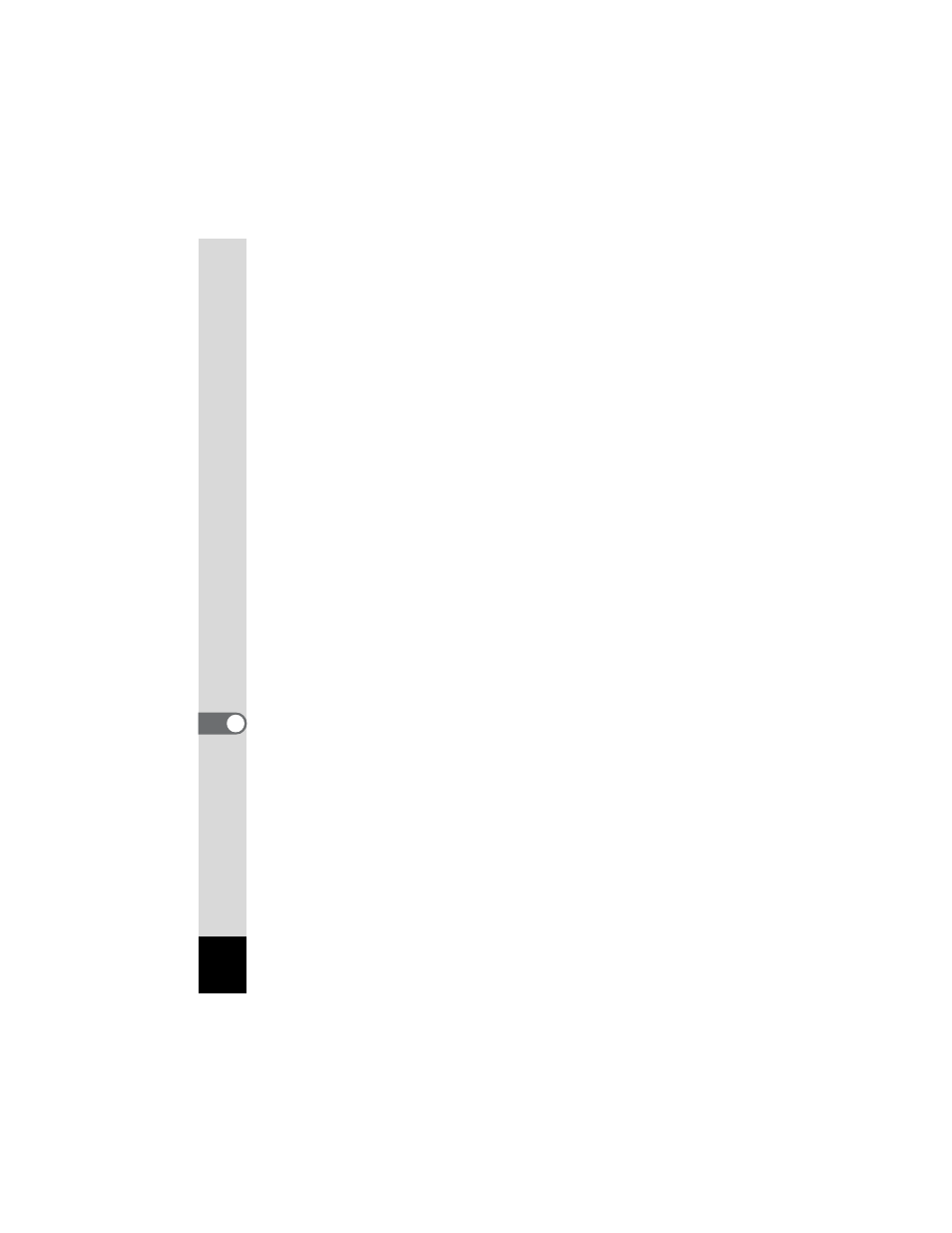
210
8
Appe
ndix
D-Range Comp.
E
Exposure
. . . . . . . . . . . . . . . . . . 106
F
Face recognition
. . . . . . . . . . . . . 69
Flash
. . . . . . . . . . . . . . . . . . . . . . 13
Flash Mode
. . . . . . . . . . . . . . . . . 93
Fn Setting
. . . . . . . . . . . . . . . . . 116
Focus frame
. . . . . . . . . . . . . . . . 33
Focus Limiter
. . . . . . . . . . . . . . . 101
Focus lock
. . . . . . . . . . . . . . . . . . 35
Focus Mode
. . . . . . . . . . . . . . . . . 90
Focusing Area
. . . . . . . . . . . . . . 100
Folder Name
. . . . . . . . . . . . . . . 183
Format
. . . . . . . . . . . . . . . . . . . . 174
Four-way controller
,
Frame Composite
G
Good
. . . . . . . . . . . . . . . . . . . . . . 26
Green button
,
,
Green Mode
. . . . . . . . . . . . . . . . 59
Guide Display
. . . . . . . . . . . . . . 189
H
Half-length Portrait
. . . . . . . . . . . 69
Histogram
. . . . . . . . . . . . . . . 54
Home Time
. . . . . . . . . . . . . . . . 180
I
Image Contrast
Image quality of movies
Image quality of still
pictures
. . . . . . . . . . . . . . 26
Image Sharpness
Image Size of movies
Image Size of still pictures
Infinity mode
. . . . . . . . . . . . . . . . 90
Initial Settings
. . . . . . . . . . . . . . . 29
Instant Review
Intelligent Zoom
. . . . . . . . . . . . . . 88
K
Kids Mode
. . . . . . . . . . . . . . . . . . 69
L
LCD Bright Mode
Lens
. . . . . . . . . . . . . . . . . . . . . . . 13
Light Metering mode
M
Macro mode
. . . . . . . . . . . . . . . . . 90
Manual Exposure mode
Manual Focus mode
Memory
. . . . . . . . . . . . . . . . . . . 122
MENU button
,
Menu List
. . . . . . . . . . . . . . . . . . . 48
Messages
. . . . . . . . . . . . . . . . . 197
Microphone
. . . . . . . . . . . . . . . . . 14
Movie Edit
. . . . . . . . . . . . . . . . . 163
Movie SR
. . . . . . . . . . . . . . . . . . 109
Multi-exposure
. . . . . . . . . . . . . . . 85
N
Natural Skin Tone mode
. . . . . . . 69
Night Scene Mode
Nine-Image Display
NTSC
. . . . . . . . . . . . . . . . . . 32
Number of recordable images
O
OK/Display button
,
One push PF
. . . . . . . . . . . . . . . 114
Operating Time
. . . . . . . . . . . . . . 18
Optional Accessories
P
PAL
. . . . . . . . . . . . . . . . . . . 32
Pan Focus mode
Pet Mode
. . . . . . . . . . . . . . . . . . . 75
PictBridge
. . . . . . . . . . . . . . . . . 149
Picture Mode
. . . . . . . . . . . . . . . . 67
Play back Movies
Play back Sound
Play back Still Pictures
Play back the Previous or Next
