Smartlock (cont’d) 51, Rating explanations, Press the combi button, then press the menu button – Philips CCA194AT User Manual
Page 51: Press the status/exit button
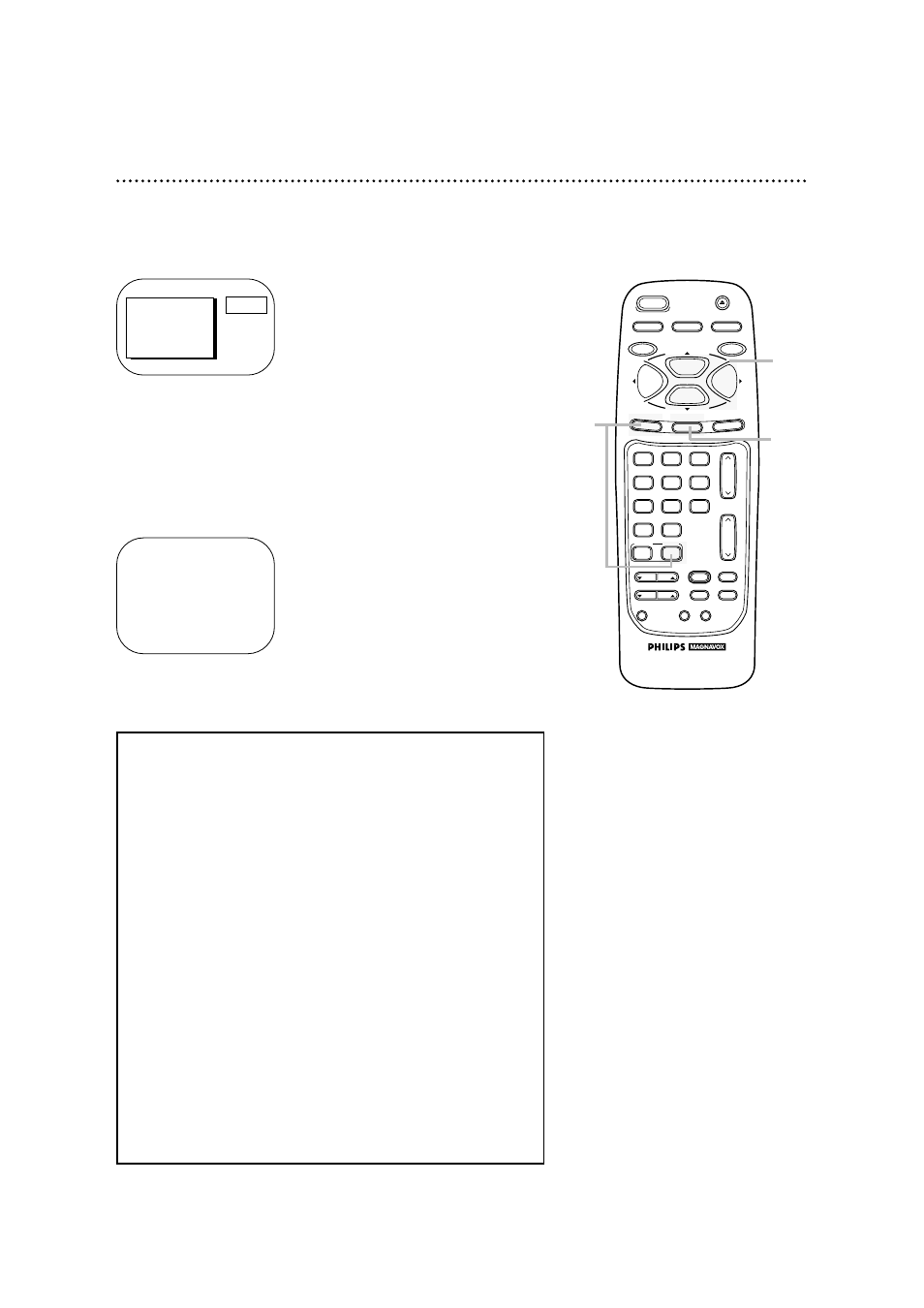
VAR.SLOW
CABLE/DBS
COMBI
VOL.
CH.
A.CH
3
6
9
0
2
5
8
1
4
7
TRACKING
F.ADV
SLEEP/WAKE UP
REC/OTR
POWER
SPEED
STATUS/EXIT
STOP
PLAY
F.FWD
REW
MEMORY
SLOW
MUTE
VCR PLUS+
/ENTER
SMART
PICTURE
SKIP
SEARCH
INDEX
SEARCH
EJECT
MENU
CLEAR
PAUSE/STILL
SmartLock (cont’d) 51
To check the SmartLock settings, follow these steps.
1
Press the COMBI button, then press the MENU button.
2
Press the PLAY/▲ button or the STOP/▼ button to select
REVIEW. Then, press the F.FWD/B button so that the
SmartLock settings appear.
Ratings that are blocked will appear on the screen.
An “X” will appear if a specific sub-rating is blocked, such as V for
Violence in the TV-14 category.
1
2
3
Press the STATUS/EXIT button.
3
BLOCKED RATINGS
Movie Ratings
G PG-13 NC-17
Parental Guidelines
TV-Y7
- - - - - - - - - - - - - - - - - - - -
TV-G
D L S
V
TV-PG
x
x
TV-14
x x x
x
TV-MA – x x
x
>
REVIEW
EXIT
PRIM. SETUP
VCR PROGRAM
VCR SETUP
CAPTION
PRESS B
RATING EXPLANATIONS
For Movie Ratings
• G - General Audience
• PG - Parental Guidance suggested.
• PG-13 - Unsuitable for children under 13
• R - Restricted; under 17 requires accompanying parent or adult
guardian
• NC-17 - No one under 17 admitted
• X - Mature audience only
For Parental Guidelines
• V - Violence
• S - Sexual situations
• L - Language
• D - Inappropriate dialogue
• FV - Fantasy Violence may frighten children under seven; TV-Y7
category only. Some cartoons may have this rating.
• TV-Y - Appropriate for all children
• TV-Y7 - Appropriate for children seven and older
• TV-G - General Audience
• TV-PG - Parental Guidance suggested.
• TV-14 - Unsuitable for children under 14
• TV-MA - Mature audience only
