External equipment connections, Using the av outputs, Connecting audio amplifier 1 2 3 4 – Palsonic 6850TGPF User Manual
Page 12: Recording tv program 1 2 3
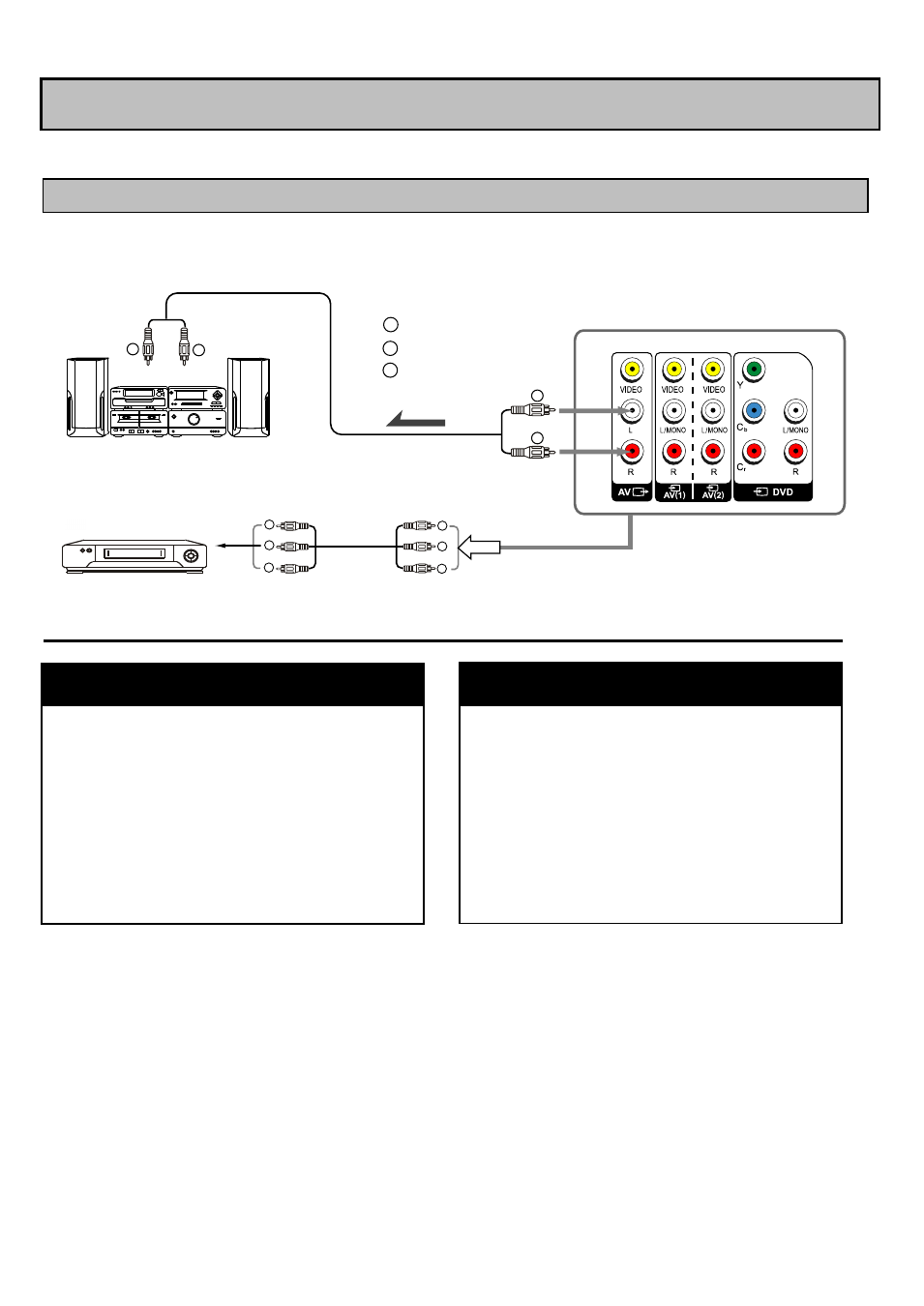
Using the AV Outputs
10
External equipment connections
You can connect a stereo system to the AV output jacks on the TV set rear to enjoy a high-quality sound from
the stereo system, or you can connect the AV output jacks to the VTR to record the program you like.
To external input
Audio Amplifier
Yellow (video)
white (audio L)
red (audio R)
Signal
Another VTR for
recording
To video input
TV SET REAR
To audio inputs
Connect the audio outputs to audio amplifier
as the figure above.
Setamplifier volume to minimum.
Select the desired TV program that you
would like to amplify.
Adjust amplifier to a proper volume.
Connecting Audio Amplifier
1
2
3
4
Connect the AV outputs to VTR as the figure
above.
Select the desired TV program that you
would like to record.
Press "RECORD" button of the VTR to record
TV program.
Recording TV program
1
2
3
VHS
W
R
W
Y
R
W
Y
R
W
R
Signal
W
Y
R
- 3400 (19 pages)
- 4910 (19 pages)
- 6138 (18 pages)
- HDMI TFTV812A (33 pages)
- 3430GM (29 pages)
- 6840TS (30 pages)
- 5159P (19 pages)
- PDP4290HD (32 pages)
- 3499P (19 pages)
- 7128G (25 pages)
- TFTV-201 (33 pages)
- 7610WSPF (33 pages)
- 6820PF (25 pages)
- 5179G (24 pages)
- 5180G (28 pages)
- 5140TS (30 pages)
- 8110 (25 pages)
- TFTV-430 (43 pages)
- TFTV580 (25 pages)
- TFTV490PBHD (1 page)
- 3410P (19 pages)
- 5159G (24 pages)
- PDP3280HD (36 pages)
- 6160G (25 pages)
- 8010PF (23 pages)
- N111 PDP4250 (41 pages)
- 6823G (25 pages)
- 3499G (31 pages)
- PDP 5000 (41 pages)
- 6850PF (26 pages)
- 6159 (20 pages)
- N111 TFTV553LEDR (40 pages)
- TFTV558HD (1 page)
- TFTV388HD (1 page)
- 5155PF (1 page)
- TFTV325FL (40 pages)
- 6845PFST (33 pages)
- 5169P (19 pages)
- 5110PF (20 pages)
- 6159G (25 pages)
- 5125PF (29 pages)
- 5169 (19 pages)
- 6158 (21 pages)
- PDP4225HD (37 pages)
- 3490 (18 pages)
