How to load the discs – Pioneer PD-F957 User Manual
Page 9
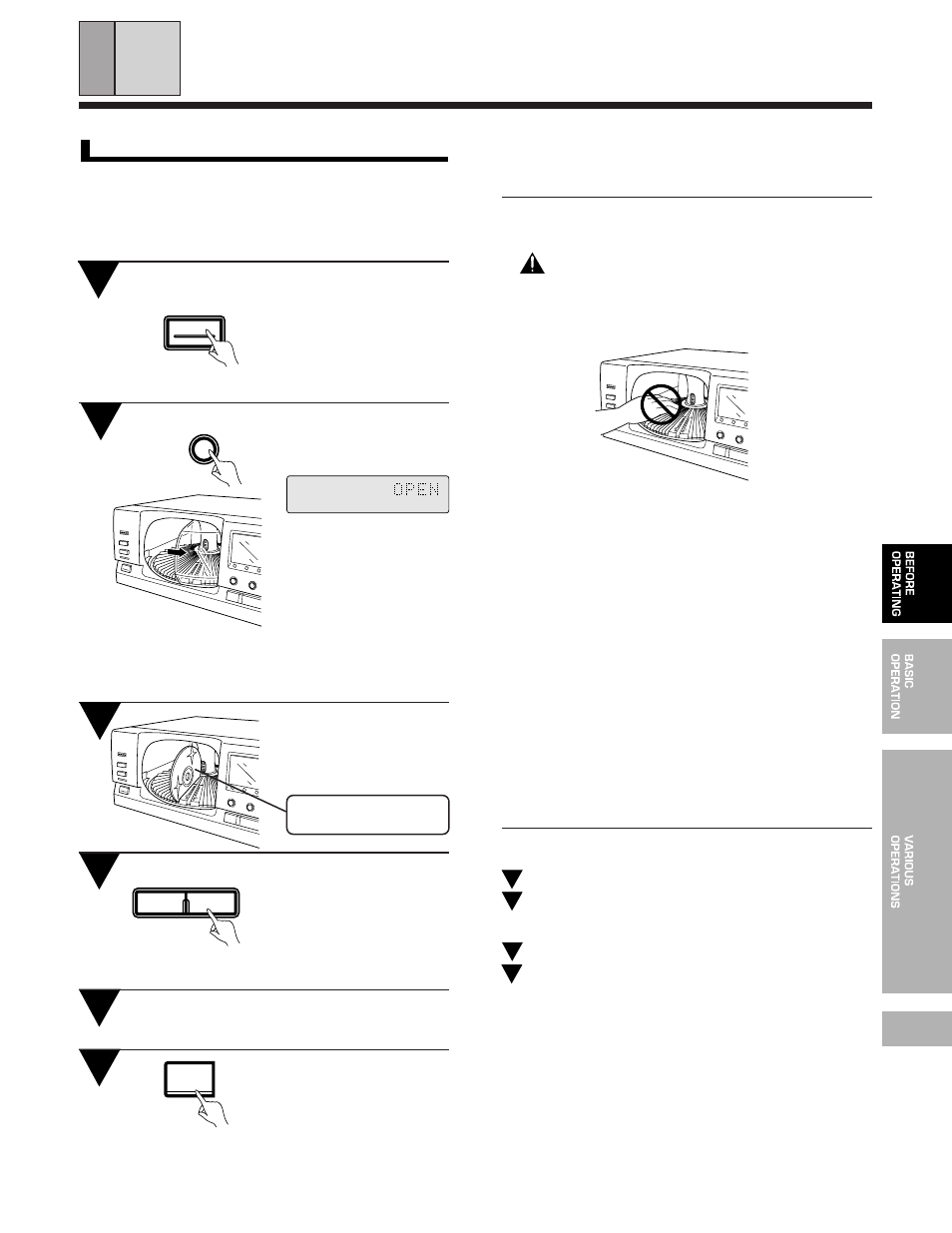
9
En
DISC
–
+
OPEN/
CLOSE
UNLOAD
STANDBY/ON
HOW TO LOAD THE DISCS
(Be sure to read this before operation)
÷ To load or remove a disc in or from the slot which is seen through
the hood, press OPEN/CLOSE. The hood is opened, “HOLD” is
displayed and the disc can be loaded in or ejected from the slot
seen through the hood. Even while “HOLD” is being displayed,
the rack can be rotated by pressing DISC (–/+).
÷ Be sure to remove all discs from the rack, set the STANDBY/ON
switch to off, and unplug the power cord before moving the unit.
Loading discs into the rack
÷ You can load up to 100 discs in the rack.
The numbers marked on the rack are used as the disc numbers.
These are marked in the clockwise order from 1 to 100.
÷ If a disc is inserted with its label side facing to the right, it cannot
be played back. Be sure to load all discs with their label sides facing
to the left.
WARNING:
Do not put your hand or any other object inside
the rack, otherwise injury or part damage may
result.
÷ The following procedure describes how to load discs from
disc No. 1.
Press STANDBY/ON
switch.
D
Press UNLOAD.
«
The hood will open.
1
2
Notes!!
ччччч Do not attempt to open the hood with your hand.
÷ Be careful not to pinch your fingers when opening and closing the
hood.
ччччч Do not put anything other than CDs inside the rack.
ччччч Do not use adapters for 8-cm (3-in.) CDs.
÷ Load only one disc into each disc slot.
÷ Inserting an 8-cm (3-in.) CDs in between two 12-cm (5-in.) CDs,
will make it difficult to remove the 8-cm (3-in.) CD.
We recommend inserting 12-cm (5-in.) CDs starting from Disc No.
1 (i.e., 1, 2, 3...) and 8-cm (3-in.) CDs starting from Disc No. 100
(i.e., 100, 99, 98...).
÷ The unit will not operate if the hood is opened during playback. Be
sure to close the hood before attempting any operations.
D
To remove the discs...
Press UNLOAD.
Select the disc No. to be removed by pressing DISC(–/+).
÷ The rack rotates until the selected disc comes in the front of
the unit.
Remove from the rack.
Press OPEN/CLOSE.
÷ The hood will close.
Press DISC(+) to rotate
the rack.
÷ The rack rotates in the di-
rection of 1,2,3.... Press-
ing DISC(–) rotates the
rack in the opposite direc-
tion.
Load other discs into the rack by repeating
steps 3 and 4 for each of them.
Press OPEN/CLOSE.
÷ The hood will close.
4
5
6
Tip:
Difference between OPEN/CLOSE and UNLOAD
OPEN/CLOSE: The hood is simply opened or closed.
UNLOAD:The slot corresponding to the disc No. being displayed
rotates to the center position then the hood is opened.
1
2
3
4
When UNLOAD is pressed,
the hood opens to the disc
corresponding to the disc No.
displayed on the front of the
unit. Therefore, if you want to
load discs from No. 50, use
DISC (+/–) on the unit to dis-
play “50”, or enter “50” using
the remote control unit, before
pressing UNLOAD.
Load the disc into the
rack with the label side
(printed surface) facing
to the left.
Side to be played faces right
(label side faces left)
D
3
÷ Ensure that the disc No.
shown on the display is “1”.
÷ If the displayed disc No. is
not “1”, press DISC(–/+)
to display “1”.
ALL
TRACK
MIN
SEC
DISC
