Philips iColor Cove QLX User Manual
Icolor cove qlx, Installation guide
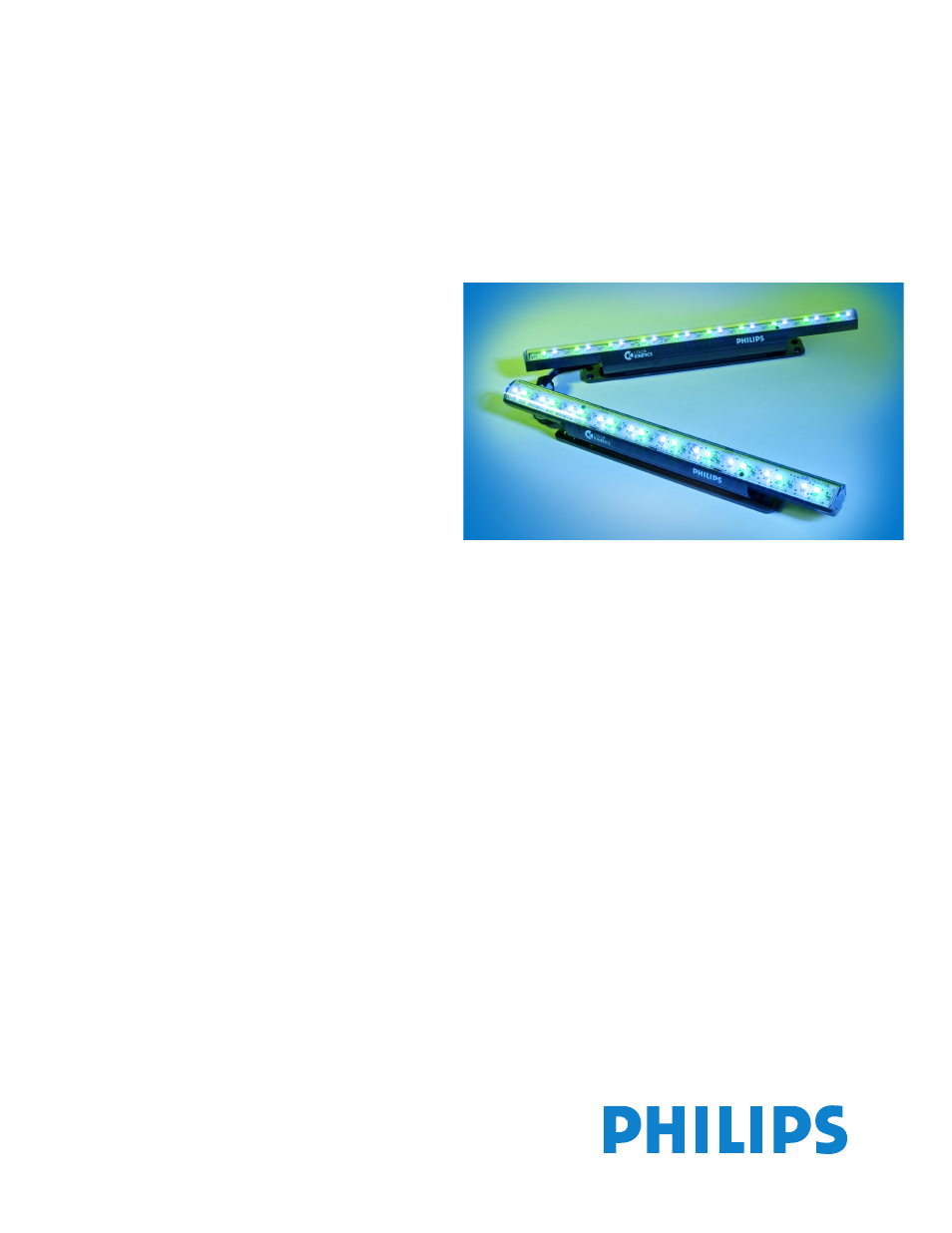
iColor Cove QLX
CK INTELLIGENT SERIES
Preliminary
Installation Guide
iColor
®
Cove QLX is a compact linear fixture that generates saturated color
and dynamic effects in alcoves, accent areas, and other interior spaces. The
fixture is available with a wide (120º x 120º) or medium (100º x 40º) beam. An
integrated rotating bracket and optional mounting track provide precise
positioning, and end-to-end connections ensure a simple installation.
• Integral mounting bracket with 180º rotation
•
50,000 hour lifetime
• 24 VDC input power
• End-to-end connectors
• Two standard lengths: 6-inch (15.2 cm) and 12-inch (30.5 cm)
• Uniform light quality is ensured with Optibin
®
technology
• Precise, cost-efficient digital control is provided by Chromasic
®
technology
Table of contents
Document Outline
- Scope Of This Guide
- 1. Start Here!
- 2. Prepare For The Installation
- 3. Assemble Additional Items
- 4. Inspect The Fixtures and Accessories
- 5. Install Mounting Tracks (Optional)
- 6. Install The Fixtures
- 1. Position the first fixture in the series. If a track is used, snap the fixture into the track and slide it into position. The leader cable will connect to this fixture’s male connector, so make sure that the fixture is installed so that the next...
- 2. Use four screws to secure the fixture. Most materials will require pilot holes for the screws. Mark the location of the holes using the fixture base as a guide.
- 3. Drill the pilot holes (through the track, if used) and mount the fixture with four #6 screws.
- 4. Position the next fixture in the series. Match its male connector to the female connector of the previous fixture. Snap it into the track (if used) and secure the fixture with four mounting screws.
- 5. Continue mounting the fixtures, making direct connections or inserting jumper cables as you go, until all lights in the series are mounted and connected.
- 6. Insert the terminator (packaged with the leader cable) into the last fixture of the series.
- 7. Make Electrical Connections
- 1. Verify that power in the line circuit to the power supply is OFF or that the power supply’s power cord is not connected.
- 2. Connect the leader cable to the first fixture in the run or series.
- 3. Connect the leader cable to the power supply.
- 4. Energize the power supply’s line circuit.
- Figure 2: iColor Cove QLX Wiring
- This illustration shows the power supply receiving line power and control data inputs and dispatching both power and data through a leader cable to the first fixture in a run. Note the terminator location, in the last fixture of the run.
- iColor Cove QLX Specifications
