Maintenance/how to store handling precautions – Plus Corporation BOARD FAX BF-035 User Manual
Page 11
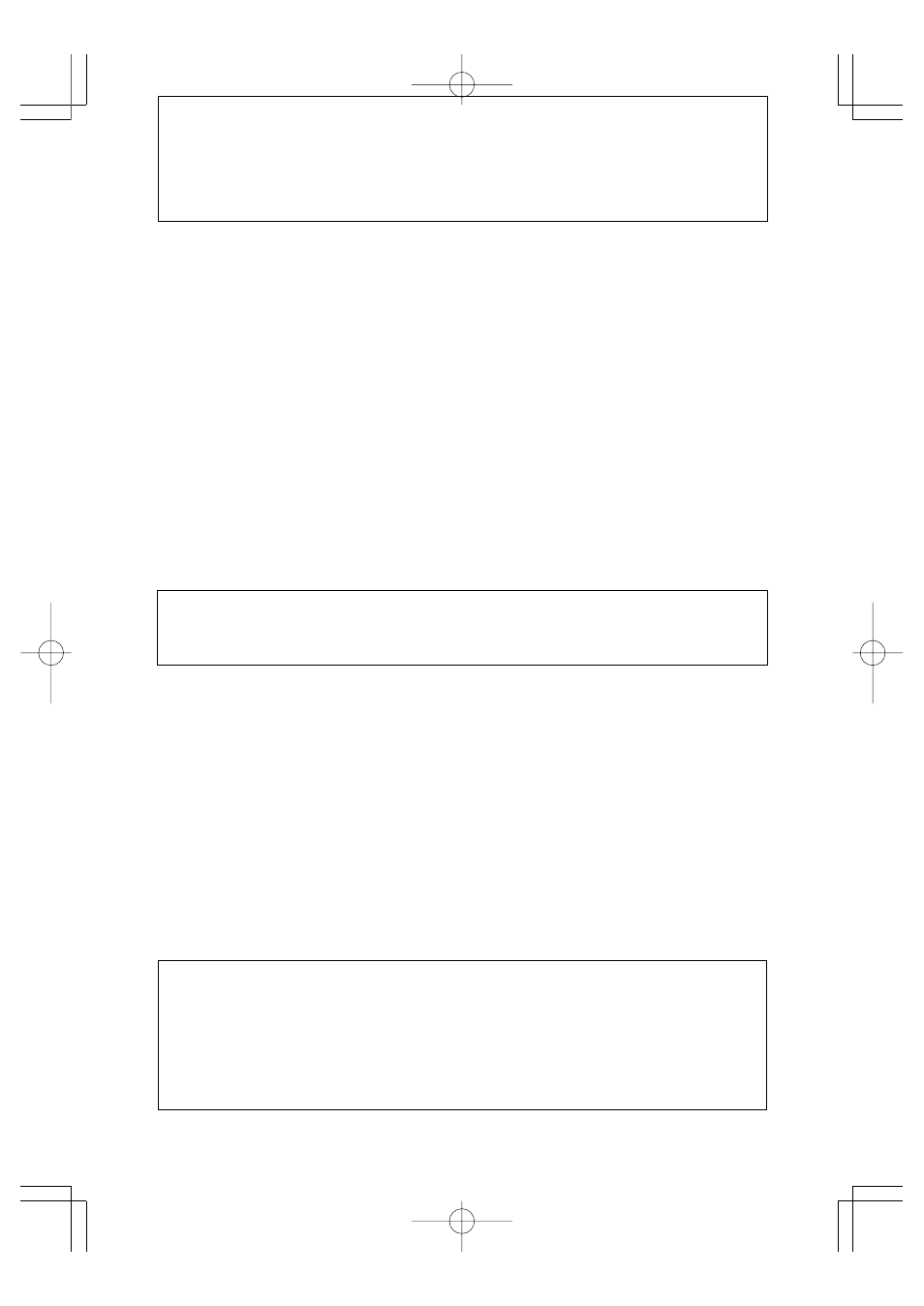
7
1. Avoid placing the machine in hot spots where it is exposed to direct sunlight or
next to an air conditioning duct.
2. When using sticky tape on the surface of the panel, do not leave it on for a long
time. Moreover, after removing it, wipe the panel clean.
Do not hit or pierce the panel with any hard or sharp objects.
3. Do not leave writing or marks on pages 1-4 for a long time since it may become
difficult to erase.
4. As thinner, benzine, alcohol, etc., may discolor or mark the main unit and the
panels, (1-4 page) never use such chemicals when cleaning.
5. Use only the correct type of thermal paper.
When storing thermal recording paper, avoid the following places. This is important
because storage in such places may cause color development or discoloration.
(1) Places where the paper is exposed to direct sunlight.
(2) Places where the paper is exposed to temperatures of more than 35˚C (95˚F)
and humidity of 85% or over.
(3) Places adjacent to alcohol, thinner, benzine, ammonia, etc.
MAINTENANCE/HOW TO STORE
HANDLING PRECAUTIONS
Carry out the following maintenance procedures periodically to ensure high quality
printing performance at all times.
(1) Cleaning of pages 1-4
When the surface gets stained, wipe it off with a slightly damp cloth. Also, if the stain
is particularly stubborn, use a solution of water-thinned neutral detergent to clean.
Do not start using the machine until the panel has completely dried.
(2) Cleaning of projection screen (page 5)
Wipe ordinary stains in the same manner as shown in (1).
If something is written on this screen by accident, wipe it off with a cloth dampened
with a neutral detergent.
(3) Cleaning of tray and outer frame
Wipe away any dirt or residue left by the markers in the tray and the outer frame
with a slightly damp cloth.
