Track program, 5k program – Precor 776i User Manual
Page 90
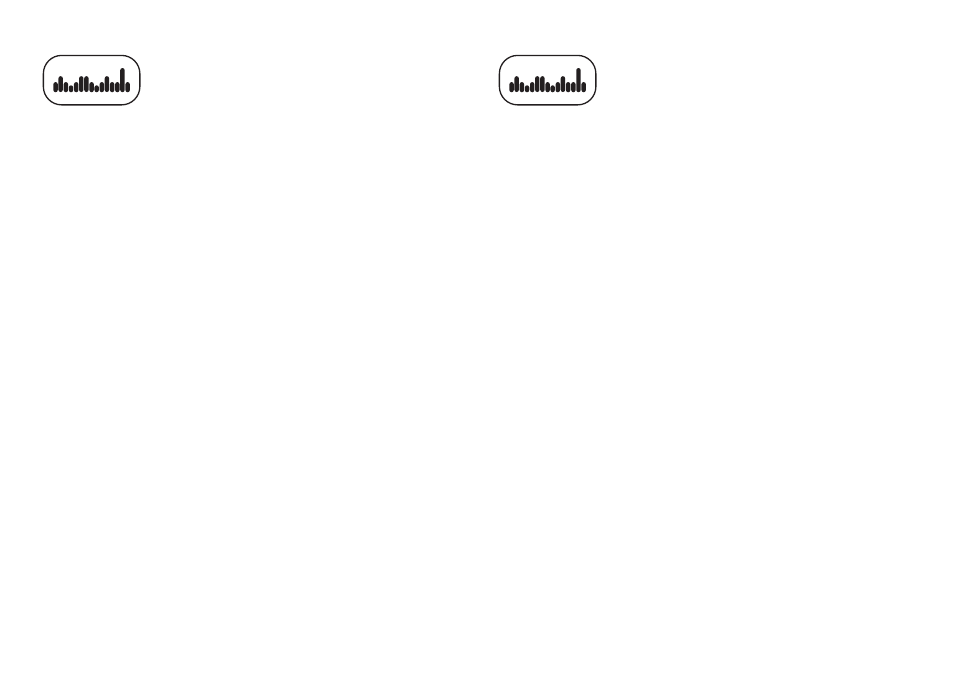
Track Program
The Track Program can be accessed by pressing the
PERFORMANCE key. An oval track appears on the display. One
lap around the track represents 440 yards (400 meters). A blinking
LED moves counterclockwise and indicates your position on the
track. You control incline and speed. The
S E G M E N T T I M E
R E M A I N I N G
display, found in the OPTIONS menu, shows the
remaining time required to complete the current lap based on your
current speed.
5K Program
The 5K Program, available by pressing the PERFORMANCE key, is
a good distance to run or walk depending on your level of fitness.
The distance is fixed at five kilometers (3.1 miles) and cannot be
changed. The incline is preprogrammed. You can change the
speed and override the preprogrammed incline using the SPEED or
INCLINE keys.
User's Reference Manual: Programs
40
