Philips 1.0.1.4 User Manual
Page 14
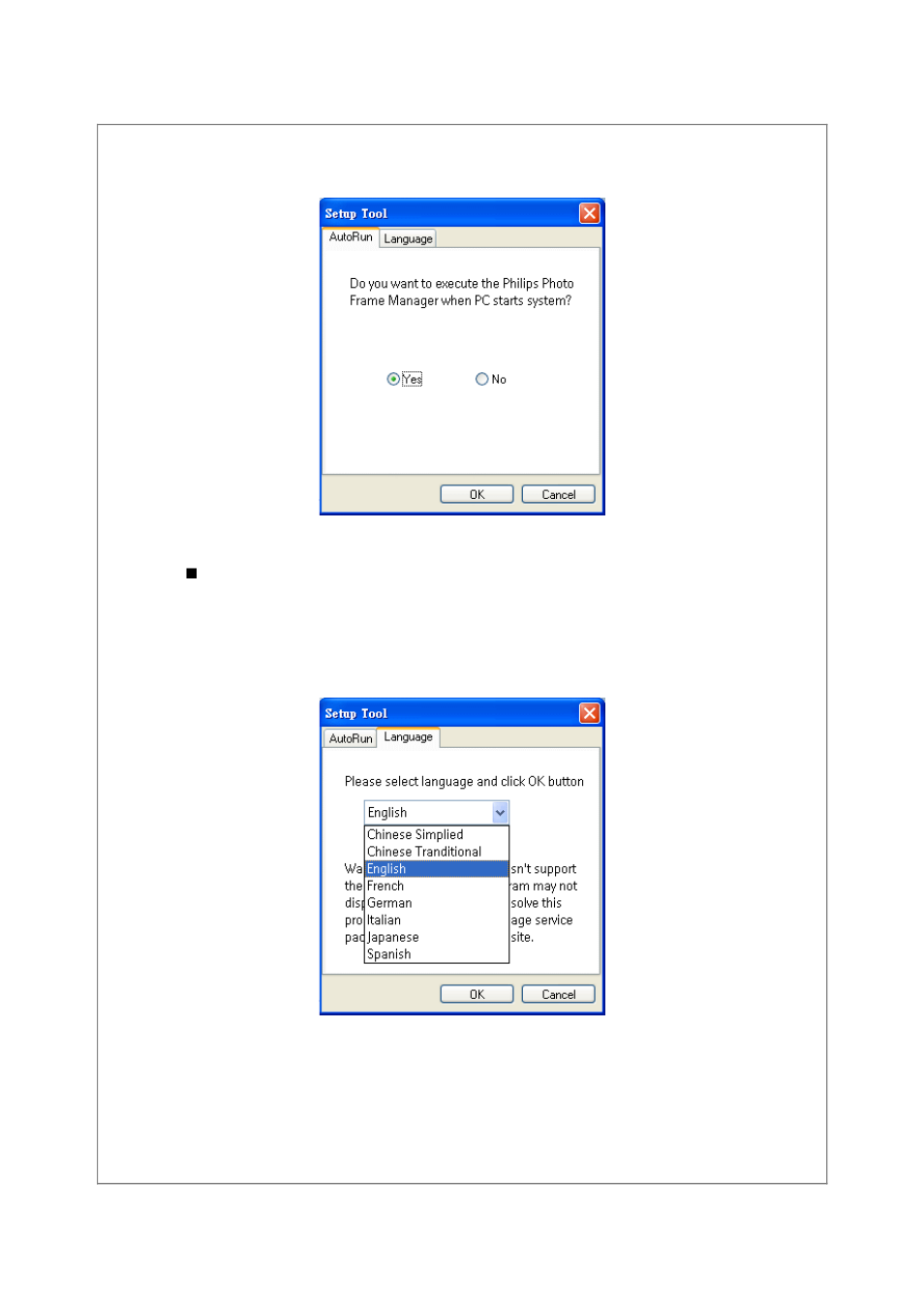
- 13 -
Philips Electronics
Fig.10
Language: You may select a desired language from the language pickup list. Please
click OK to confirm the change you have just made.
[CAUTION] If your computer doesnt support the language you select, program
may not display characters correctly. To solve this problem, please update language
service packages from Miscrosoft Website.
Fig.11
