10 index – Philips HTS3540/51 User Manual
Page 19
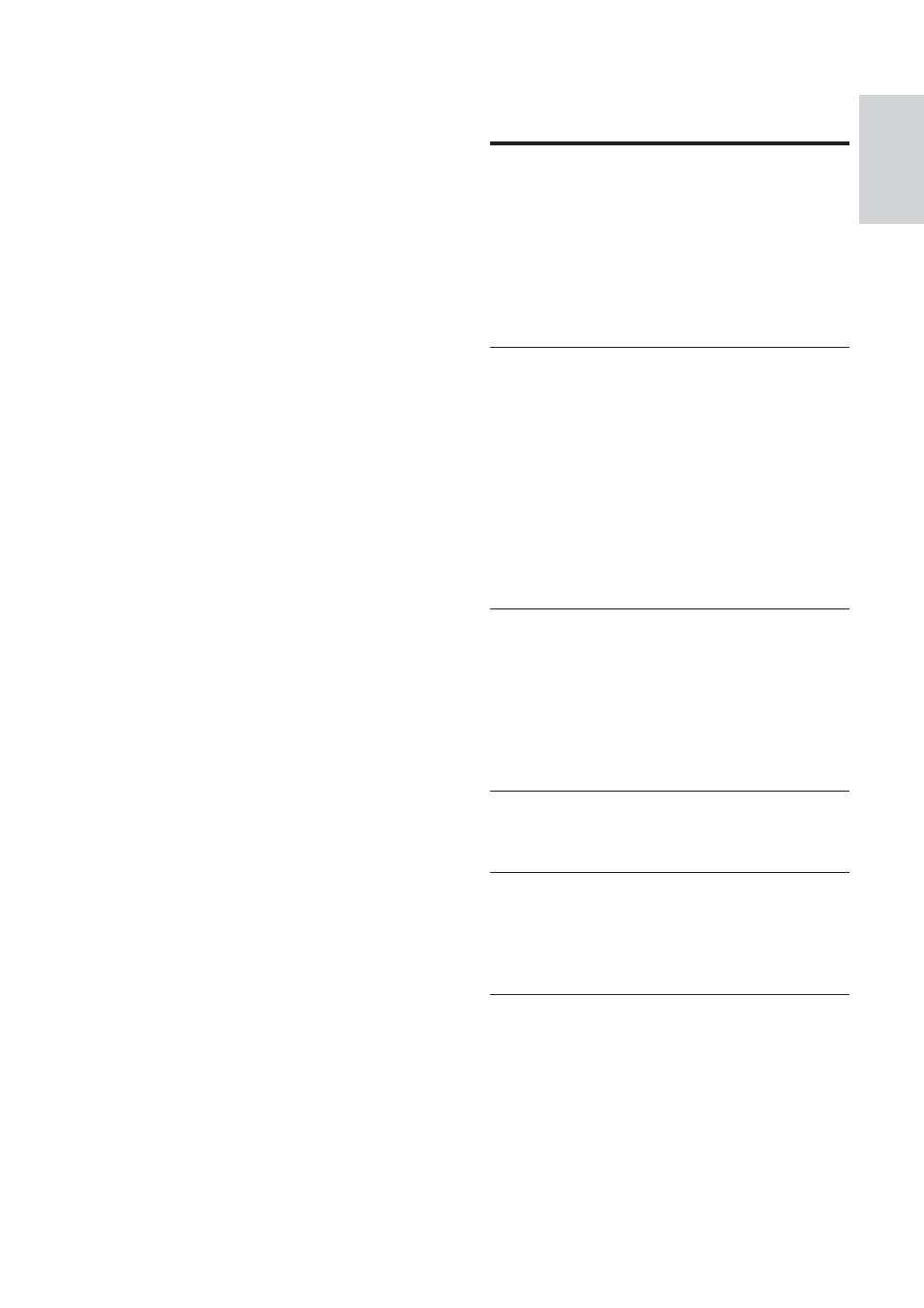
17
10 Index
A
amplifi er
14
audio
cancel vocal
9
connection
7
language
13 , 9
settings
12
synchronize with video
10
C
care
3
change settings
12
connect
audio from TV
7 , 11
guide
6
microphone
7
other devices
7
TV
6
connectors
6
contact us
16
D
disc
play
8
supported discs
14
disposal of your product
3
DivX
subtitle
13
F
fi le formats
14
K
karaoke
microphone
7
play
9
L
language
audio
13
disc menu
13
on-screen display
12
subtitle
13
The contents of a USB storage device cannot be
read.
Ensure that the format of the USB storage
•
device is compatible with the home theater
(see ‘Product speciÀ cations’ on page 14 ) .
Ensure that the USB storage device
•
is formatted with a À le system that is
supported by the home theater (note that
NTFS is not supported).
‘No entry’ or ‘x’ sign appears on the TV.
The operation is not possible.
•
English
EN
- LX700 (16 pages)
- HTS9810/59 (3 pages)
- CTS4000 (2 pages)
- HSB4383 (2 pages)
- MRD 200 (2 pages)
- HTS3568 (46 pages)
- HTS3578W/98 (3 pages)
- SL300I/37 (26 pages)
- MCD139BDVD (37 pages)
- MX2500 (36 pages)
- HTS5510C (52 pages)
- HSB2313/93 (4 pages)
- SoundBar HTS6120/98 (3 pages)
- HTS3100 (49 pages)
- MX999D (33 pages)
- FR-995 (84 pages)
- SoundBar HTS8141/98 (3 pages)
- LX3600D/22 (8 pages)
- MCM510 (2 pages)
- HTS6520/98 (3 pages)
- HTS3270 (46 pages)
- HES2800/12 (2 pages)
- LSBS3700/00 (2 pages)
- WAC3500D (2 pages)
- HTS3569/98 (3 pages)
- HTS8141/12 (51 pages)
- LX9000R/25S (6 pages)
- HTS3400 (40 pages)
- HTS3400 (4 pages)
- HTS3251B/F8 (2 pages)
- MX2500/01 (8 pages)
- HTS3378/98 (3 pages)
- HTS3181/98 (2 pages)
- HSB2351X/78 (36 pages)
- 78 (37 pages)
- HTS3000 (2 pages)
- HTS3051B/F8 (62 pages)
- HTS6120/12 (2 pages)
- HTS3371/98 (3 pages)
- HTS8100 (2 pages)
- HTS3265/98 (3 pages)
- HTS3578W (53 pages)
- MX-3700D (27 pages)
- MCD710 (40 pages)
