32 timer recording, Helpful hints – Philips CCB 252AT User Manual
Page 32
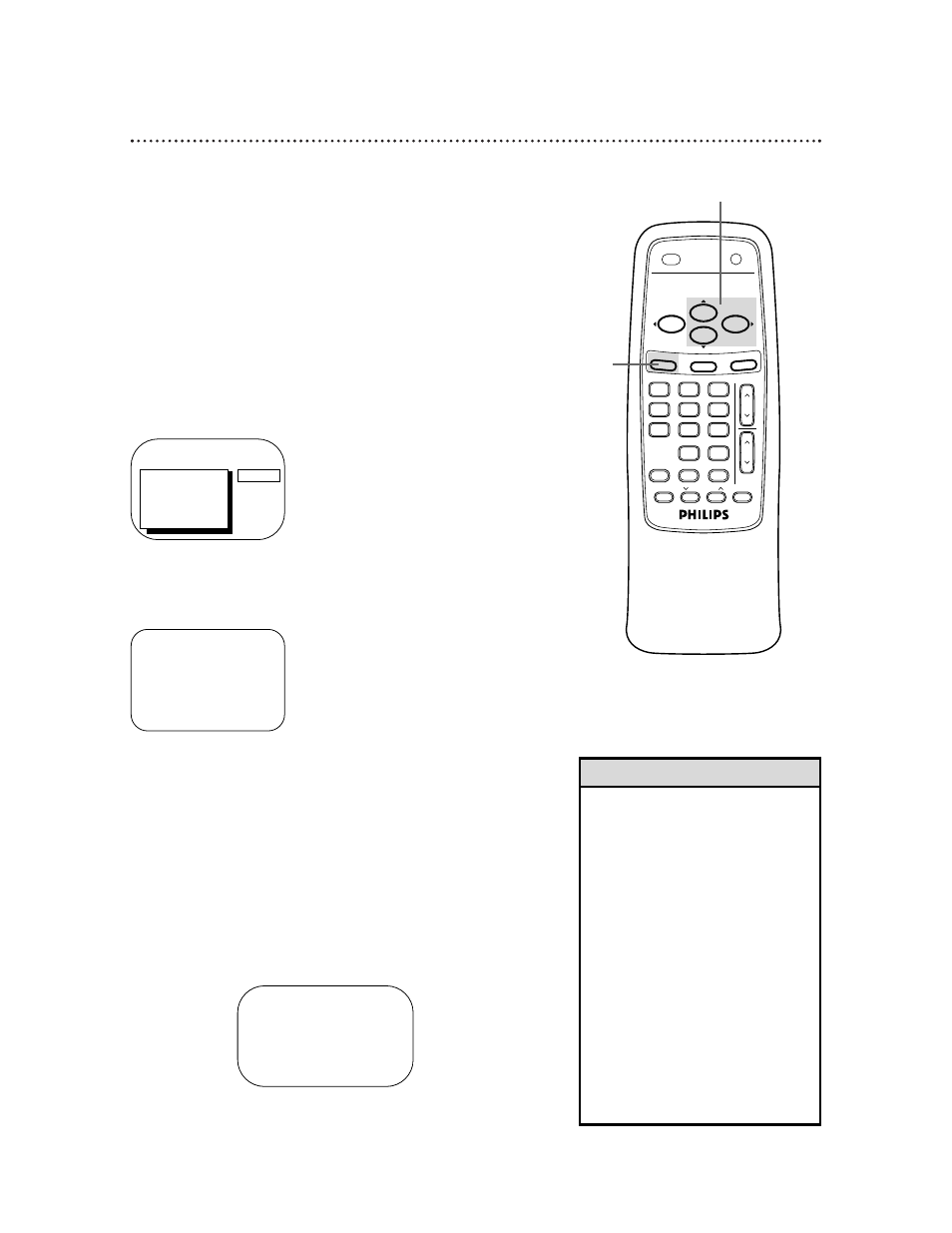
32 Timer Recording
Follow the steps below to program the TV/VCR to record TV
programs while you’re away from home. The TV/VCR will turn
itself on, record, and turn itself off automatically. Before you begin,
make sure:
●
The clock is set. If not, CLOCK MUST BE SET appears, fol-
lowed by the SET CLOCK menu.
●
Channels are set up.
●
There is a tape in the TV/VCR. (Make sure the tape’s record
tab is intact and the tape is long enough to record the pro-
gram.)
Complete each step within 60 seconds of completing the
previous step. If you don’t, you may start again at step 1.
2
Press the PLAY/▲ button or the STOP/▼ button to select
VCR PROGRAM, then press the F.FWD/B button.
3
Press the PLAY/▲ button or the STOP/▼ button to select
a ONCE, DAILY, OR WEEKLY recording. Then, press
the F.FWD/B button.
●
ONCE: The TV/VCR will record a TV program on any day you
choose, up to 12 months away.
●
DAILY: The TV/VCR will record every day from Monday to
Friday – starting at the same time and recording the same channel
for the same length of time.
●
WEEKLY: The TV/VCR will record the same channel on the
same day, at the same time, and for the same length of time
every week.
1
Press the MENU button.
• With ShowGuard, you don’t have to
worry about losing your timer
recordings. If the power fails, pro-
grammed timer recordings will be
restored when the clock is reset.
(The clock will reset itself automati-
cally if you are using the AUTO
CLOCK feature. Details are on
pages 14-17. If you are not using
the AUTO CLOCK feature, reset the
clock manually. Details are on
pages 12-13.) The timer recording
will not occur only if the timer
recording was scheduled to take
place during the power failure.
• You cannot set a timer recording if
DEFEAT RECORDING is set to ON.
Details are on page 36.
Helpful Hints
>
PRIM. SETUP
VCR PROGRAM
VCR SETUP
CAPTION
REMINDER
BRIGHTNESS
PRESS
B
DAILY PROGRAM (MON-FRI)
PROGRAM -1 2 3 4 5 6 7 8-
SELECT PROGRAM NUMBER
TO END PRESS EXIT
Daily
Recording
(example)
VCR PROGRAM
>
ONCE
DAILY(MON-FRI)
WEEKLY
PROGRAM REVIEW
SELECT KL CHOOSE B
TO END PRESS EXIT
2-3
1
VOL.
CH.
3
2
1
6
5
4
9
8
7
0
POWER
STATUS/EXIT
TRACKING
REC/OTR
SPEED
MEMORY
ALT. CH
PAUSE/STILL
MUTE
F.FWD
REW
PLAY
STOP
SLEEP/WAKE UP
MENU
CLEAR
