What’s in the box, Overview of the main unit – Philips AJ7030D User Manual
Page 10
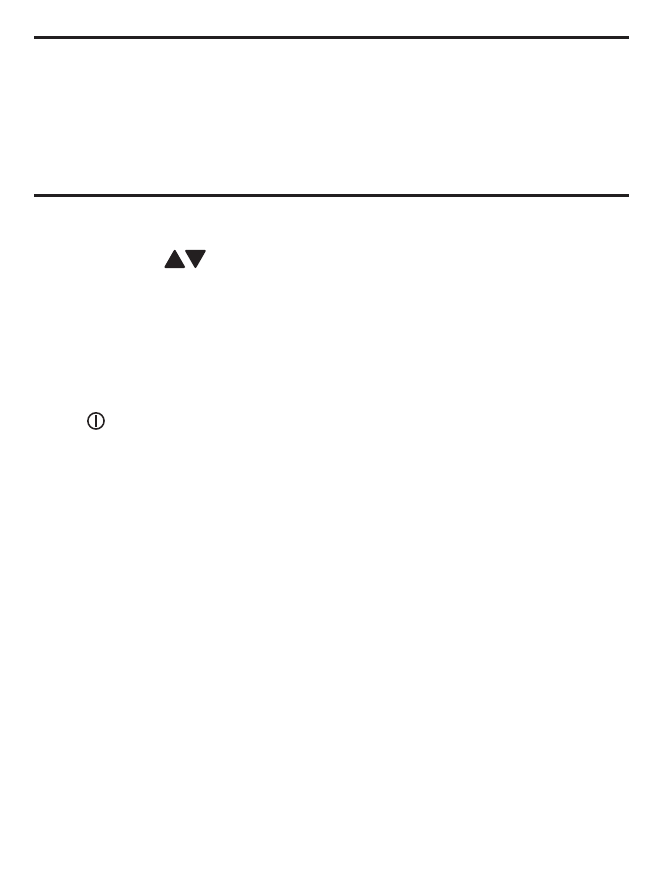
What’s in the box
Check and identify the contents of your package:
Main unit (with a battery)
•
AC adapter
•
User manual
•
Overview of the main unit
A
a
PRESET
Select a preset radio station.
•
Adjust hour and minute.
•
b
TUNING +/-
Tune to a FM radio station.
•
Adjust hour and minute.
•
c
Turn on/off the clock radio.
•
Switch the clock radio to standby mode.
•
d
AL1 / AL2
Set alarm.
•
View alarm settings.
•
Activate/deactivate alarm timer.
•
e
SNOOZE / BRIGHTNESS
Snooze alarm.
•
Adjust display brightness.
•
f
iPod/iPhone
Dock for iPod/iPhone.
•
g
VOLUME +/-
Adjust volume.
•
h
SET
Store radio stations automatically/manually.
•
This manual is related to the following products:
