How to use the controls, Contr, Contr ast ast brightnes brightnes s s – Philips 104B Color Monitor 14B2320W User Manual
Page 5: Horizont, Horizont al al position position, Horizont al al size size
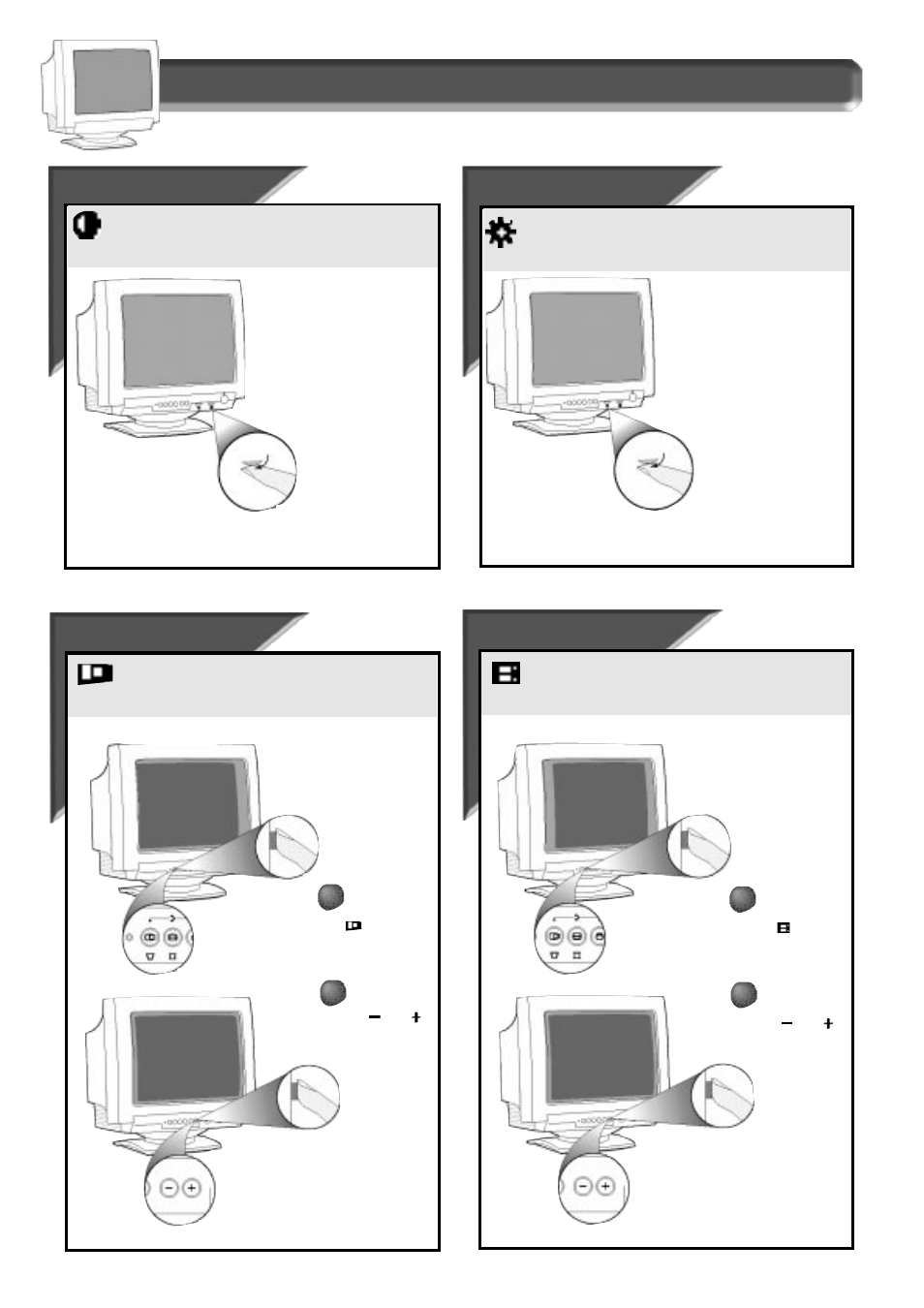
4
How to Use the Controls
Contr
Contr
ast
ast
Brightnes
Brightnes
s
s
To adjust your screen’s contrast.Contrast is the difference
between the light and dark areas on the screen. A full contrast
level is recommended.
To adjust your screen’s brightness. Brightness is the overall
intensity of the light coming from the screen.
Turn the
contrast
knob (at the
lower right-
hand corner
of the
monitor) to
adjust the
contrast.
Turn the
Brightness
knob (at the
lower right-
hand corner of
the monitor) to
adjust the
brightness.
Horizont
Horizont
al
al
Position
Position
H
ORIZONTAL
P
OSITION
shifts the image on your screen either to
the left or right. Use this feature if your image does not
appear centered.
Horizont
Horizont
al
al
Size
Size
H
ORIZONTAL
S
IZE
expands or contracts the image on your screen,
pushing it out toward the left and right sides or pulling it in
toward the center.
1
1
Press the “
”
Horizontal Position key pad
button.
2
2
Press the“
”or“
”
button to adjust Horizontal
Position.
1
1
Press the “
”
Horizontal Size key pad
button.
2
2
Press the“
”or“
”
button to adjust Horizontal
Size.
