Playback functions – Polaroid PDV-0800 User Manual
Page 24
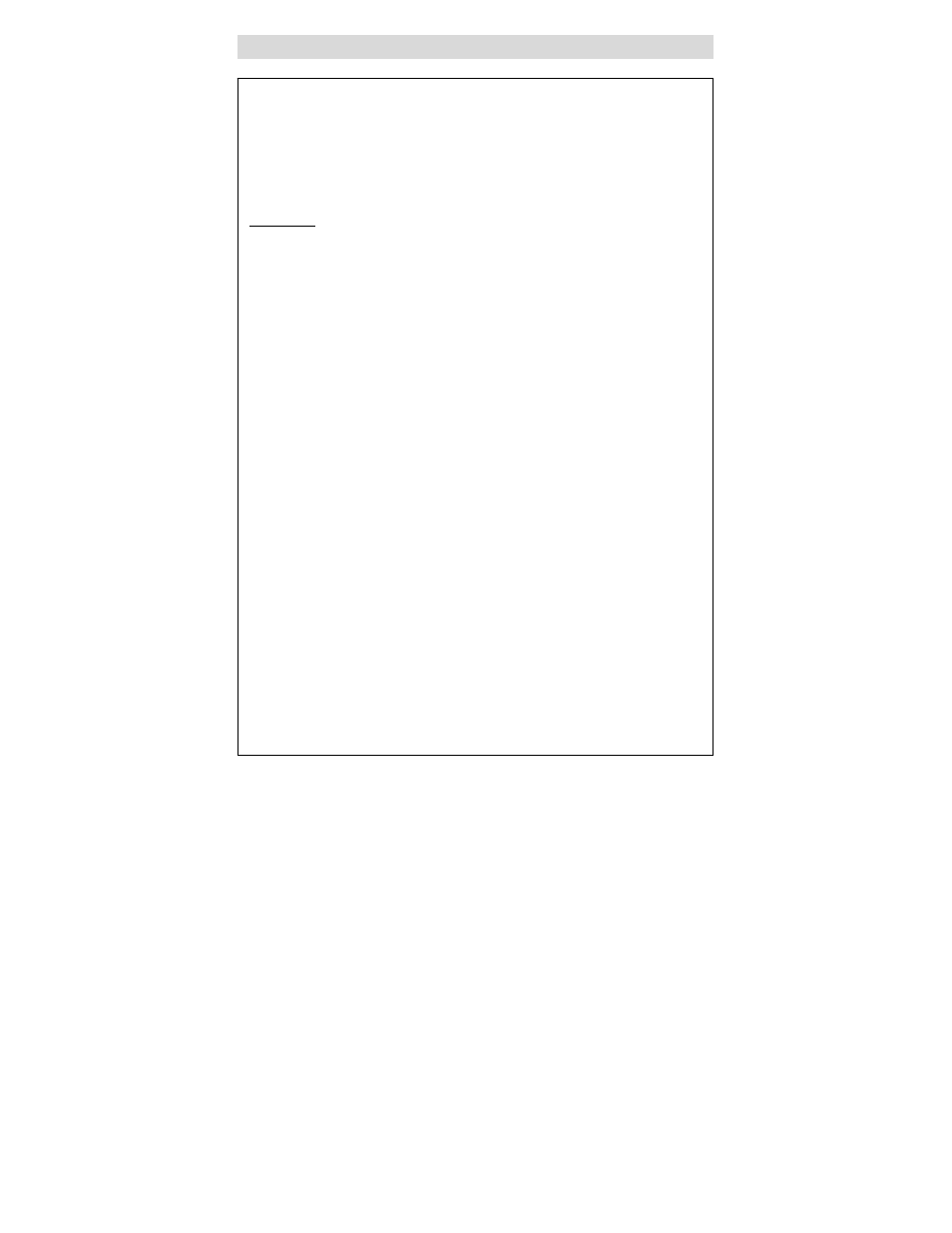
- 24 -
Playback Functions
Playing a JPEG
JPEG is a common picture format that requires very little storage per image with a
low loss rate in resolution. Hundreds of pictures can be stored on a disc in this
format. In order to create digital albums from film pictures, have your film
developer make a ”PICTURE CD”, in JPEG format.
OPERATION
1. Normal Playback
Load a JPEG disc in. After reading the disc, OSD will display the menu (the left
side is the main menu and the right side is its submenu). Use the direction buttons
and ENTER button to choose items.
•
Many discs have other items besides pictures.
•
Use left/right button to move cursor to playback mode column, use the
up/down button to confirm.
2. Picture Rotation
Pictures can be flipped and rotated while they are displayed. Once another picture
is selected, rotating function will be turned off.
There are four rotational modes available. Use the direction buttons to choose:
▲
UP
Flip
Vertical
▼
DOWN Flip
Horizontal
W
LEFT
Rotate Counter Clockwise
X
RIGHT Rotate
Clockwise
3. Zoom of Picture
ZOOM button is used to turn on/off zoom and move function.
When the zoom function is turned on, use the fast forward or reverse scan button
to zoom in and out. Use the direction buttons to pan around on the image. Press
the STOP button to activate preview mode. Press the MENU button to return to
the root menu.
Note: Due to the various ways JPEG discs are made, some images can only be
played normally with no rotate or zooming functions.
