Advanced operations, Searching for images – Panasonic KX-PX20M User Manual
Page 55
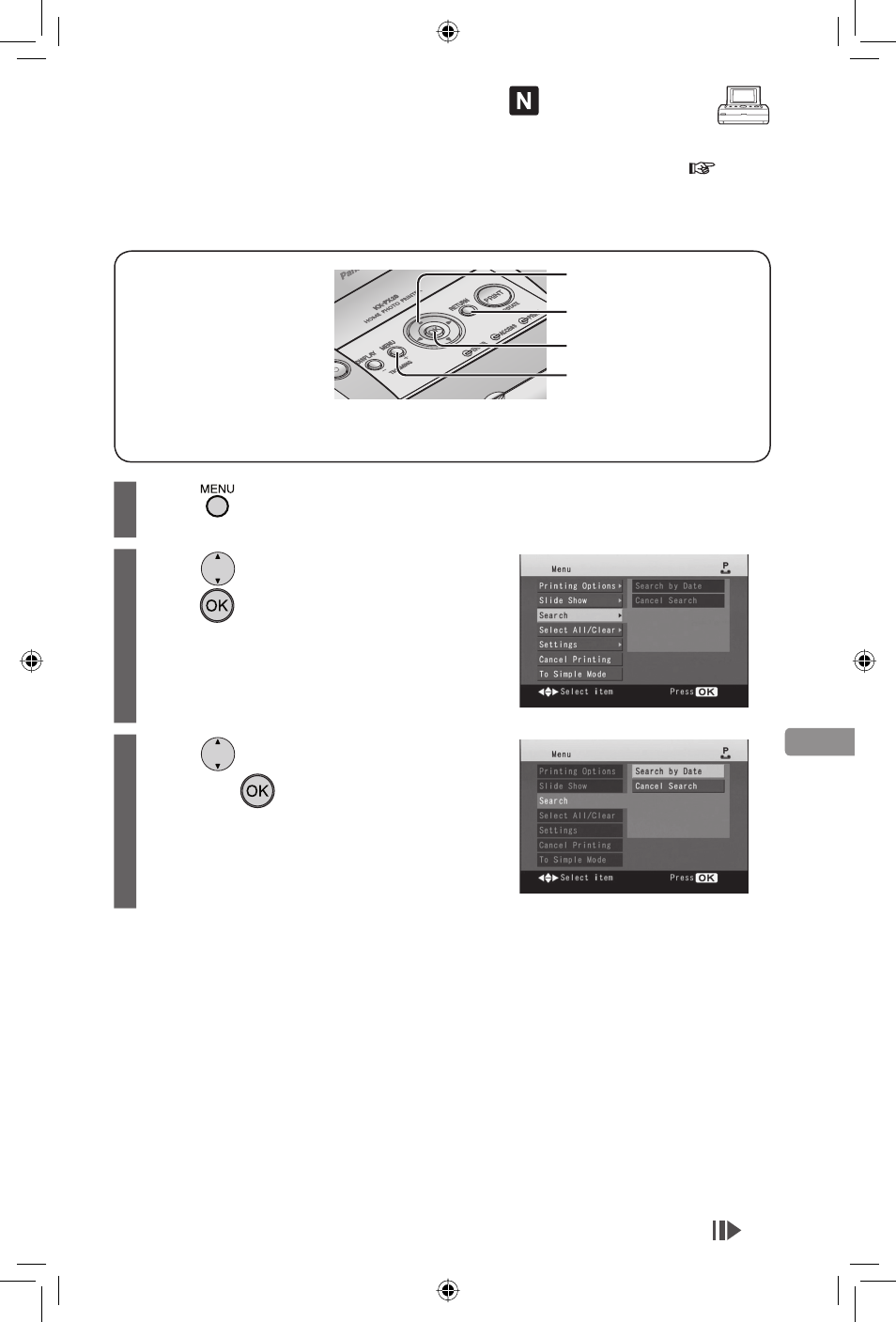
Advanced Operations
55
Searching for Images
This function is available in “Normal mode” only. Switch to “Normal mode” (
p. 29).
You can search for images within a specified period and display these images in
“Summary View” display.
Same operations are also possible using the remote control. (For the button names on the
remote control, refer to page 13.)
• Printer
MENU
Direction buttons
RETURN
OK
1
Press
(MENU).
2
Press
to select [Search] and
press
(OK).
3
Press
to select [Search by Date]
and press
(OK).
Printer
Continued on next page
