Philips DCP750 User Manual
Page 15
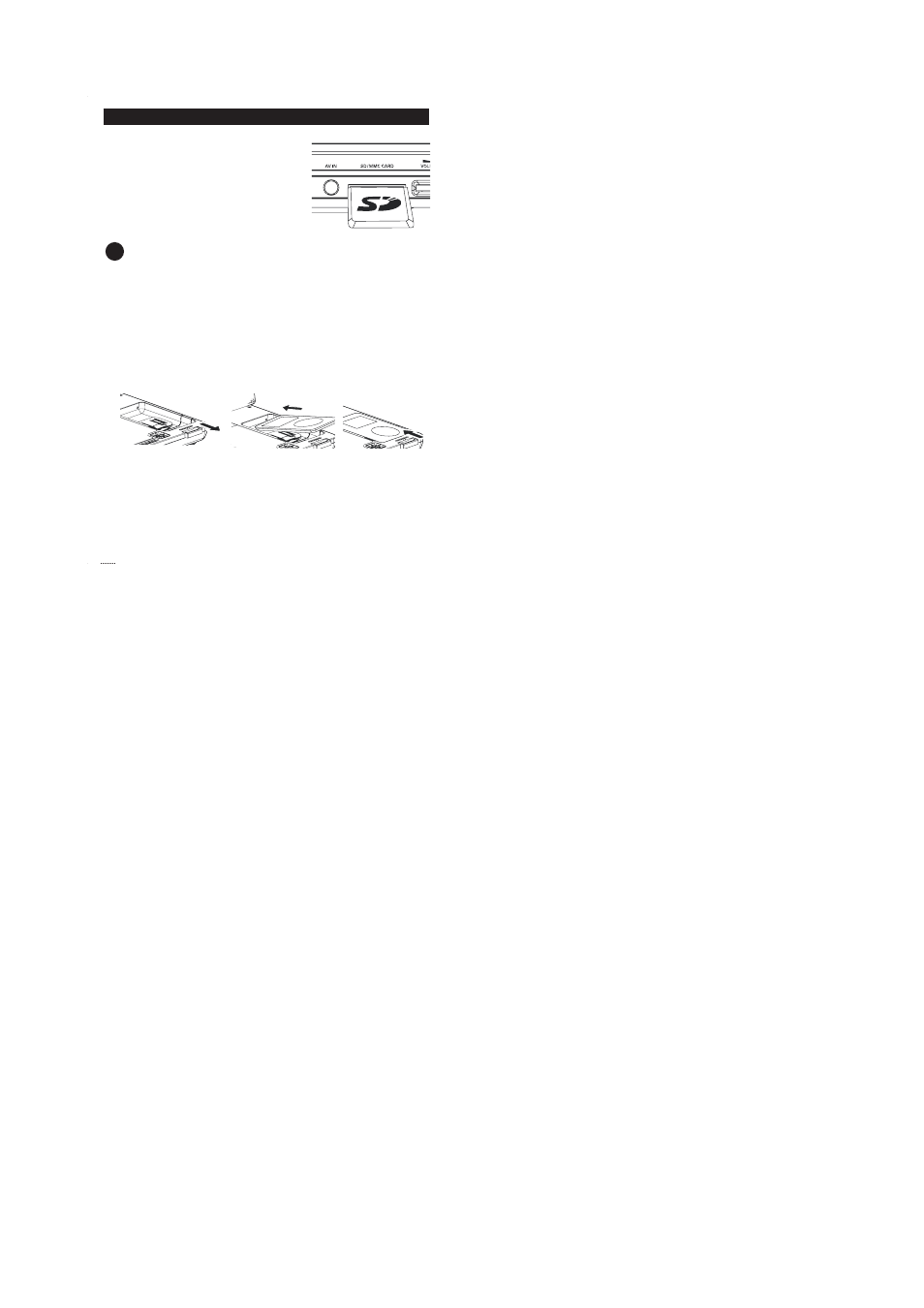
PREPARATIONS
SD/MMC card slot
You can play video/audio/picture files stored in
an SD/MMC card by inserting it into the
SD/MMC CARD slot.
On the DVD player panel, press the SOURCE
key repeatedly (or SD/MMC CARD on the
remote) to select the SD/MMC source.
TIP
Make sure the metal contact of the card to be inserted is facing down.
Dock for iPod
You can dock your iPod player for playback of stored files and recharging.
Only 30G, 60G and 80G iPod players with video are supported.
1
Pull out the iPod connector.
2
Dock your iPod player with the top entering first.
3
Push in the iPod connector.
✔
1
SOURCE
VIDEO
2
3
See also other documents in the category Philips DVD-players:
- DVD737 (1 page)
- dvp-320 (2 pages)
- DVD420AT (48 pages)
- PD7040/98 (2 pages)
- 20PV230/07 (32 pages)
- 14PV354/358/07 (28 pages)
- PET941D/98 (2 pages)
- BDP5005 (2 pages)
- DVD 691 (26 pages)
- DVD615 (48 pages)
- PET707/00B (3 pages)
- PET725/75 (2 pages)
- DVDR3370H (122 pages)
- DCP852 (20 pages)
- DCP851 (2 pages)
- PET940/12 (2 pages)
- DIGA DMR-XS350EB (140 pages)
- DVDR3375/93 (59 pages)
- DVDR3510V (74 pages)
- DVDR 80 (228 pages)
- PD9000/37 (2 pages)
- 15PT6807I (3 pages)
- PET940/05 (1 page)
- 21PT6818 (2 pages)
- DVD940 (37 pages)
- CCB255AT (2 pages)
- CCB255AT (68 pages)
- Dvd 733 (28 pages)
- DVD741VR (80 pages)
- DVD726AT (2 pages)
- DVD726AT (2 pages)
- DVD726v2 (52 pages)
- PET825/00 (2 pages)
- 25PV808 (2 pages)
- 21PV708 (2 pages)
- DCP951 (23 pages)
- 14 PV 111 (2 pages)
- 14PV401 (16 pages)
- TV-DVD (2 pages)
- DVD710/05 (20 pages)
- DVDR520H/75 (46 pages)
- DVD Recorder/VCR DVDR600VR (2 pages)
- DVD Recorder/Hard Disk DVDR 725H/00 (116 pages)
- DVD840 (48 pages)
- VRZ250AT (48 pages)
