Peavey 6505TM User Manual
Page 10
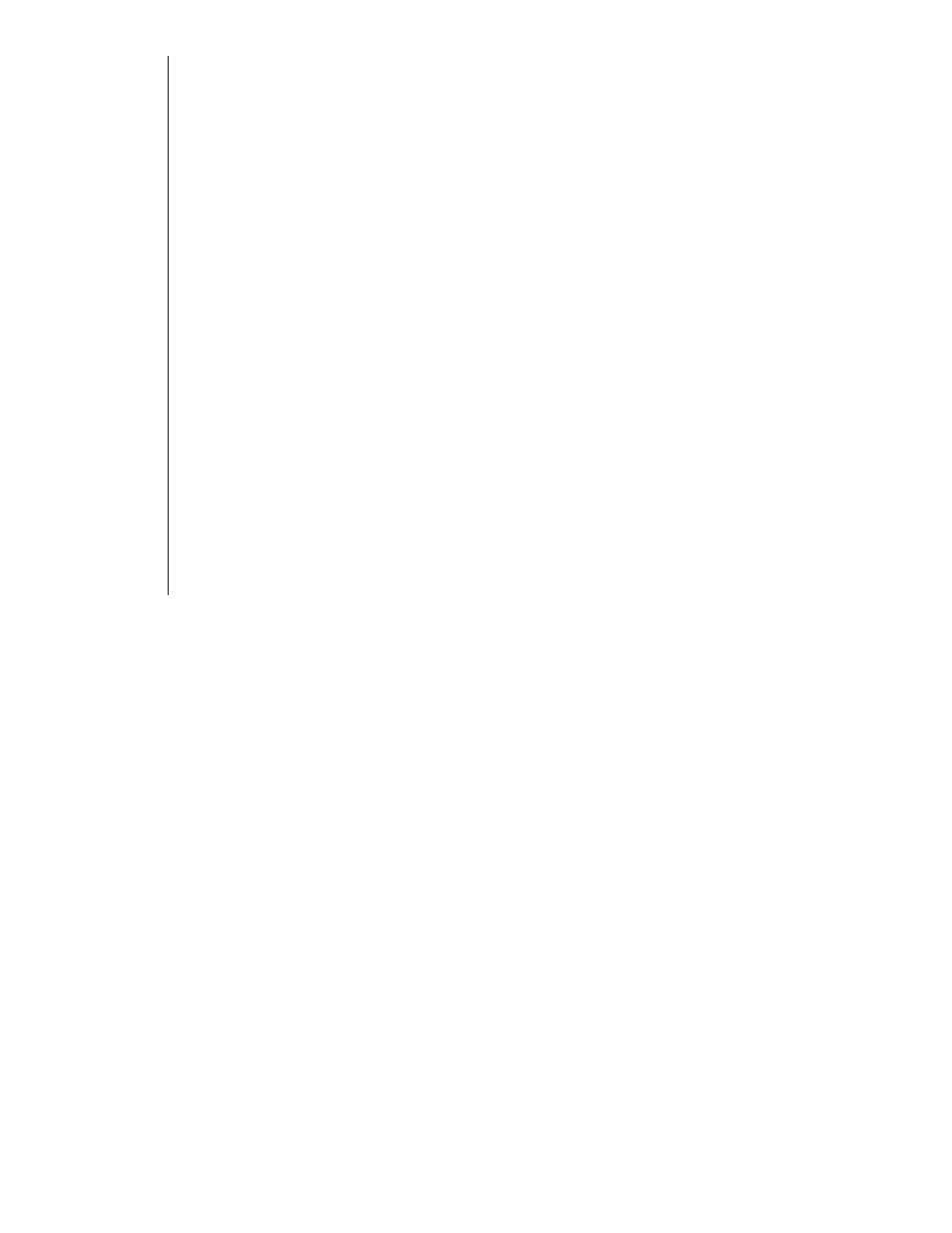
10
16/20. PRE and POST GAIN
The channel Pre (16) and Post (20) Gain controls operate in the same manner for both channels. However,
the Lead channel does have more pregain than the Rhythm Channel. In most applications, the Rhythm
channel should be set up with the Pre Gain at the lower “cleaner” settings (0-4) and the Post Gain should
be set for overall volume. The Rhythm channel can be converted to a medium distortion channel by
activating the Crunch switch (22). This will more closely match the pre gain of the two channels. The Lead
channel should be set up with the Pre Gain at the mid to upper settings (5-10) and the Post Gain should be
set for overall volume.
17/18/19. EQUALIZATION
The 6505+’s equalization block features passive low, mid, and high EQ that is custom tailored for each
channel. Adjusting the control(s) counterclockwise will result in an attenuation of the signal within the
frequency band.
21. BRIGHT SWITCH
Activates a preset boost in the treble frequencies (6 dB at 2 kHz) and affects only the Rhythm Channel.
22. CRUNCH SELECT SWITCH
Boosts the gain of the Rhythm channel to create a medium distortion or in between tone. Depress to the
“in” position to activate.
23/24. RESONANCE / PRESENCE
Unique to Peavey instrument amplifiers, the Resonance control (23) can be set to boost the gain of the
power amp in the low frequencies at the resonance/attenuation point of the speaker cabinet. In simple
terms, the Resonance control works like a low EQ to offset low-end frequency drop out. The Presence
control (24) works in the same manner, boosting the high frequencies. Experimentation using your
particular speaker cabinet, along with personal taste, will determine your setting for these important
controls.
