Connecting the power supply, Infra red remote control – Philips DVD750/05 User Manual
Page 16
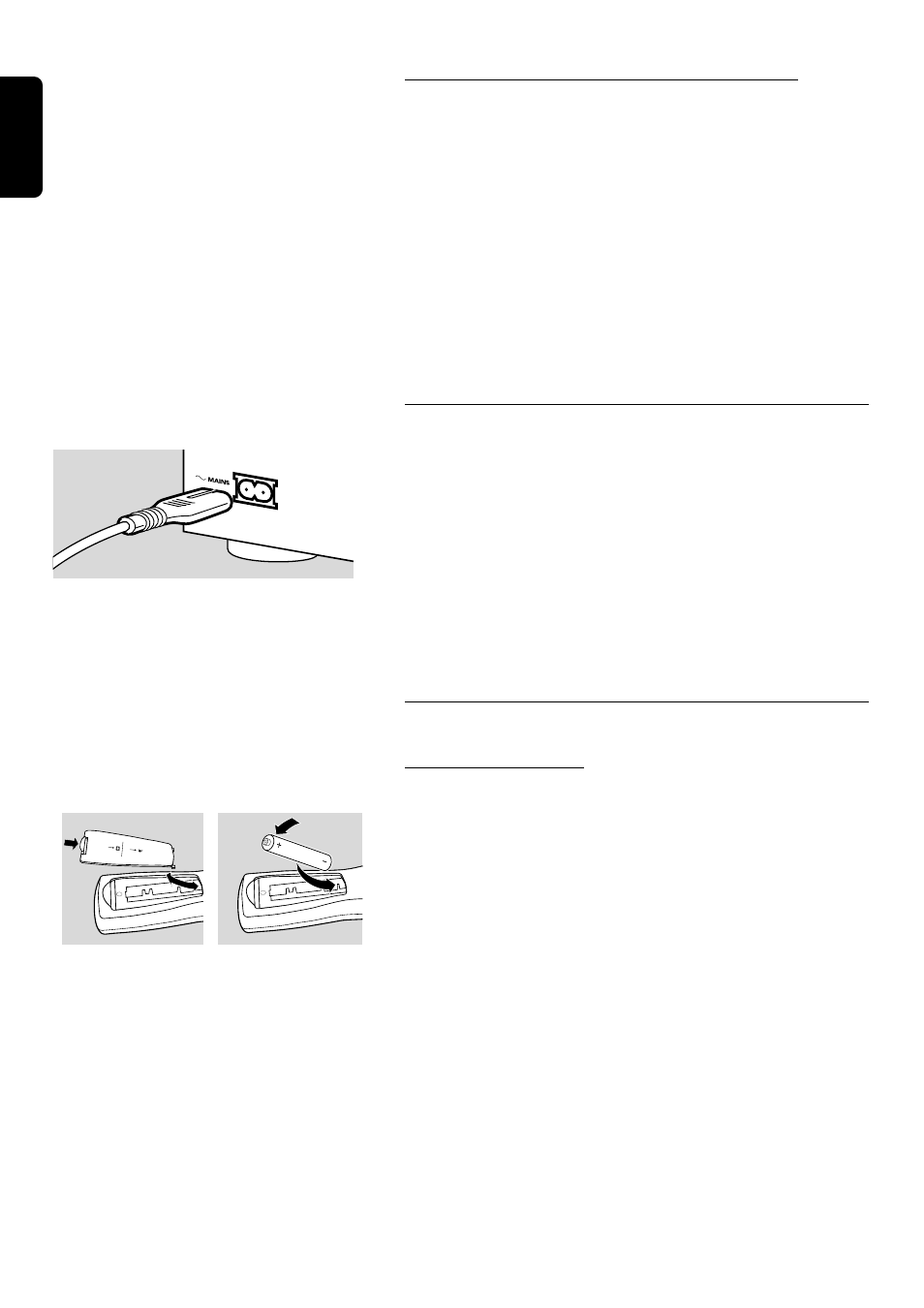
English
Connecting to an amplifier equiped with Dolby
Surround™
Dolby Surround sound
● Connect the player to the TV and connect the player’s audio Left and
Right output sockets to the corresponding inputs on the Dolby
Surround™ Audio/Video receiver, using the audio cable supplied (4).
If your amplifier is equipped with a Dolby Digital™ decoder
● Connect the player as described in chapter ‘Connecting to an A/V
receiver with multi channel decoder’.
If your TV set is equipped with a Dolby Surround™ decoder
● Connect the player to the TV as described in chapter ‘Connecting to a TV’.
Connecting the power supply
1
Plug the female end of the power cable supplied into the Power connector
on the rear of the player.
2
Plug the male end of the cord into an AC outlet.
Note: The player automatically adjusts to the local mains voltage.
When the player is in the “STANDBY/OFF” position, it is still consuming some
power. If you wish to disconnect your player completely from the mains, withdraw
the plug from the AC Outlet.
Caution: Only qualified service personnel should remove the
cover or attempt to service this device.
Infra red remote control
Loading the batteries
1
Open the battery compartment cover.
2
Insert two 'AA' (LR-6) batteries as indicated inside the battery
compartment.
3
Close the cover.
Caution: Do not mix old and new batteries. And never mix
different types of batteries (standard, alkaline, etc.)
TV
SA
TELLITE
16 PREPARATION
