Philips HSB4383/12 User Manual
Page 2
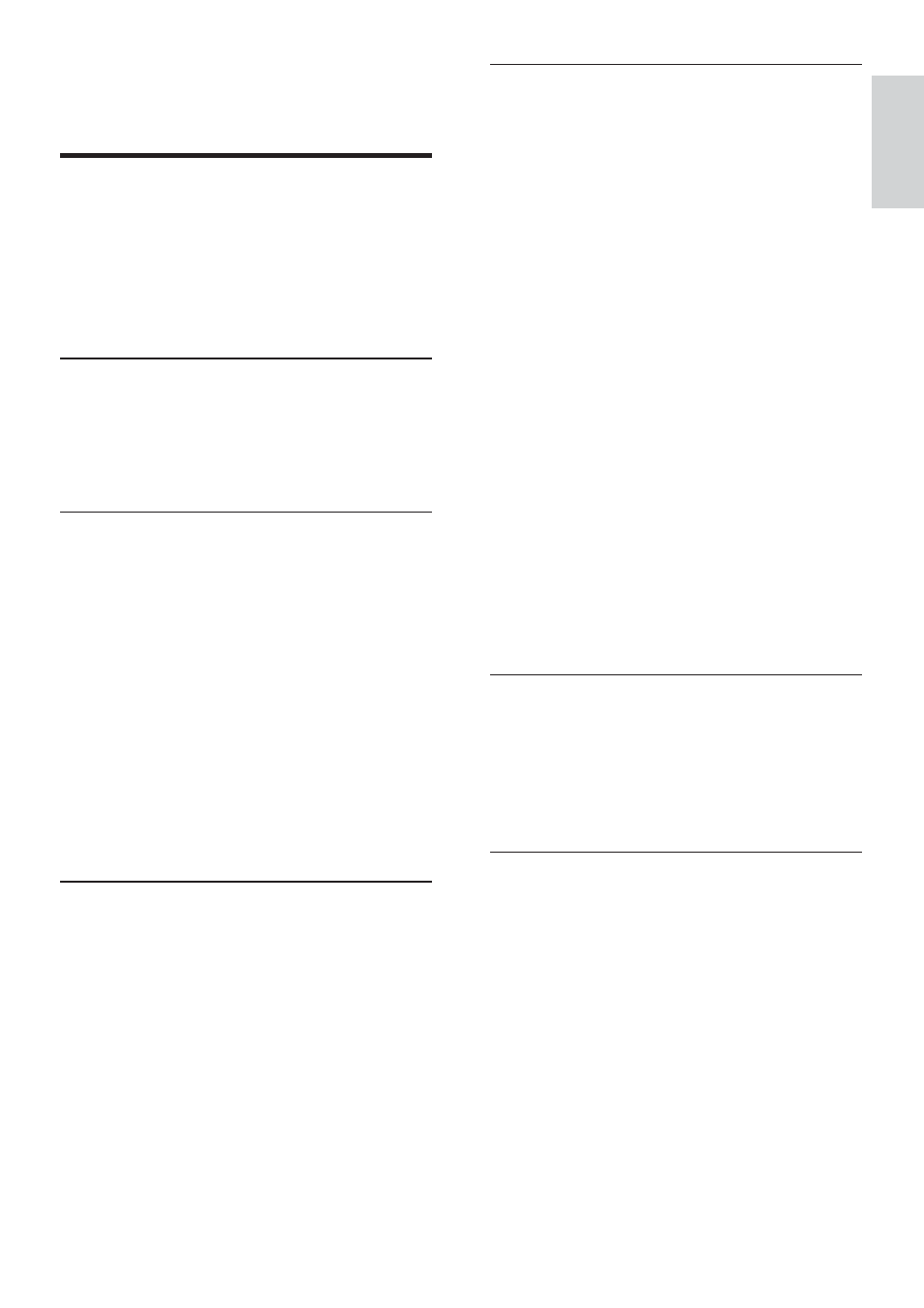
3
5 Play
20
Play discs
20
Use the disc menu
20
Select an audio language
20
Select a subtitle language
20
Sync audio output with video play
20
Play from USB
21
Play DivX video
21
Play MP3/WMA/picture fi les
21
Play control
22
Select repeat/shuffl e play options
22
Repeat A-B (DVD/VCD/CD/
MP3/WMA) 22
Search forward/backward
22
Resume video play from last
stopped point
22
Play options
22
Display play information
22
Zoom in/out image
22
Change the audio channel
22
Picture view options
23
Start slideshow of pictures
23
Rotate picture
23
Start musical slideshow
23
6 Adjust
settings
24
General setup
24
Switch to standby mode
24
Audio setup
25
Video setup
25
Preference setup
26
7 Tune to FM radio stations
28
Program radio stations automatically
28
Program radio stations manually
28
Tune to a preset radio station
28
Set RDS clock
28
Show RDS information
29
Contents
1 Important
5
Safety 5
Important Safety Instructions
5
Safety-Important notes for users in
the U.K.
6
Notice 7
Recycling 7
2 Your DVD Home Theater System
9
Introduction 9
What’s in the box
9
Overview of the main unit
10
Overview of the remote control
11
3 Connect
13
Place the unit
13
Attach speakers to the main unit
13
Connect TV
13
Connect video cables
13
Option 1: Connect through HDMI
14
Option2: Connect through SCART 14
Option 3: Connect through
component video
14
Option 4: Connect through
composite video
15
Connect audio cables
15
Connect FM antenna
15
Connect power
16
4 Get
started
17
Prepare the remote control
17
Turn on
17
Set up wireless connection
manually 17
Find the correct viewing channel
18
Select the correct TV system
18
Select menu display language
18
Turn on Progressive Scan
18
Turn off progressive scan
manually 19
Use Philips EasyLink
19
English
EN
