Introduction, Installation – PORT noteworthy usb combo keypad 9-combok.qxd User Manual
Page 2
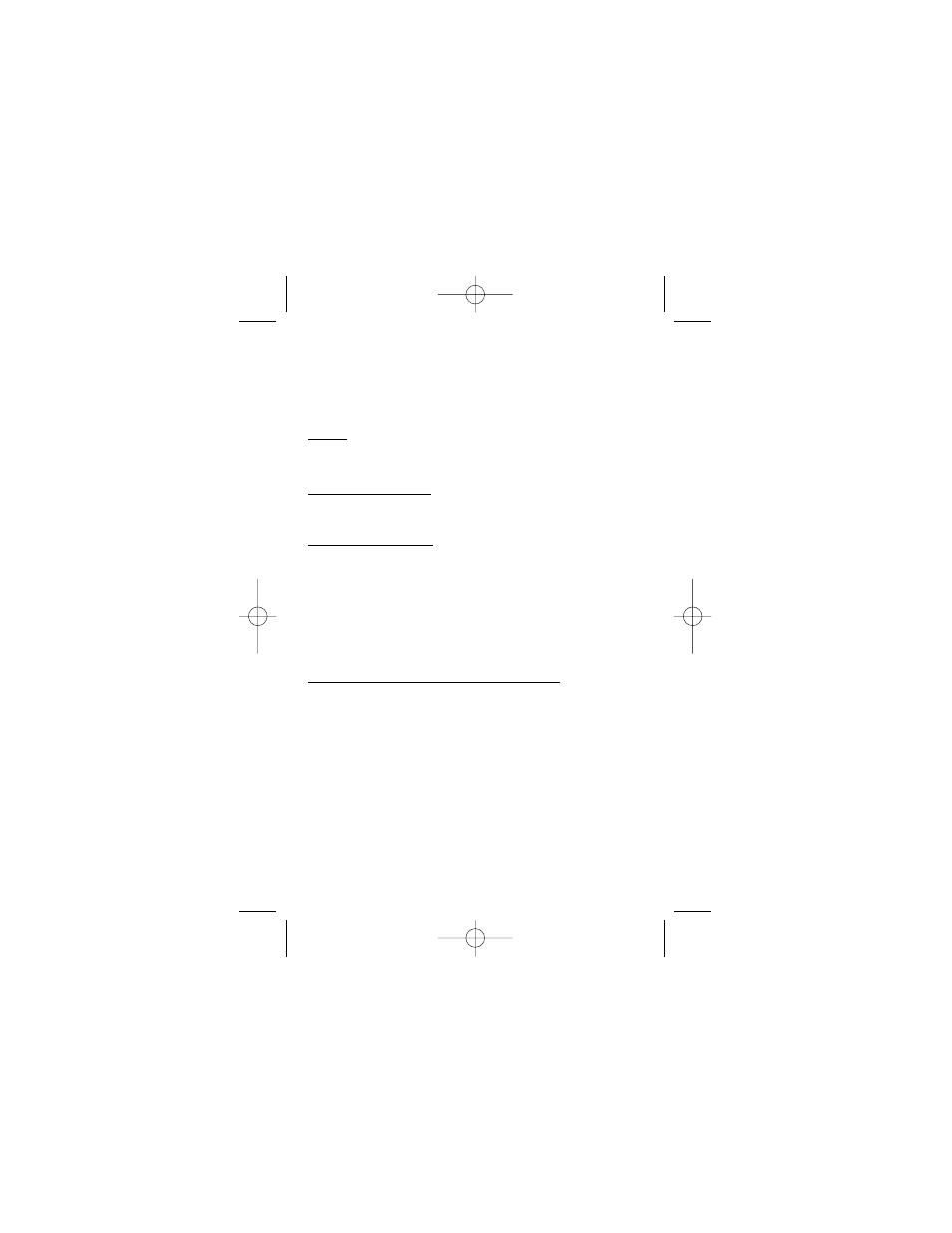
INTRODUCTION
The PORT-Noteworthy® USB Combination Keypad is the perfect solution
for fast and accurate numeric data entry, particularly if you prefer a full-
size numeric keypad. This 21-key keypad is ideal for use with spreadsheet,
financial, and accounting applications. It includes a standard USB
connector, and a PS/2 Adapter for computers that do not have a USB port.
Contents
❖
One USB Combination Keypad
❖
One PS/2 Adapter
This User’s Guide
System Requirements: USB
❖
Operating system: Windows® 98, Windows® 2000, or
Macintosh® OS Version 8.6 or greater
❖
One USB v. 1.1 Compliant Port
System Requirements: PS/2
❖
Operating system: Windows® 95, Windows® 98,
Windows NT® 4.0, or Windows® 2000
❖
One PS/2 Port
INSTALLATION
This full-size, numeric keypad has the option of connecting through a USB
port, or through the PS/2 Adapter. If your computer’s operating system
supports Plug and Play installation, it may recognize the keypad
automatically. If not, you will need to set up the keypad.
USB Connection with Windows 98 on Toshiba Notebooks
Plug the USB connector into the USB port. The first time you connect the
keypad, a dialog box appears informing you that Windows has detected
new hardware. This installation describes typical screens that may appear.
The screens that appear on your computer may vary.
❖
The Add New Hardware Wizard dialog box displays the
prompt “This wizard searches for new drivers for: USB
Human Interface Device:”. Click Next.
❖
The next dialog box displays the question “What do you
want Windows to do? followed by two choices. Select the
second choice, “Display a list of all the drivers in a
specific location, so you can select the driver you want.”
Then click Next.
❖
When the default driver is located, the name of the driver
“USB Human Interface Device” appears in the dialog box.
Highlight the driver name and click Next. Windows is now
ready to install the selected driver. Click Next again. When
1
9-COMBOK.qxd 03/14/2000 5:13 PM Page 2
