Setting the clock 1 2 3 – Philips DCM230 User Manual
Page 2
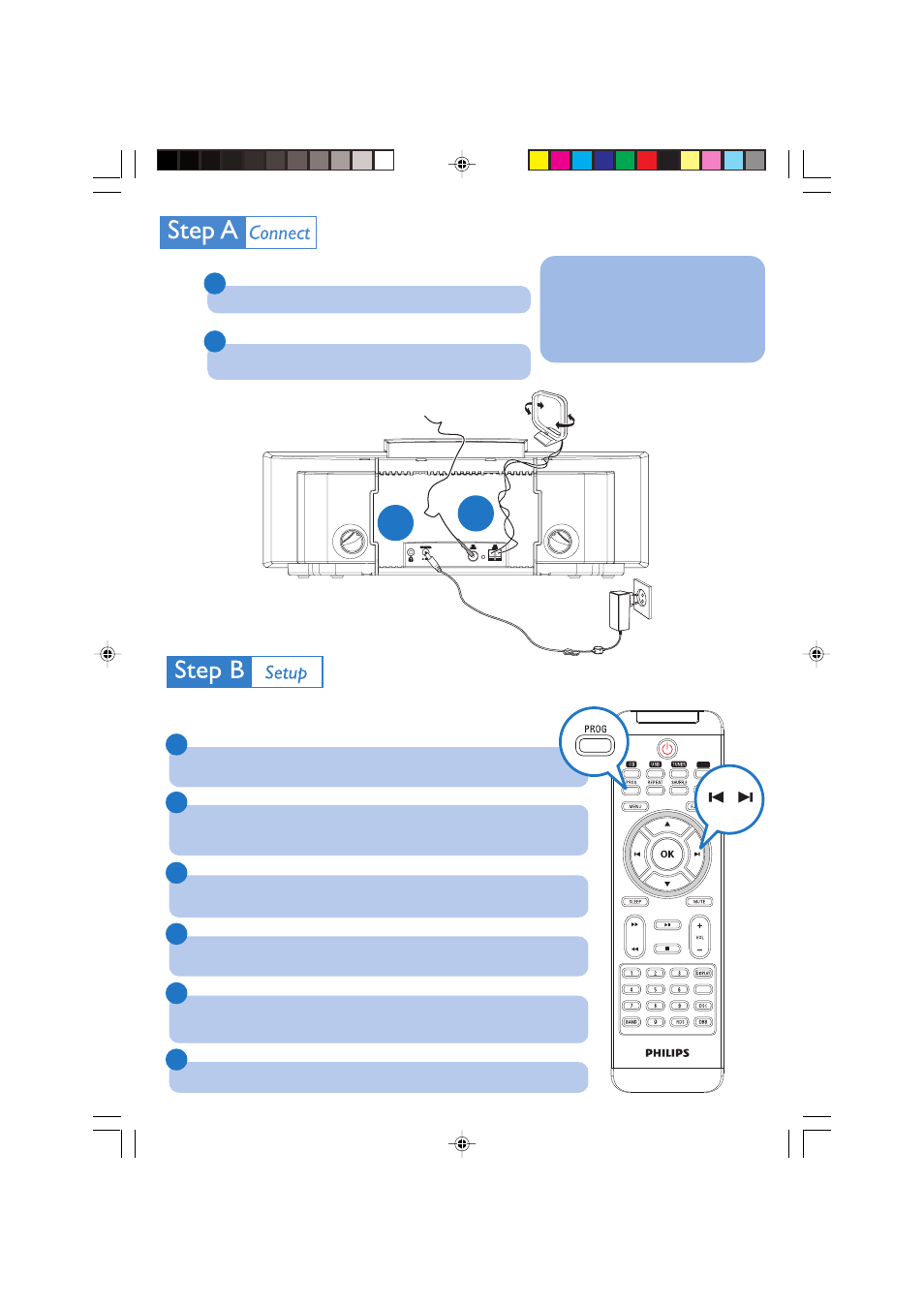
AC power adaptor
MW loop
antenna
FM wire antenna
Connect the MW and FM antennas.
Connect the AC power adaptor of the system.
1
2
Tip
See the User Manual for how to
connect other equipment to this
system.
2
1
Setting the clock
1
2
3
In standby mode, press
PROG
.
➜
SET CLOCK is displayed briefly. Then, 12HR or 24HR is displayed.
Press
ALBUM/PRESET +/-
(or
¡
/
™
on the remote control) to select
clock mode.
➜
The clock digits for the hours continue to flash.
Press
ALBUM/PRESET +/-
(or
¡
/
™
on the remote control) to set the
hours.
Press
PROG
again.
➜
The clock digits for the minutes flash.
Press
ALBUM/PRESET +/-
(or
¡
/
™
on the remote control) to set the
minutes.
Press
PROG
to confirm the time.
4
5
6
TIMER
iPod
DCM230 QUGG_Eng
2010.3.31, 10:23
2
This manual is related to the following products:
