Making/answering/ending calls – Plantronics CS 70 User Manual
Page 7
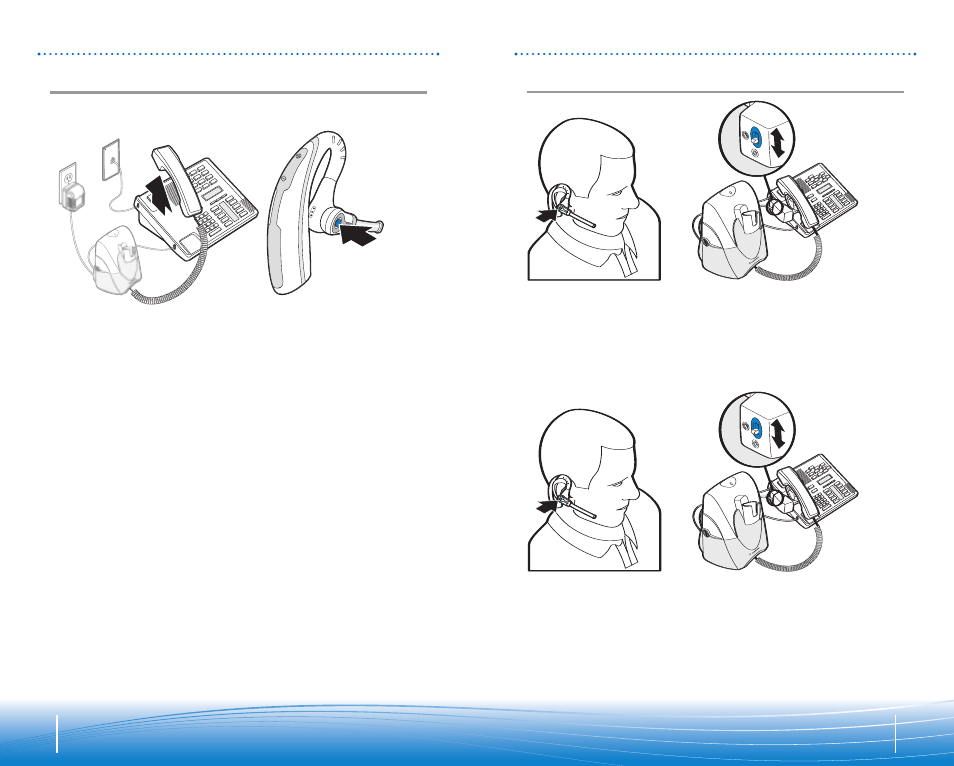
13
12
2
2
1
1
2
2
1
1
To first test proper set up of the handset lifter:
1. Press the call control button on headset to activate handset lifter and lift handset
from phone. Dial tone should sound if the handset is raised high enough.
2. If no dial tone, adjust handset lifter height switch or reposition lifter under handset.
If you still do not hear a dial tone, you may need to insert extender arm (see page
22) or check compatibility (page 14).
Use mounting tape to secure handset lifter in position.
To make/answer a call:
1. Press the call control button to raise the handset lifter.
2. Use the telephone keypad to dial the number.
To end a call:
Press the call control button to lower the handset lifter. (Phone will hang up).
NOTE: If either you or the recipient have trouble hearing, please check compatibility (page 14).
MAKING/ANSWERING/ENDING CALLS
MAKING/ANSWERING/ENDING CALLS
1
2
Without Handset lifter
With Handset lifter (Optional)
To make a call:
1. Take your handset off-hook. Dial tone should sound through handset (if not, check
compatibility—see page 14).
2. Press the call control button on the headset. The talk indicator lights on both the base
and the headset should go on, indicating a successful link. Dial tone should sound
through headset. Dial using the telephone keypad.
To answer a call:
1. Take the handset off-hook.
2. Press the call control button on the headset to answer a call.
To end a call, press the call control button on the headset, then hang up the handset.
NOTE: If either you or the recipient have trouble hearing, please check compatibility
(page 14).
