Choosing quickstart – Precor 100i User Manual
Page 52
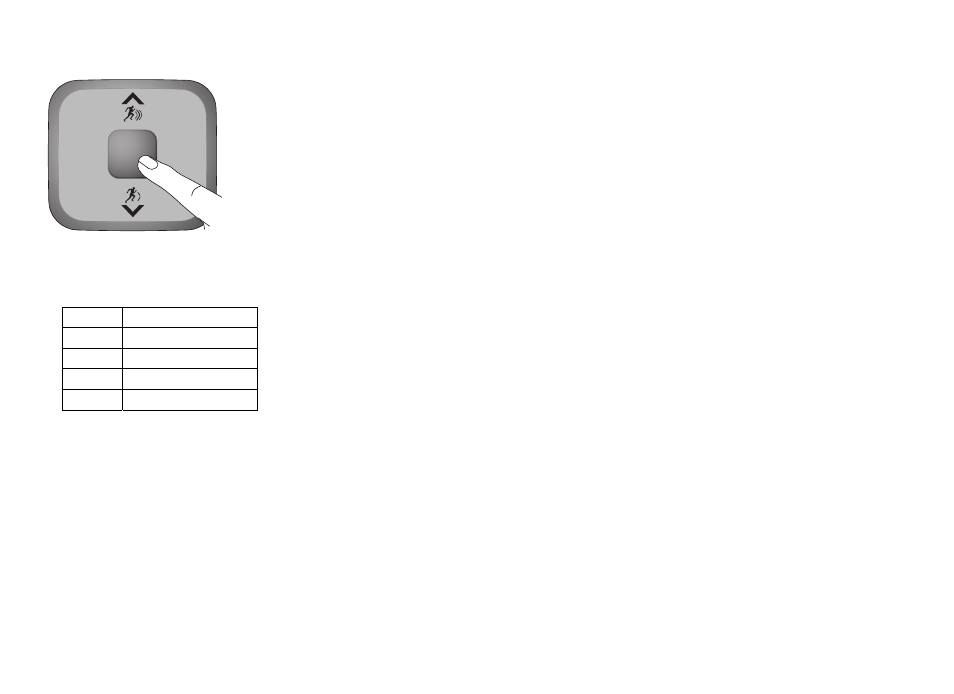
Choosing QUICKSTART
QUICK
START
1. While the Precor banner scrolls, press QUICKSTART to begin
the Manual Program.
QUICKSTART applies the following defaults:
Prompts Default
Value
Program Manual
Time
Fitness Facility setting
Weight
150 lb (68 kg)
Age 0
2.
3.
Use the RESISTANCE keys to change the resistance.
Maintain a comfortable and consistent stride rate while
exercising.
Note: To use the SmartRate feature, you need to specify your
age and wear a chest strap or grasp both touch-sensitive grips.
In this case, press MANUAL and then press OK. Follow the
prompts to enter your weight and age. You can use the
navigational arrow keys or the number keypad to change the
blinking prompts. Press OK to confirm the entries.
User's Reference Manual: Workout Options
22
