Using the alarm – Panasonic RC-DC1 User Manual
Page 10
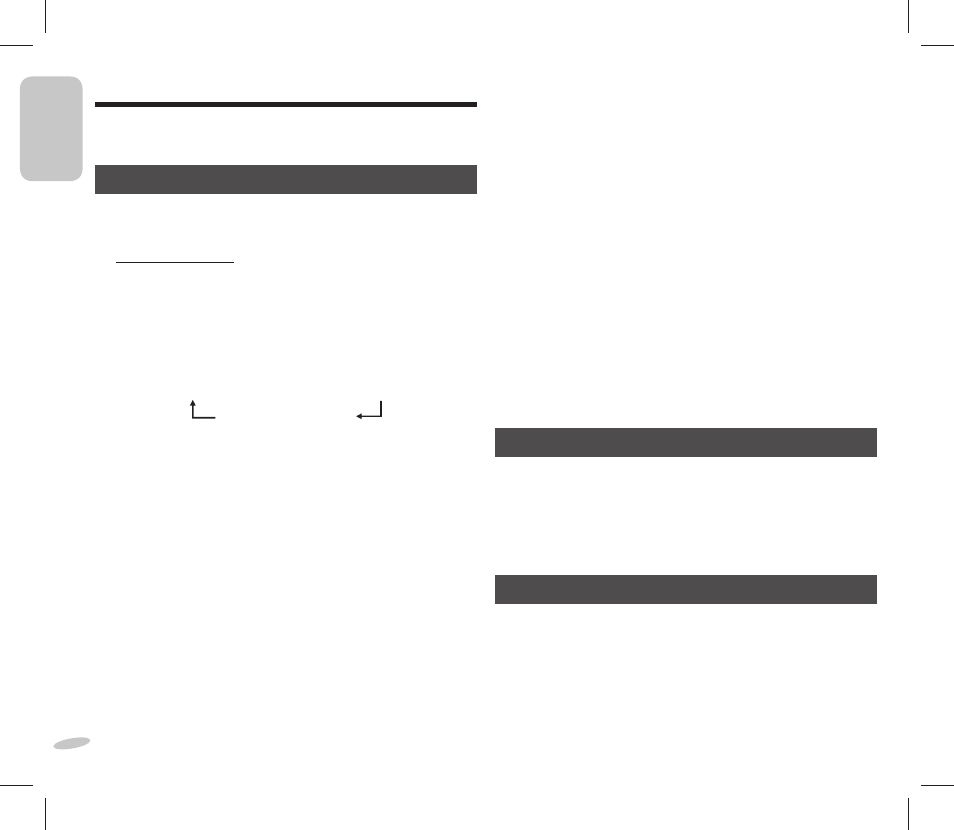
RQTX1207
10
ENGLISHENGLISH
10
10
NEDERLANDS
NEDERLANDS
ENGLISHENGLISH
Using the alarm
You can set two different alarm times. Before setting the alarm,
make sure to set the clock (
Z
page 7, “Setting the clock”).
Setting the alarm
1
Press and hold [ALARM 1] or [ALARM 2] until the hour
display blinks.
2
Within 10 seconds, press [
2
/–, ADJ] or [+/
6
, ADJ]
to set the hour.
3
Press [ALARM 1] or [ALARM 2] to confi rm.
4
Repeat steps 2 and 3 to set the minutes.
5
Press [
2
/–, ADJ] or [+/
6
, ADJ] to select the days
of the week:
MON-SUN (everyday)
]
MON-FRI (weekdays)
SAT-SUN (weekend)
SAT-SUN (weekend)
6
Press [ALARM 1] or [ALARM 2] to confi rm.
7
Press [
2
/–, ADJ] or [+/
6
, ADJ] to select the desired
alarm mode: “IPOD”, “RADIO” or “BUZZER”.
8
Press [ALARM 1] or [ALARM 2] to confi rm.
“IPOD” selection: Continue with steps 9 and 10.
“RADIO” selection: Continue from steps 11 to 16.
Setting iPod alarm
9
Press [
2
/–, ADJ] or [+/
6
, ADJ] to adjust the
volume level.
10
Press [ALARM 1] or [ALARM 2] to confi rm the setting.
Note:
• The buzzer will sound if no iPod or iPhone is detected at the
set alarm time.
• Music will be played from the iPod or iPhone’s library when
the alarm sounds.
Setting radio alarm
11
Press [
2
/–, ADJ] or [+/
6
, ADJ] to adjust the
volume level.
12
Press [ALARM 1] or [ALARM 2] to confi rm.
13
Press [
2
/–, ADJ] or [+/
6
, ADJ] to select “FM”
or “AM”.
14
Press [ALARM 1] or [ALARM 2] to confi rm.
15
Press [
2
/–, ADJ] or [+/
6
, ADJ] to select the
desired preset channel.
16
Press [ALARM 1] or [ALARM 2] to confi rm the setting.
Note:
• Alarm will function only when powered by AC power.
• To activate or display the alarm setting, press [ALARM 1] or
[ALARM 2] once.
• Press [ALARM 1] or [ALARM 2] again to deactivate the alarm
function.
Turning off the alarm
Press [ALARM OFF] to turn off the alarm.
The alarm will sound at the same time on the next day.
Note:
If the alarm is not turned off, it will sound continuously for
59 minutes before turning off by itself.
Snoozing the alarm
Press [SNOOZE] when the alarm sounds to stop it for a few
minutes.
The alarm will sound again after 9 minutes.
Tip:
For iPod touch and iPhone users, use the Memory Loader
application to unlock custom alarm settings (
Z
page 11,
“Using the Memory Loader application”).
RQTX1207-Y_1us.indd 10
RQTX1207-Y_1us.indd 10
6/21/2010 9:10:44 AM
6/21/2010 9:10:44 AM
