Understanding music server, Error messages when recording – Pioneer DEH-P900HDD User Manual
Page 71
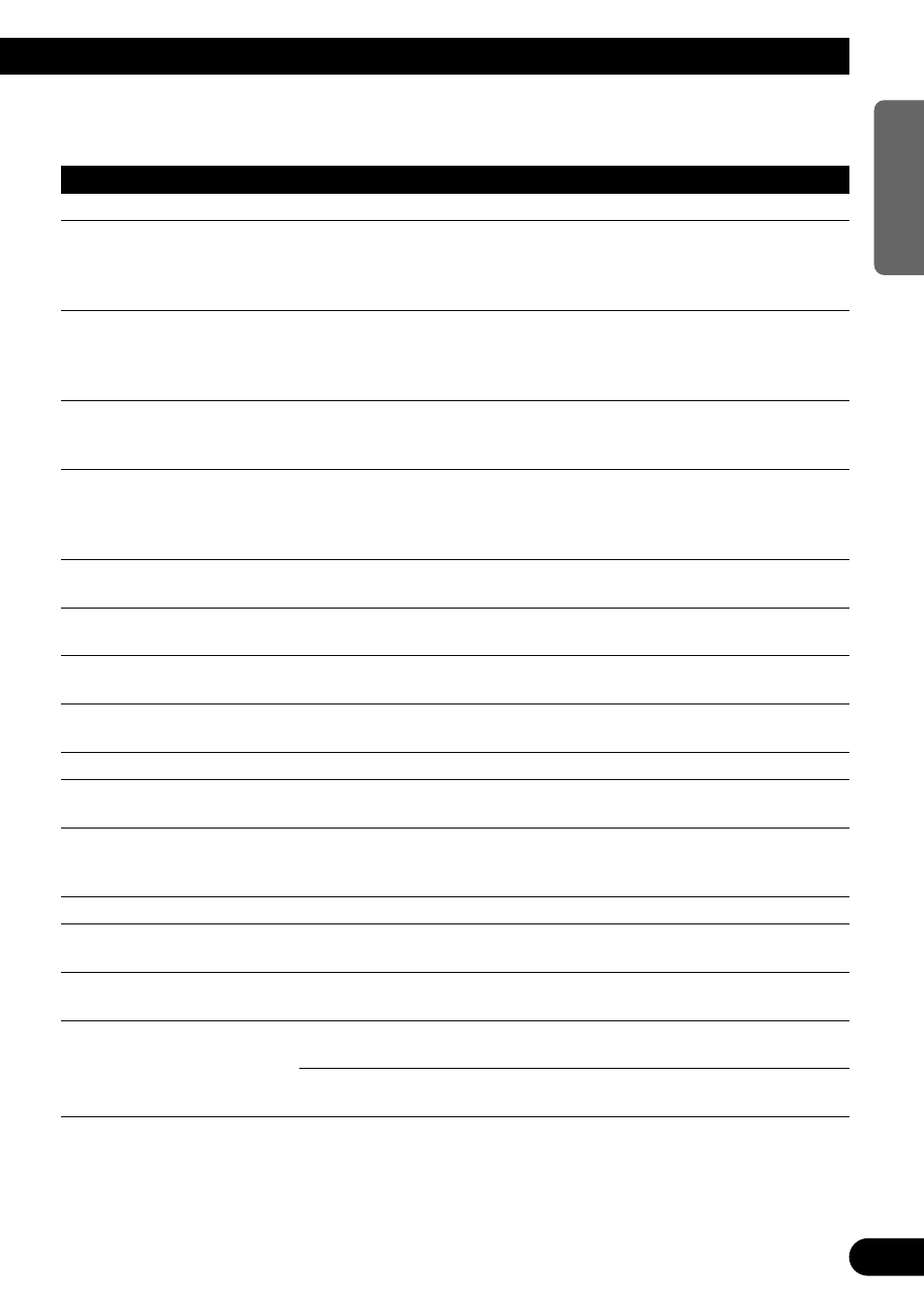
70
ENGLISH
ESPAÑOL
DEUTSCH
FRANÇAIS
ITALIANO
NEDERLANDS
U
nderstanding music server error messages when recording
Display
Cause
Remedy
ERROR- 56
ERROR- 59
ERROR- 5A
ERROR- 5B
ERROR- 5-
Can’t copy
CD-ROM
Defect
M.Server full
No disc
NO SIGNAL
PlayList full
Retry
SERVER READ ERR
SERVER WRITE ERR
TEMP
Continued overleaf.
SDMI contravention.
You have tried to record more
playlist files for digital record-
ings than the music server can
manage.
You have tried to record more
playlist files for analog record-
ings than the music server can
manage.
You have tried to record more
artist playlist files than the
music server can manage.
You have tried to record more
playlist files for each recording
date than the music server can
manage.
Trying to copy from a copy pro-
tect disc including CD-R
Trying to copy from a CD-
ROM.
CD skips three times at same
place.
Insufficient space to record on
music server.
No disc is set in this product.
You can not enter digital sig-
nals into the music server.
You have tried to record more
playlist files than the music
server can manage.
The CD skips.
Somehow track information
was not read in correctly.
Somehow track information or
FAT was not written correctly.
Recording is not possible
because of low temperature.
Abnormal temperature inside
this product.
Select another track.
Erase unwanted playlist files for
digital recordings.
Erase unwanted playlist files for
analog recordings.
Erase unwanted artist playlist files.
Erase unwanted playlist files for
each recording date.
Replace a disc that can be copied
(a regular CD).
Replace a music CD.
Clean disc.
Erase unwanted tracks.
Insert disc.
Turn the car ignition OFF and then
ON, or press RESET button.
Erase unwanted playlist files.
Clean disc.
Repeat operation.
Repeat operation.
Wait until the temperature of this
unit rises.
Wait until normal operating temper-
ature is restored.
