Service follow function, Service follow function (fm) – Pioneer GEX-P900DAB User Manual
Page 21
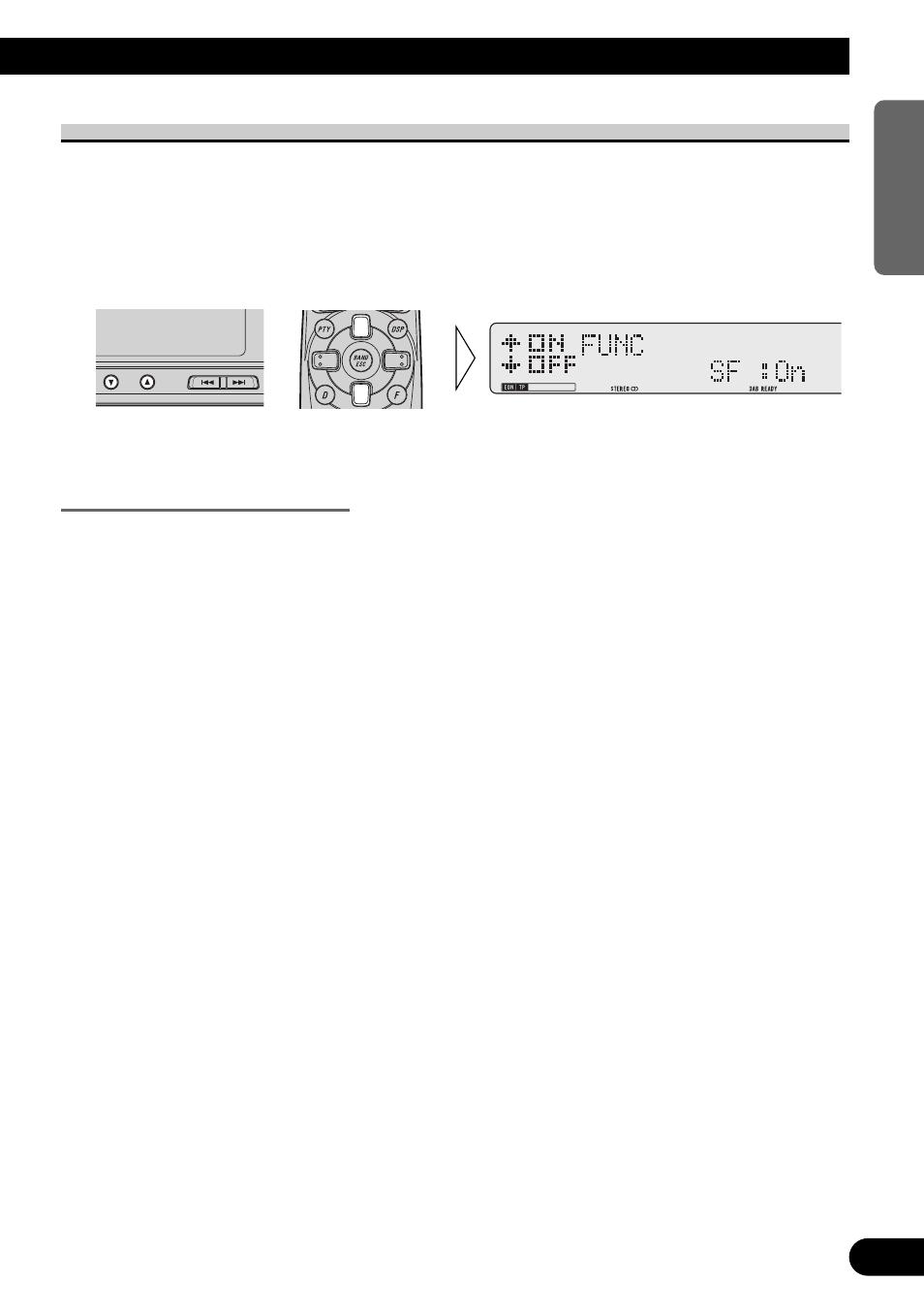
Service Follow Function
If reception of the selected Service worsens, this automatically searches for other
Ensemble supporting the same Service. Depending on conditions, an Ensemble supporting
Alarm and Road Traffic Flash is received.
1. Select the Service Follow mode (SF) in the Function Menu.
2. Switch Service Follow ON/OFF.
To cancel the Function Menu, press the BAND button.
Service Follow Function (FM)
When an Ensemble that supports the same Service can’t be found, or when reception
conditions are poor, the Service Follow Function switches to an identical FM broadcast.
However, switching is not possible if reception of a station broadcasting an identical FM
transmission is poor, doesn’t exist or is not cross-referenced by the DAB station.
During FM reception, if DAB finds a Service identical to the original Service, and
reception is better, DAB reception resumes. Selection is then performed in line with the
Service Component selected with the first Service.
Note:
• Switch the Service Follow Function ON, and the Service Follow Function (FM) is automatically
switched ON.
• The Service Follow Function (FM) is a DAB function. If the initial source you listen to is RDS
(FM), there’s no switching to DAB.
• Even if you switch to an FM broadcast, the button only functions during DAB operation.
• Head Unit Group 2 and 3 Head Units do not feature the Service Follow Function (FM).
7 When the “SF” indicator flashes
When the selected Service does not have broadcast station information for an identical FM
broadcast, if reception conditions for that Service worsen, the “SF” indicator flashes to
indicate the Service Follow Function (FM) cannot operate.
Note:
• Refer to “Selecting the Status Display” in the Head Unit’s Operation Manual for confirmation
concerning “SF” indicator flashing.
20
ENGLISH
ESPAÑOL
DEUTSCH
FRANÇAIS
ITALIANO
NEDERLANDS
