PYLE Audio View Series PLVW1345R User Manual
Page 6
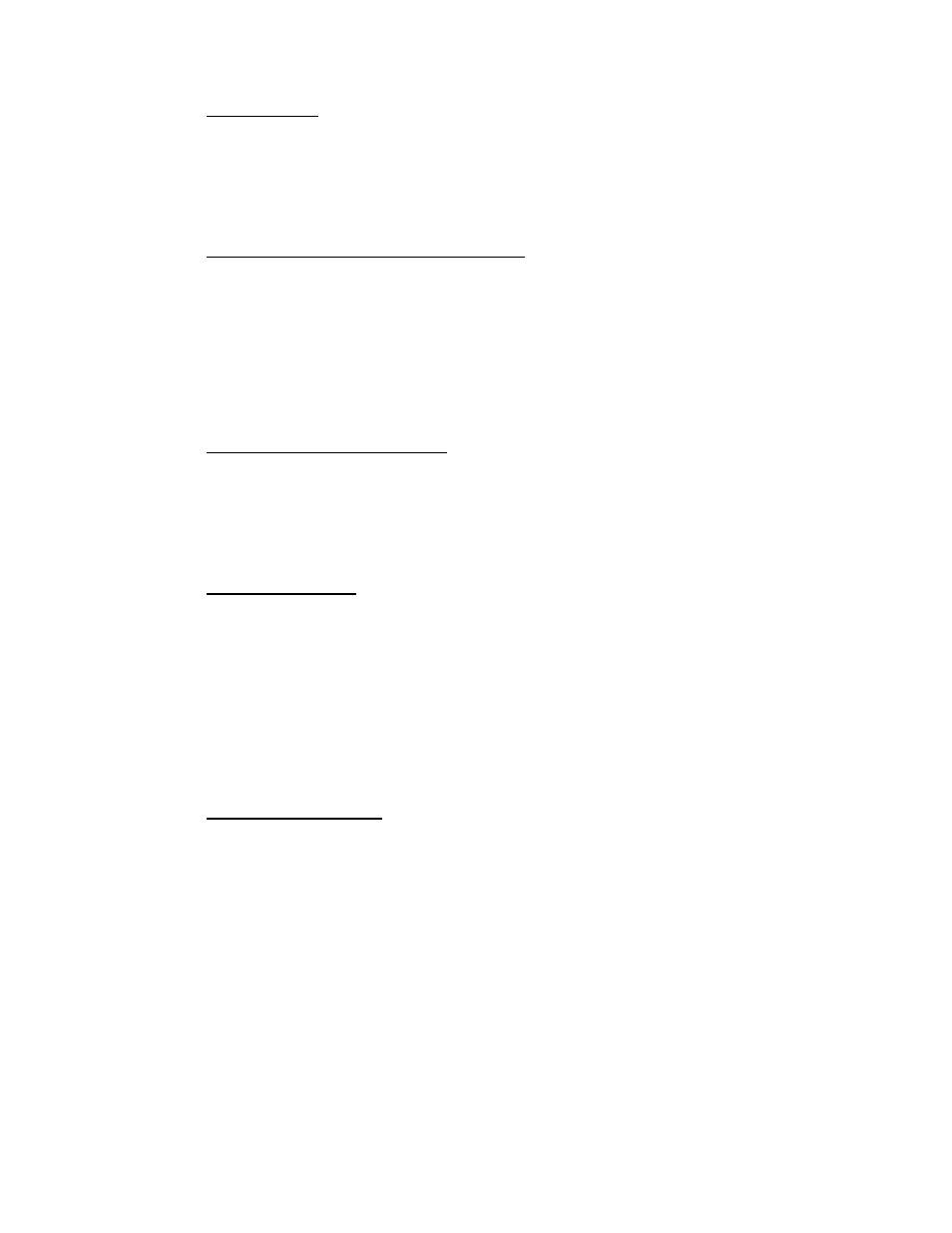
6
3.1 NO POWER
1. Make sure the power cable has been pluged in.
2. Make sure the plug has 12V~14V, may use another electrical appliance
to test it.
3.2 NO FUNCTION OF REMOTE CONTROL
1. Make sure the batteries are in good condition and installed properly.
2. Make sure the remote control is aiming at the receiver, and there are no
obstacles in between.
3. Perhaps, it is too far away from the receiver. Normal distance is within 7
meters.
3.2 NO DISPLAY OR NOT CLEAR
1. Check the video signal wires if they are connected properly.
2. Check the antenna or adjust it.
3. Make sure the TV/Video being in proper position.
4. ACCESSORIES
PS2/CAR CABLE
INSTALLATION BRACKET
USER MANUAL
SCREW PACK
REMOTE CONTROL
5. SPECIFICATIONS
See also other documents in the category PYLE Audio Car speakers:
- Mobile Audio System PLMR18 (14 pages)
- PIFMDK6 (2 pages)
- PLCD12MRKT (16 pages)
- PLD182 (21 pages)
- PLCD94M (12 pages)
- PLHR58 (2 pages)
- PYLE Chopper Series PLA1200 (26 pages)
- Mobile Video System PLD41MUT (26 pages)
- PiFM5 (1 page)
- PLCD42 (4 pages)
- View Series PLVSR7IR (5 pages)
- PLCD24 (12 pages)
- PLCD21 (11 pages)
- PLD144 (19 pages)
- View Series PLVWR5600 (8 pages)
- PLD184V (21 pages)
- PLFMTR9BT (8 pages)
- View Series PLVSMN6 (3 pages)
- PLDVD140 (28 pages)
- PLCD44 (4 pages)
- PLCDCS330MP (16 pages)
- PLDVD65IN (33 pages)
- PLCD15MR (14 pages)
- PLCD46 (6 pages)
- AT-3040 (2 pages)
- Mobile Audio System PLDTF5M (16 pages)
- PLMRKT12 (14 pages)
- PiFM7 (2 pages)
- View Series PLVRL6400 (8 pages)
- PLCDUSMP74 (16 pages)
- PLD193T (24 pages)
- PLD53MUT (24 pages)
- PYLE Hydra Series PLCD11MRKT (16 pages)
- PLCD80M (12 pages)
- PLCD38 (4 pages)
- PLCDCS100 (6 pages)
- PLUS PLCD25 (4 pages)
- View Series PLVSMN56 (4 pages)
- PLVW1682 (4 pages)
- PIFMPK9 (1 page)
- View Series PLVSMN7 (3 pages)
- PYLE Hydra Series PLMR19W (14 pages)
