Pantech DM P100 User Manual
Page 54
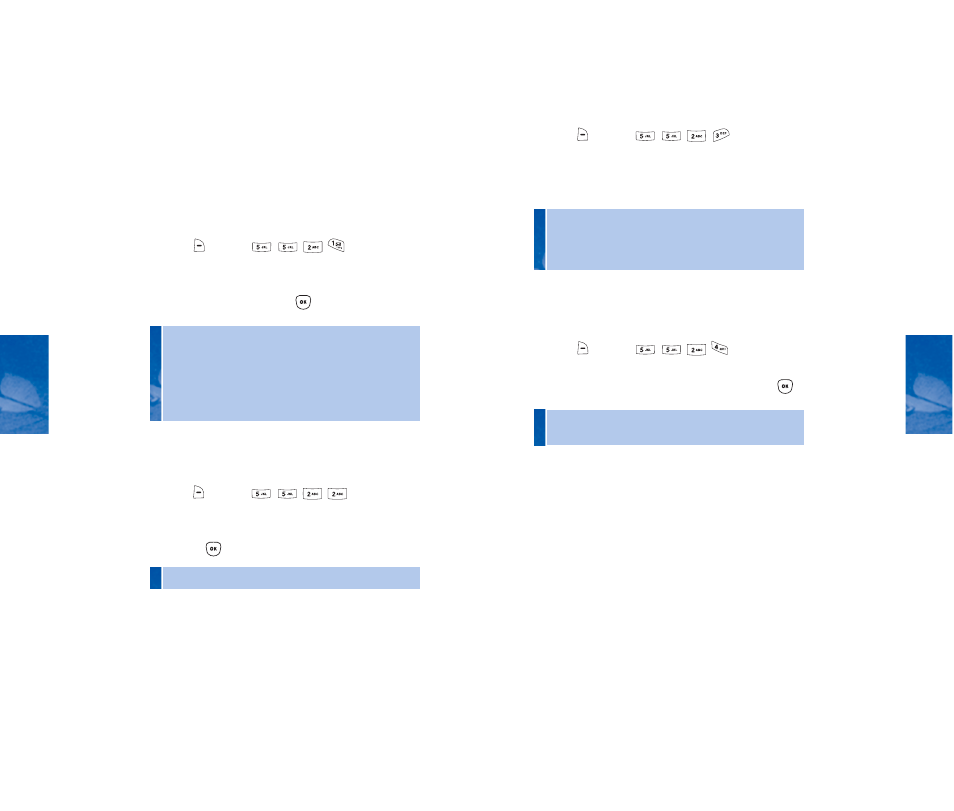
103
CH 4
TOOLBOX
ALERT VOLUME
Control alerts while in various modes.
1. Press
[MENU]
.
2. Scroll right with the NAV KEY to select one of the
following options:
102
CH 4
TOOLBOX
VOLUME
Controls the ringtone, earpiece, alert, and game
volume. Settings can be changed by using one of the
following: Nav Key, Side Buttons, Min/Max Selection.
RINGTONE VOLUME
Controls the ringtone volume of incoming calls in
various modes:
1. Press
[MENU]
.
2. Scroll right with the NAV KEY to select one of the
following options, then press
[OK].
•
Silence All: Mutes all your phone tones
simultaneously.
•
Vibrate: Vibrates rather than rings with incoming calls.
•
Ringtone Volume: Up & Down (Level 1-5).
•
High & Vib: Uses the ringtone and vibration mode
simultaneously.
EARPIECE VOLUME
To adjust your earpiece volume:
1. Press
[MENU]
.
2. Use the NAV KEY to adjust the earpiece volume,
then press
[OK].
•
Level 1 - 5 (Min-, Max-)
•
Silent
•
Vibrate
•
Beep
•
Vibrate & Beep
GAME VOLUME
Controls game volume while you're playing.
1. Press
[MENU]
.
2. Select one of the following options, then
•
Silent (Min-)
•
Level 1 - 5 (level 5, Max-).
press
[OK].
