Revolving lcd screen – Polaroid PDU-1063 User Manual
Page 11
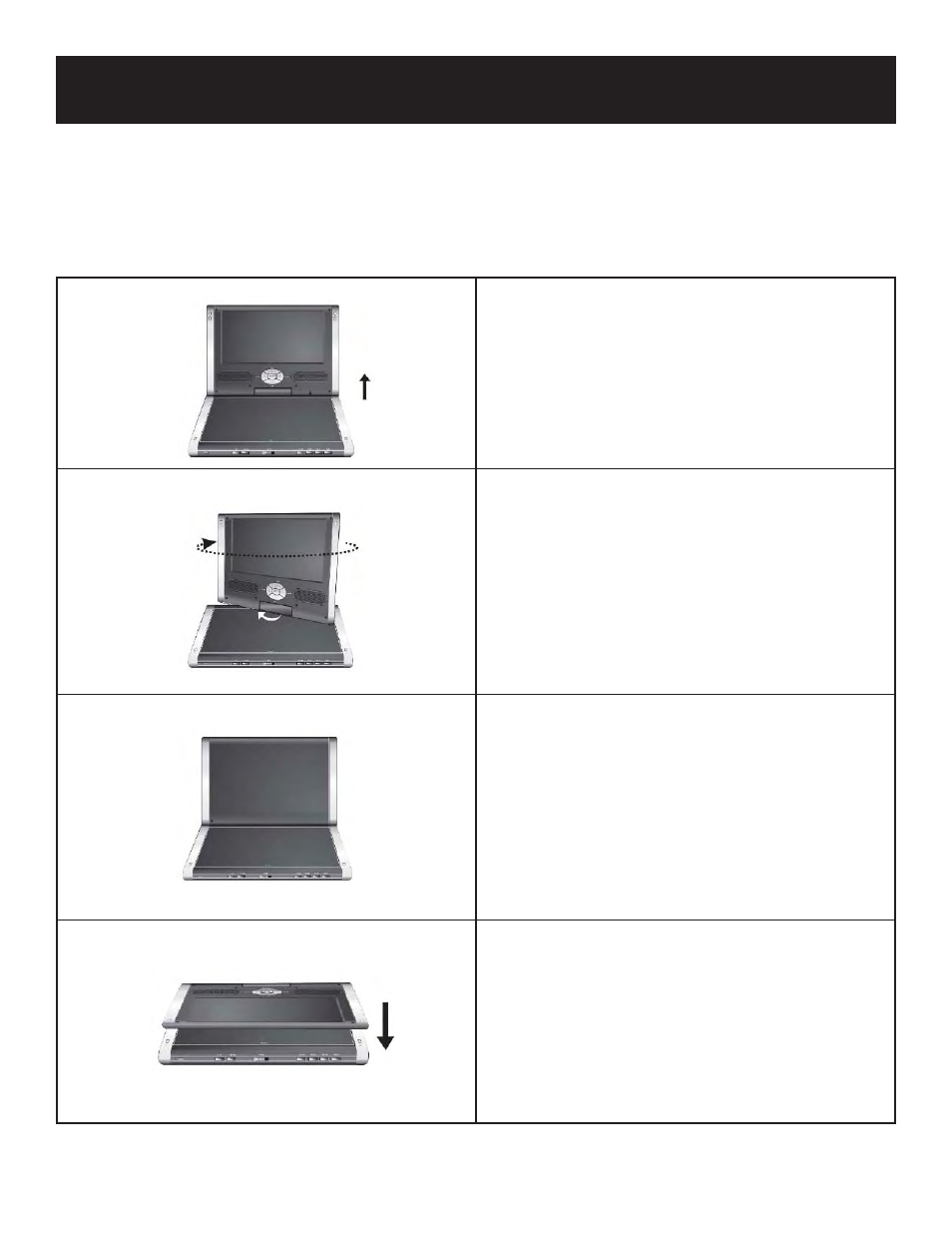
Revolving LCD Screen
Revolving Steps
The revolving LCD screen is one of the outstanding features about this product. Here are some suggested steps
for proper operation:
A
Open the screen cover to position (A) as shown at left,
where the screen is vertical to the operation panel.
B
Revolving the screen horizontally about its axis
in the clockwise only. The maximum revolving
degree is 180 (position C). If you want to return
to initial position (A), please revolve the screen
counterclockwise until it clicks.
C
You can rotate the screen vertically from position (C)
to the operation panel as shown at left.
D
The fi nal position (position D) is when the screen
faces upwards and back to operation panel.
11
See also other documents in the category Polaroid DVD-players:
- PDM-0825M (47 pages)
- PDM-0082M (44 pages)
- DRA-01601A (36 pages)
- PDV-0560M (33 pages)
- PDV-0713B (30 pages)
- PDM-0725 (43 pages)
- FXM-3211C (44 pages)
- 1913-TDXB (68 pages)
- FXX-321C (46 pages)
- 20060915 (35 pages)
- PDU-0824 (44 pages)
- FDM-0700A (36 pages)
- PDM-0743M (40 pages)
- PDV-0801A (31 pages)
- PDV-0820T (31 pages)
- PDU-0832DS (41 pages)
- PDU-2728 (28 pages)
- 20080109 (35 pages)
- PDM-0817 (67 pages)
- FXM-1911C (43 pages)
- MGX-0550 (71 pages)
- PDM-0990DS (68 pages)
- 20071226 (28 pages)
- PDX-0073 (42 pages)
- TBX-2000AF (27 pages)
- TDX-02610B (73 pages)
- PDU-1045 (45 pages)
- DVP 300 (30 pages)
- PDV-1008N (27 pages)
- PDM-0723 (43 pages)
- PDV-523M2 (41 pages)
- PDM-0711 (37 pages)
- PDM-8551 (37 pages)
- PDV-0700 (27 pages)
- PDM-8553M (31 pages)
- PDM-0743LA (40 pages)
- PDM-0084 (43 pages)
- PDM-1040 (45 pages)
- DHX-202 (19 pages)
- PDV-0750 (29 pages)
- PDX-0075 (42 pages)
- PDM-0743 (38 pages)
- PDU-2729 (11 pages)
- PDV-0707N (29 pages)
