Pyramid Car Audio Car Video System User Manual
No.1 quality, Accessories, Specifications cautions
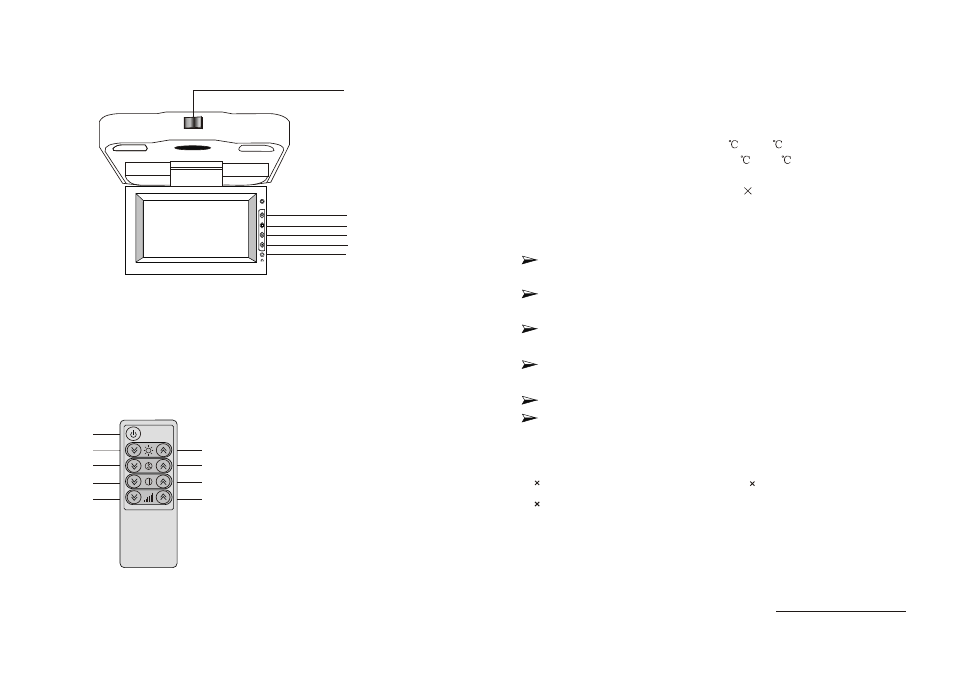
Contents and specitications can be subjected to change without prior notice.
Accessories
For your safety, the driver should not watch the TV or operate the
controls while driving.
Avoid dropping and strong impact.
Never attempt your own maintenance. Consult your TV dealer or
the company.
For your safety, turn power OFF when not in use and unplug the
adaptor.
Do not expose the monitor to high humidity,dust,steam, oily smoke,
direct sunlight etc..
Screen Size:
System:
Power source/Consumption:
Video Input:
Operating Temperature:
Storage Temperature:
Display Method:
Resolution(HXV):
Back light:
B.vol +
C.menu
D.vol -
E.power on/off
F.earphone switch
A.door light switch
No.1 Quality
Specifications
Cautions
Never connect the car adaptor to cigarette lighters for such as trucks
or buses which use 24VDC power.
1 monitor
1 Remote controller
1 instruction manual
W AR N I N G :
D O N O T W AT CH T .V. W H I L E V E H I C L E I N M O T I O N
I T C A N B E H A Z A R D O U S
Serial number:
F.Earphone jack
F.Earphone jack
B.Positive adjustment
B.Positive adjustment
D.Negative adjustment
D.Negative adjustment
7.2inch
NTSC
DC12V+/-10%,<700mA
Composition Video signal
0
~+45
-10
~+80
Color
640
840
Cold Cathode Filament Tube
LCD
A.Turn on the door light
A.Turn on the door light
C.Active the menu
C.Active the menu
E.LCD On/Off
E.LCD On/Off
Panel
Panel
1.Power On/Off
2.Brightness -
3.Brightness +
5.Colour +
6.Contrast -
9.Volume +
4.Colour -
7.Contrast +
8.Volume -
MONITOR
3
5
7
9
Remote control
1
2
4
6
8
