Features and controls: mp3 player, Features, Lcd display panel – PYLE Audio PYD1955 User Manual
Page 5: Control buttons, Cautions
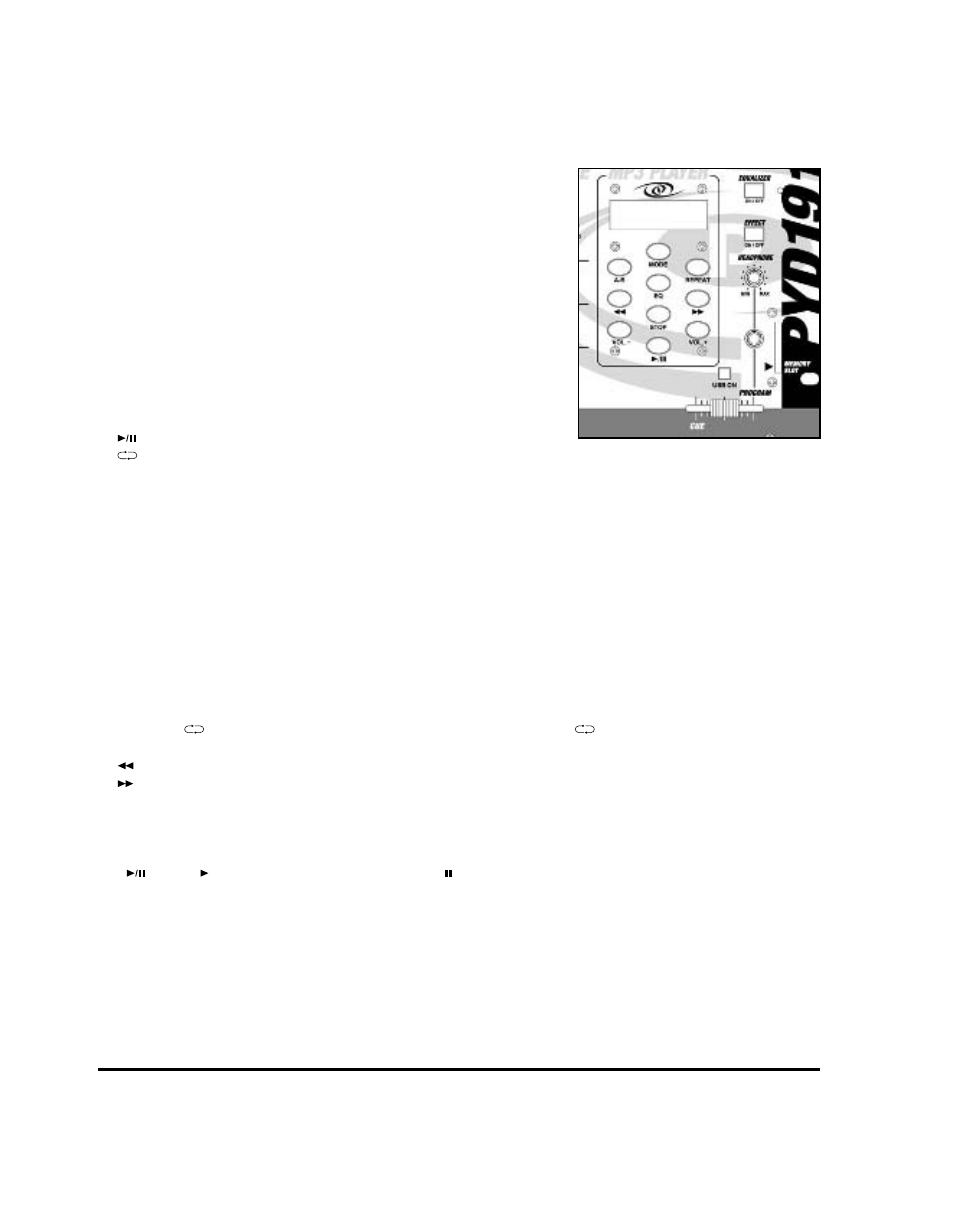
Pyle Pro Mixer PYD1911/1955 Owner’s Manual – 3
Features and Controls: MP3 Player
Features:
1. Support MP3 playback
2. Digital output volume control
3. 5 preset EQ control
4. USB interface
5. Built-in 32MB flash
6. Graphic LCD display
7. Secure Digital (SD) card
LCD Display Panel
1. A-B:It indicates the periodic repeat setting.
2.
:It indicates the playing or pause mode.
3.
1/ALL:It indicates the status of player, REPEAT 1 or REPEAT ALL.
4. MP3:It indicates the MP3 music source is implemented.
5. CARD:It indicates the Secure Digital Card message at the external mode.
6. VOL 0-40:It indicates the status of volume level.
7. FILE NUMBER:The initial 2 digits indicate the file number.
8. TIME COUNTER:The last 4 digits indicate the min/sec of the played file.
9. DATA T (Transfer):It indicates the player status is being uploaded or downloaded in the mode of
internal player or external SD card.
10. Flat/Pop/Jazz/Classic/Rock:It indicates the status of 5 preset EQ.
Control Buttons
1. MODE:to select the internal (built in memory) or external (SD card) mode.
2. A-B (REPEAT):to repeat A point to B point of the song periodically, press the button once to set
up the starting point (A) or the period, and press again to set up the ending point (B) of the period.
3. REPEAT:
1 indicates the repeating playing of a single song;
ALL indicates the repeating
playing of all songs.
4.
(SKIP): To backward or search for the previous file.
5.
(SKIP): To forward or search for the next file.
6. EQ:Press to select 5 options of programmed Flat, Pop, Jazz, Classic, and Rock EQ control.
7. STOP:To stop the playing of MP3 player.
8. VOL-:To decrease the output volume level.
9. VOL+:To increase the output volume level.
10.
:Press
(PLAY) once to play MP3; press (PAUSE) again to halt.
11. USB ON:Press to activate the USB data cable connection between the mixer and computer.
12. MEMORY SLOT:For the use of external memory slot for SD card.
CAUTIONS:
1. PLEASE ALWAYS FORMAT THE MEMORY WHEN IT IS USED FIRST TIME.
2. PLEASE INSERT OR EJECT THE SD CARD ONLY UNDER THE MP3 IS ON "STOP" OR THE MIXER IS
ON "POWER OFF" CONDITIONS.
3. PLEASE DO NOT DISCONNECT THE USB DATA CABLE UNDER UPLOADING OR DOWNLOADING.
