Dvd menu-installation select the menu language, Source, Reset av settings – Philips 32MD357B User Manual
Page 44: Divx vod code
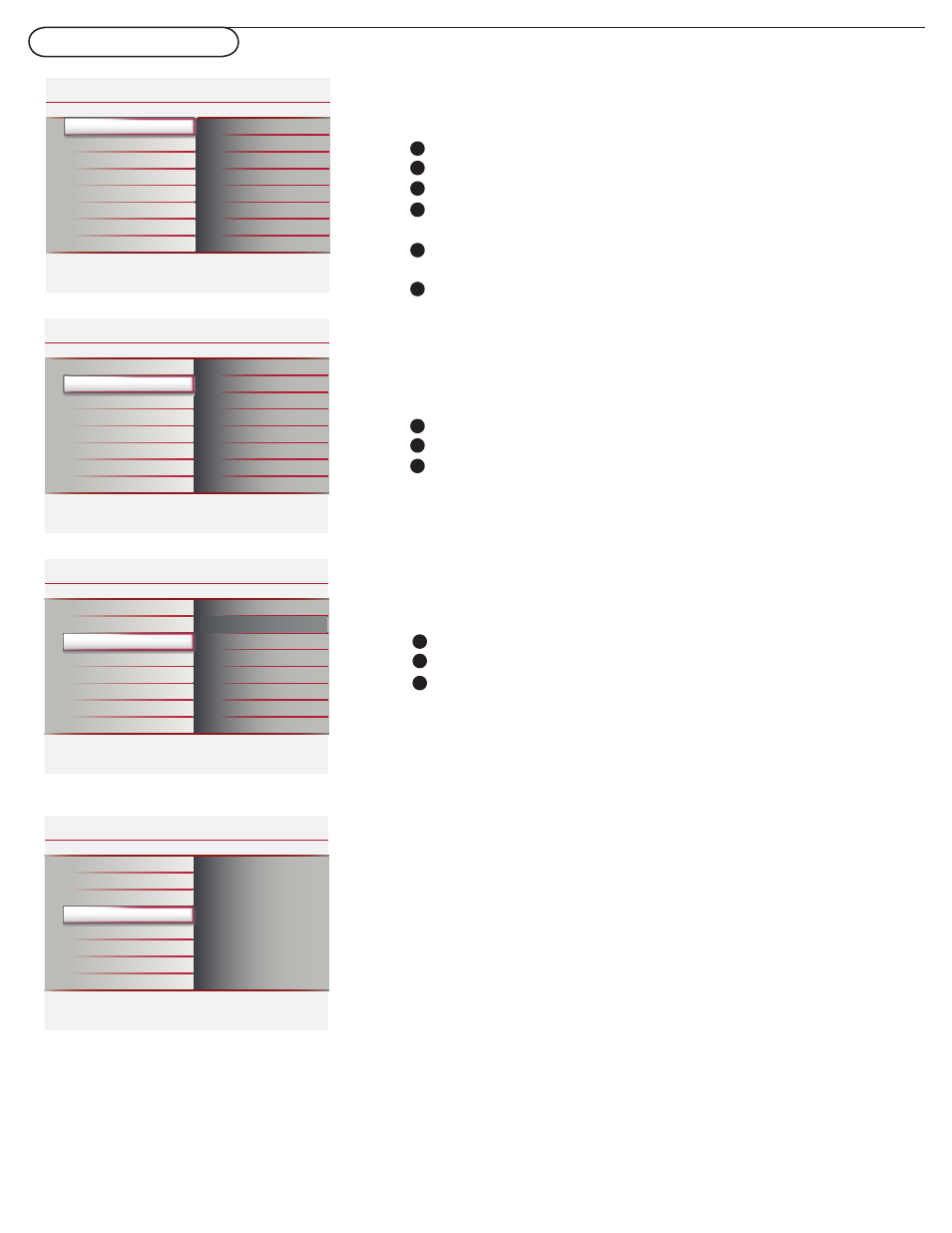
37
DVD menu-Installation
Select the menu language
Press the
MENU button on the remote control.
Use the cursor down to select
Installation in the Settings menu.
Use the cursor right to enter the Installation menu.
Select
Language and enter the list of available languages with the
cursor right.
Select your preferred language with the cursor up/down and press
the
OK button to confi rm you selection.
Proceed with the Installation menu.
1
2
3
4
5
6
Note: Press SOURCE button on the remote control to make sure the source is
selected in DVD mode.
Installation
Language
Info
English
Français
Settings
Source
Reset AV settings
Español
Language
DivX VOD
Info
Settings
Installation
Source
TV
AV1
Reset AV settings
AV2
AV3
DVD
HDMI1
HDMI2
Side
Language
Source
DivX VOD
1
Installation
Reset AV settings
Info
Language
Source
Reset AV settings
Settings
Start now
DivX VOD
DVD
Installation
DivX VOD
Info
Registration Code
XXXXXXXX
Language
Reset AV settings
Settings
Source
DivX VOD
Source
Select
Source in the Installation menu.
Use the cursor right to enter the Source menu.
Select
DVD with the cursor up/down and press the OK button to
confi rm your selection.
1
2
3
Reset AV settings
Select
Reset AV settings with the cursor down key.
Press the cursor right key.
Press the
OK button to erase settings and reset them to their
default values.
1
2
3
This function allows you to reset most of the picture and sound
settings to their default factory levels.
This menu allows you to identify the accessory devices you have
connected to the external inputs/outputs.
DivX VOD code
Philips provides you with the DivX VOD (Video On Demand)
registration code that allows you to rent and purchase videos
using the DivX VOD service.
Use the registration code to purchase or rent the videos from
DivX VOD service at https://vod.divx.com. Follow the instructions
and copy the video from your computer onto a CD-R/RW disc for
playback on this DVD system.
Note:
All the downloaded videos from DivX VOD can only be played back on
this DVD player. For more information, visit us at https://vod.divx.
com.
