Specifications, Highlights – Philips SLV5400 User Manual
Page 2
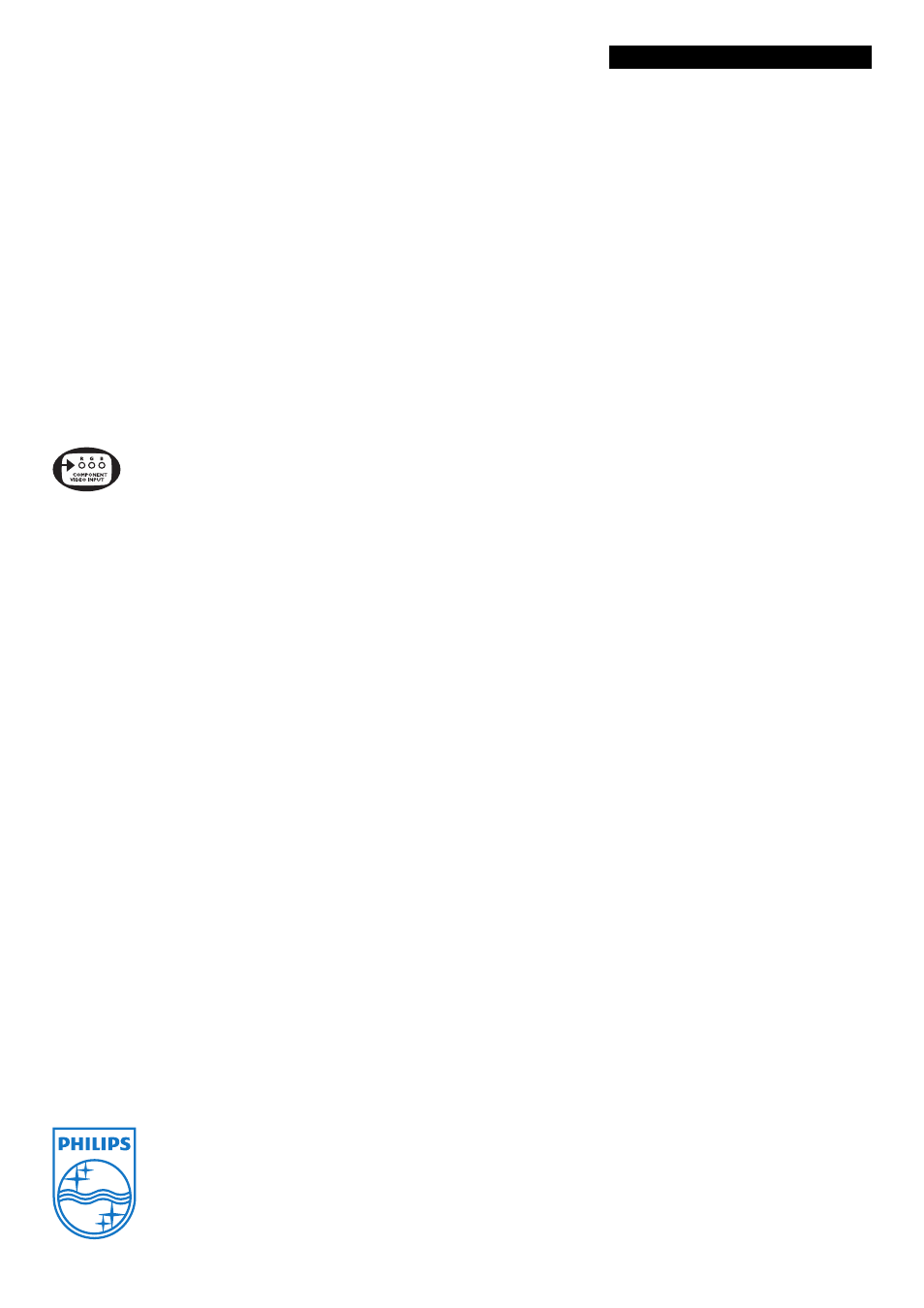
Issue date 2012-01-20
Version: 4.0.8
12 NC: 9082 100 05004
EAN: 87 10895 90450 6
© 2012 Koninklijke Philips Electronics N.V.
All Rights reserved.
Specifications are subject to change without notice.
Trademarks are the property of Koninklijke Philips
Electronics N.V. or their respective owners.
Specifications
SLV5400/05
Wireless TV link
Highlights
Watch any device on a 2nd TV
The wireless link uses standard SCART and cinch
plugs that are used by almost every brand of audio/
video devices. If you device has one of these standard
connectors it works with the wireless link
Connect 4 devices
The easy way to switch between your DVD player,
satellite receiver, VCR or set-top box without having
to reconfigure your entire home cinema set-up. The
wireless TV link has four separate inputs, each with
its own SCART connector, to allow you to connect
up to four devices.
Choose 1 of 4 devices to watch
The easy way to switch between your DVD player,
satellite receiver, VCR or set-top box without having
to reconfigure your entire home cinema set-up. The
wireless TV link has four separate inputs, each with
its own SCART connector, to allow you to connect
up to four devices.
Works with DVD and many more
Extend your possibilities for viewing movies, sports
events, live performances and a range of TV channels
anywhere in your home. The wireless TV link is
suitable for transmission of AV content of all brands
of PayTV and Pay-per-View decoders, satellite
receivers, set-top boxes, DVD players, VCRs and
camcorders.
Works on almost all brands
The wireless link uses standard SCART and cinch
plugs that are used by almost every brand of audio/
video devices.
One touch access to 4 devices
There's no need to swap cables at the transmitter to
view any video device on the second TV. Simple
press the input selection button to switch from input
device.
Operates in closed cabinet
If you store your audio/video devices in a cabinet,
you cannot operate these devices with a normal IR
remote control. The Philips wireless remote control
link allows you to operate these devices with the
cabinet doors closed thanks to an RF-based link that
picks up the infrared signals of a remote control and
translates them into RF. The receiver unit then
translates them back to IR.
Record sources independently
You can record any A/V input source - regardless of
what you are watching on your main TV or on your
second TV - thanks to this record function. You
simply instruct the transmitter box which device
should be recorded on your VCR or DVD-R.
Wireles means no drilling
A 2.4 GHz wireless link between the receiver and
transmitter means you don't have to lay cables or
drill holes through walls.
Wireless goes through walls
There's no need to buy or rent duplicate A/V
equipment. The wireless RF system extends your
possibilities for viewing DVD movies and your
favorite Satellite or TV channels anywhere in your
home. With a range of up to 30 meters inside the
house, it delivers high-quality video and stereo audio
no matter where your second TV is located.
Tuner/Reception/Transmission
• Antenna location: Picture & sound: Internal, RC
extender: External
• Frequency range: picture & sound: 2.4 GHz RC
extender: 433 MHz MHz
• TV system: PAL, SECAM
• Typical range indoor: 15-30 m
• Typical range outdoor: 100 m
• Remote control extender
• Supported IR carrier frequency: 32-57 KHz
Accessories
• AC/DC Adaptor: 2x 12VDC, 500mA
• Remote control: Slim Card, with Batteries
Dimensions
• Receiver dimensions (W x H x D):
146 x 146 x 62 mm
• Temperature (operation): +5ºC to +35ºC
• Transmitter dimensions (W x H x D):
270 x 146 x 62 mm
Power
• Power consumption: 15 W
• Power supply: AC/DC Adapter, 220-240V
Transmitter
• SCART 1: CVBS in, Audio L+R in
• SCART 2: CVBS in, Audio L+R in
• SCART 3: CVBS in, Audio L+R in, RGB in
• SCART 4: RGB, CVBS in/out, Audio L+R in/out
• SCART Out: RGB, CVBS out, Audio L+R out
• Audio out: RCA Stereo (Red/White)
Receiver
• SCART out: CVBS out, Audio L+R out
•
