Receiver and transmitter, Rear panel of receiver front panel of receiver, Description troubleshooting – PYLE Audio PDWM5500 User Manual
Page 3
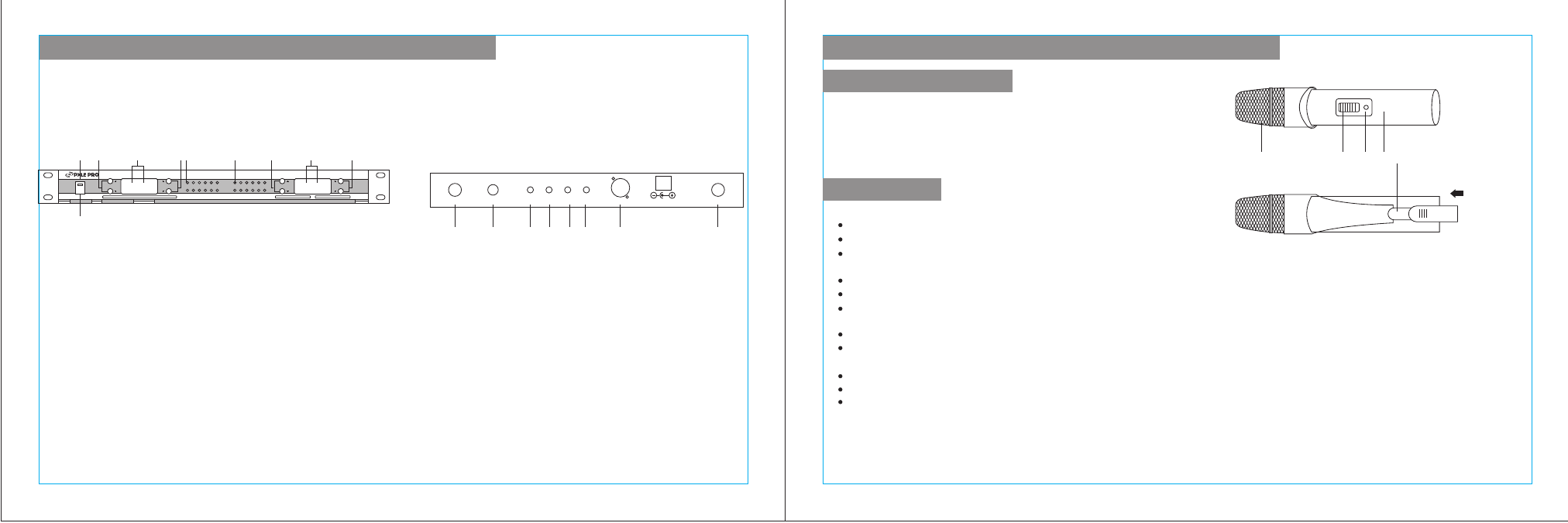
REAR PANEL OF RECEIVER
FRONT PANEL OF RECEIVER
- 2 -
.....RECEIVER AND TRANSMITTER.....
1) Power Indicator
2) Power Switch
3) CH.A Volume Control
4) CH.A/B LED Displays
5) CH.B Volume Control
6) CH.A/B AF Meters
7) CH.C/D AF Meters
8) CH.C Volume Control
9) CH.C/D LED Displays
10)CH.D Volume Control
11) CH. C/D Antenna Connector
12) Individual Audio Output
13) Mixed Audio Output
14)CH.A/B Antenna Connector
15)AC Power Input (voltage selectable)
1
3
4
5 6
7
8
9
10
2
POWER
P W M A 5 0 0 0 P R O F E S S I O N A L W I R E L E S S M I C R O P H O N E S Y S T E M
11
12
14
ANT.CD
MIX OUT
ANT.AB
OUT.D OUT.C OUT.B OUT.A
BALANCED
DC13V/500mA
1) Grill
2) Power Switch
3) LED Power Indicator
4) Mic Body
5) Battery Compartment
- 3 -
.....RECEIVER AND TRANSMITTER.....
Description
Troubleshooting
1
2
3
4
5
1. Unit does not turn on.
Make sure the power cable is connected properly.
Check the fuse.
Check the voltage selector
2. AF display moves, but there is no sound output.
Check volume level.
Check audio cable.
Check the settings on your amplifier.
3. The effective receiving distance decreases.
Change batteries.
Check for any devices that may be causing interference.
4. Sound Quality Deteriorates
Change Batteries.
Check for any devices that may be causing interference.
Do not use two machines with the same frequency at the same time.
Caution:
Do not open the unit. There are no user serviceable parts
inside. Refer service to a qualified technician.
