Palsonic PMO-758 User Manual
Page 6
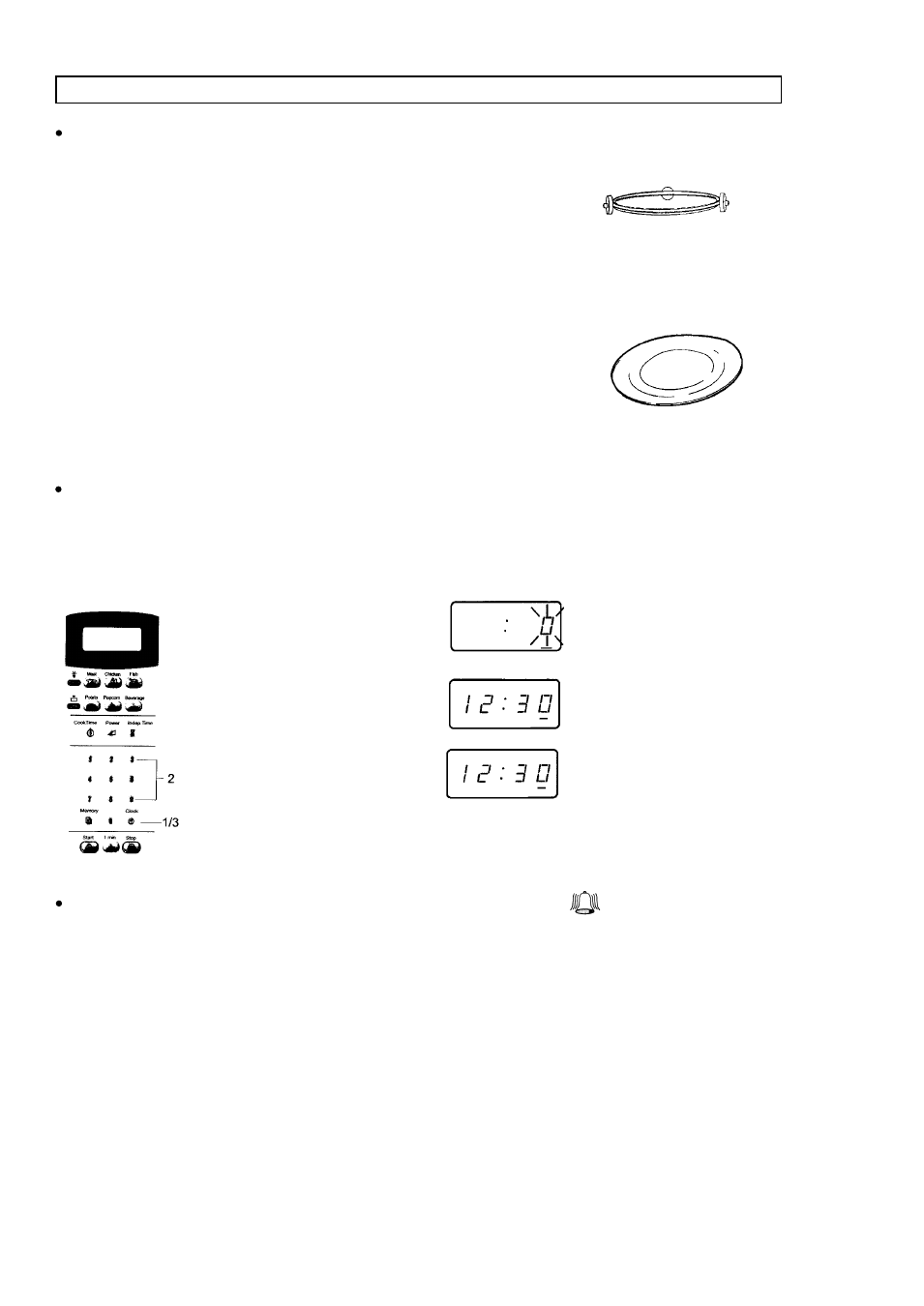
OPERATION
ACCESSORIES
Turntable support
- Use the support under the glass turntable.
- Do not put any tool on the support, only the glass turntable.
- The support can be washed in the dishwasher.
Positioning:
- Put the support on the seat in the bottom of the microwave (internal cavity).
Glass turntable
- Use the turntable with all cooking methods. The turntable collects the dripping
juices and food particles that otherwise would stain the inside of the oven.
- The turntable can be washed in the dishwasher.
Positioning
- Put the glass turntable on the support.
PROGRAMMING the CLOCK
When the microwave is first plugged in or after a power failure, the display shows: ".:."
User action
1. Press the Clock push-button.
2. Using the Time and
Power setting keys,
enter the exact time.
3. Press the Clock push-button.
Oven reaction
The clock indicator is lit
The clock starts to work.
If an incorrect time is entered when entering the time, an acoustic signal is heard and the Digital Display
will show "Err".
5
