Setting the photo effect – Polaroid I631 User Manual
Page 53
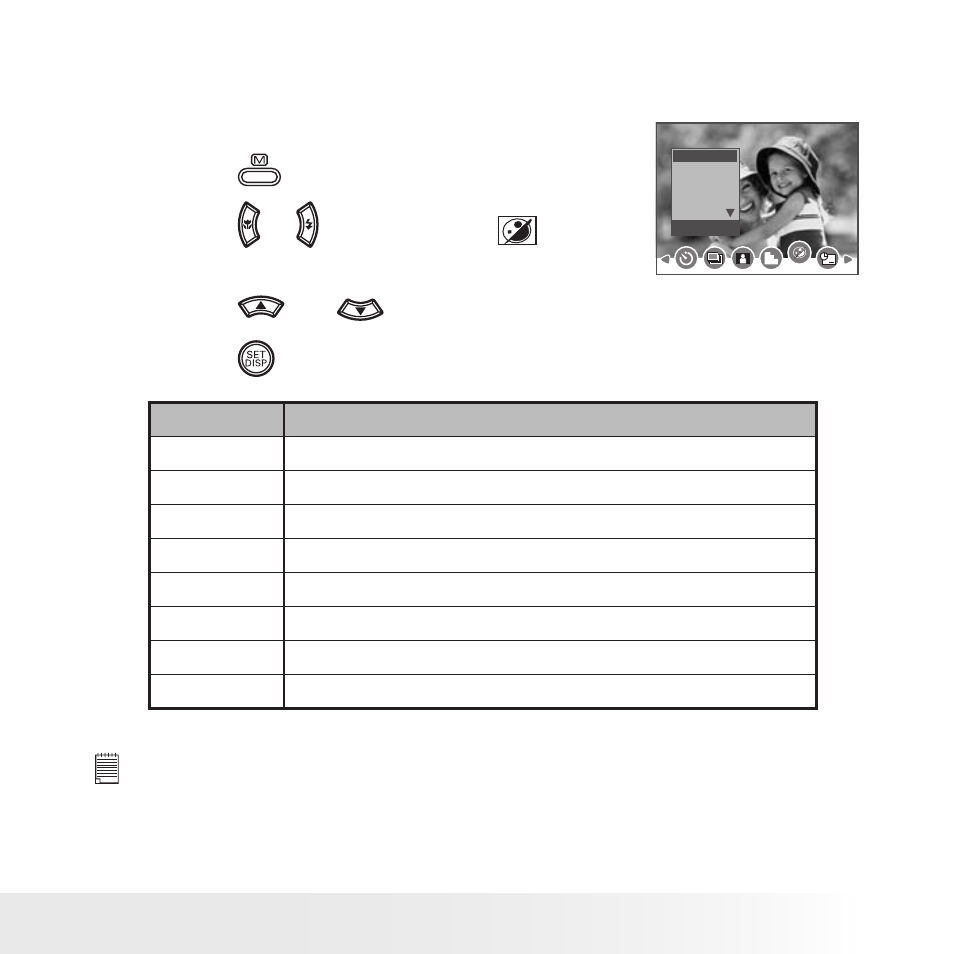
53
Polaroid i631 Digital Camera User Guide
www.polaroid.com
• Setting the Photo Effect.
This setting allows control over the color tones and moods of a picture.
1. Set the camera to Still Image mode.
2. Press the
button.
3. Press the or button to select
(Effect).
Effect
Off
B&W
Sepia
Negative
Red
4. Press the
and
button to select the desired setting.
5. Press the
button.
Option
Description
Off
No effect is added to the image
B&W
Convert image to black & white
Sepia
Recorded image will be stored in a sepia tone
Negative
Opposite what was in the original image
Mosaic
Add mosaic tiles to the images
Red
The images becomes reddish
Green
The images becomes greenish
Blue
The images becomes bluish
NOTE:
• This setting is available in Still Image and Playback modes.
• The mosaic effect only can be set in Playback mode.
- PDC4055 (72 pages)
- t1234 (95 pages)
- PDC 3000 (252 pages)
- PDC 2070 (52 pages)
- 1200i (11 pages)
- DS-34 (1 page)
- PDC 1300 (3 pages)
- T737 (58 pages)
- a300 (78 pages)
- D-360L (61 pages)
- i1037 (93 pages)
- PDC 310 (36 pages)
- User Guide (70 pages)
- i832 (110 pages)
- PDC 4370 (103 pages)
- CAA-03040S (12 pages)
- 7500Zix (9 pages)
- Cameras I (23 pages)
- SX-70 (2 pages)
- i639 (107 pages)
- PhotoMAX PDC 3350 (63 pages)
- Image1200 (39 pages)
- PDC-2000 (142 pages)
- ION (51 pages)
- PDC 1100 (8 pages)
- a700 (84 pages)
- 160 (80 pages)
- PDC3080 (90 pages)
- PDC 505 (88 pages)
- PDC 1075 (49 pages)
- PDC 5080 (88 pages)
- PZ2320AF (12 pages)
- MAXXUM HTsi (47 pages)
- izone300 (84 pages)
- ProCamCamera (26 pages)
- captiva SLR (10 pages)
- m536 (111 pages)
- i735 (106 pages)
- I533 (105 pages)
- PDC 5070 (83 pages)
- iON 230 (48 pages)
- PDC 640 (37 pages)
- i532 (110 pages)
- 206 (29 pages)
- CZA-05300B (47 pages)
