Diversity tv antenna, Recommended system and operation, Diver (diversity) antenna setting – Panasonic CY-TUN153U User Manual
Page 7
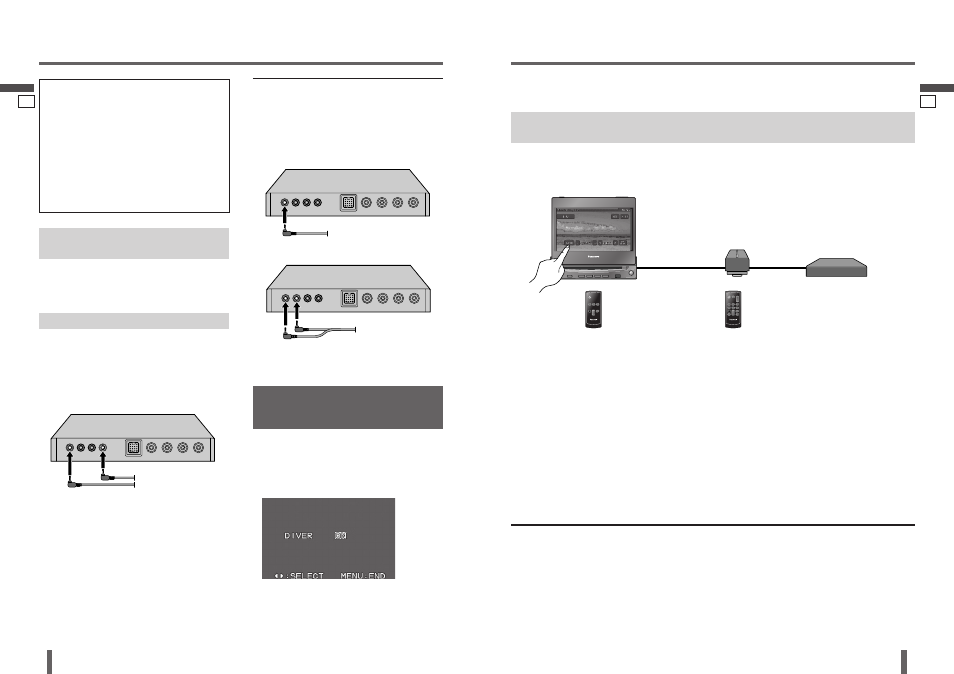
12
English
CY-TUN153U
13
English
CY-TUN153U
Recommended System and Operation
11
12
Diversity TV Antenna
To use the two TV antennae
provided
Plug the four terminals for the two antennae into the
tuner. Combine the tuner TV terminals and the antenna
terminals as shown on page 26.
Make sure the DIVER (Diversity) setting is “ON”.
To use the two optional antennae
Two antennae must be prepared.
Plug the four terminals for the two antennae into the
tuner. Combine the tuner TV terminals and the antenna
terminals as shown on page 26.
How to plug the antennae in when there is only one
antenna terminal.
Diversity TV Antenna:
Of the two antennae connected to the system, the one
with the best reception is automatically selected for TV
reception. Turning DIVER (Diversity) setting to “ON”
reduces noise.
To make effective use of this diversity function:
Connect both two TV antennae provided.
Turn DIVER (Diversity) setting to “ON”.
Note:
If only one is connected, the diversity function has
no effect.
Note:
If there is no alternative but to use only one optional TV
antenna, the diversity function has no effect.
1. The way to plug the antennae varies with the number
of antenna terminals.
How to plug the antennae in when there is only one
antenna terminal.
How to plug the antennae in when there are two
terminals.
Make sure the DIVER (Diversity) setting is “ON”.
2. Make sure the DIVER (Diversity) setting is “OFF”.
Expansion Module Connection
(Connection is possible even without an Expansion
Module Connection.)
TV tuner
We recommend using this TV tuner with the Panasonic Head Unit below.
For details on the head unit and head unit remote control operations, refer to the operating instructions for the Head Unit.
Head Unit with Touch Panel Control (CQ-VD7003U, CQ-VD6503U),
Expansion Module (CY-EM100U) and TV Tuner
Use the Head Unit touch panel to operate the TV tuner.
For details on the touch panel and remote control operations, refer to the chapter on TV operations in the operating
instructions for the Head Unit.
TV tuner remote control unit:
Use this remote control unit
for TV tuner setup operations
(DIVER (Diversity) Antenna
Setting).
Head Unit remote control unit:
This remote control unit enables you to
adjust the volume, switch sources, change
TV channels, and confi gure the auto preset
memory setting.
Combination of this TV tuner with the non-Panasonic
Head Unit (in-car audio system with a monitor/AV unit):
It will not be possible to operate this TV tuner with a
remote control unit, or that of the non-Panasonic Head
Unit.
For connection confi gurations other than the
recommended connection confi gurations above, refer to
the following pages.
Head Unit (CQ-VD7001U): Page 30
Rear Monitor (CY-VHD9401U): Page 31
The remote control units supplied with the Head Unit and
Rear Monitor cannot be used for TV tuner operations.
(Except for adjusting the volume, switching sources, etc.)
DIVER (Diversity)
Antenna Setting
Confi rm “ON” to receive a good reception.
Default: ON
Setting: ON/OFF
Press [PWR] (Power).
Press [MENU].
Press [
] or [] to select “ON” or “OFF”.
Press [ENT] (ENTER) or [MENU] to set and return to
the previous display.
