Everyday operations – Panasonic Allure EB-TX310 User Manual
Page 27
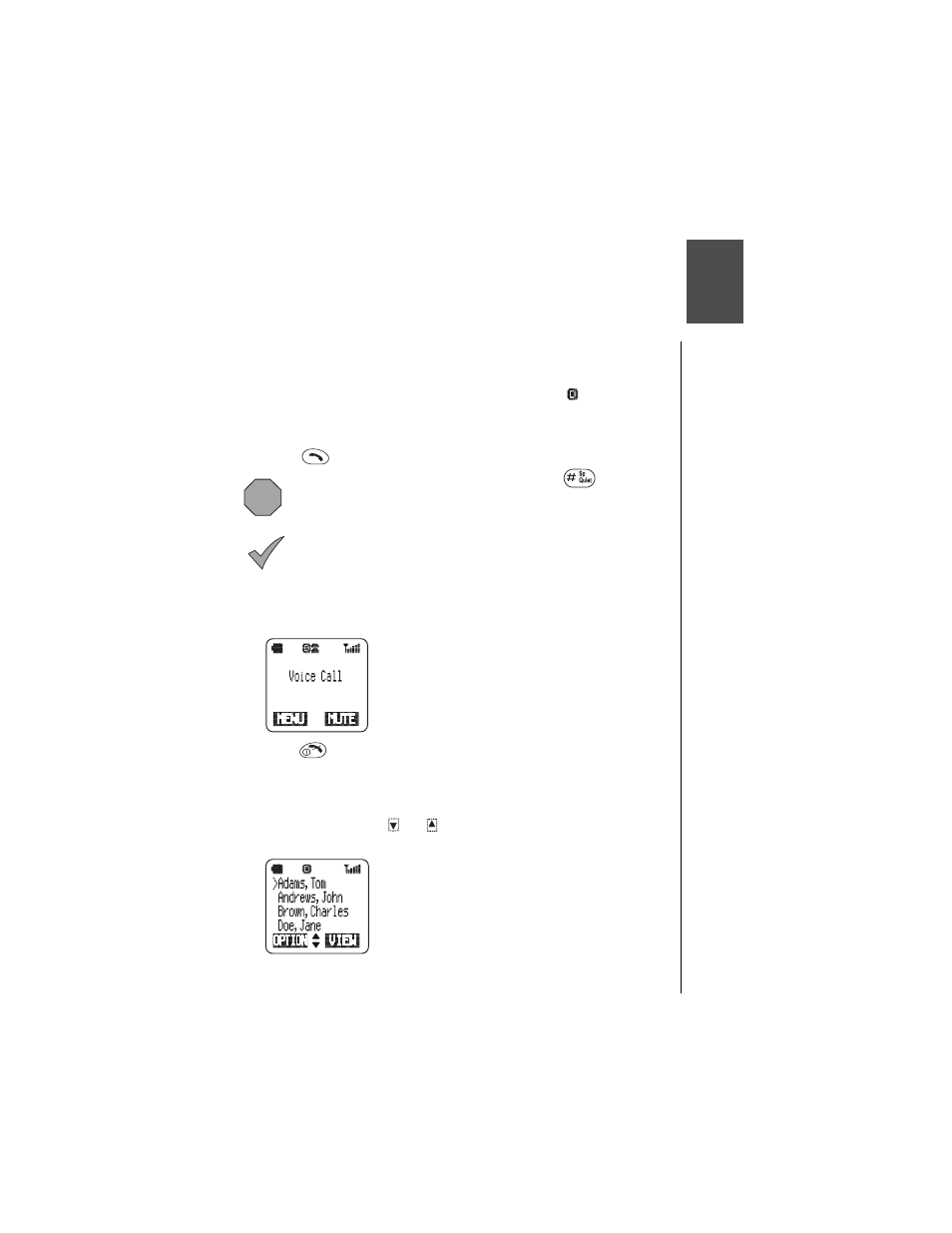
Everyday Operations 17
Everyday Operations
Your phone comes with a variety of features. In most cases, however, you
will use only some of these features on a daily basis. This chapter will
familiarize you with most of those “everyday” operations. Descriptions of
more advanced features are covered in additional chapters.
Placing Calls
To place a call, power on your phone and confirm that you have a strong
signal indication. If you are in a digital service area, the
icon appears.
Dialing from the Keypad
1
From standby, enter the phone number (up to 32 digits).
2
Press
to place the call.
Caution: During a call, if you press and hold
, the
Speakerphone feature is activated. Do not hold the phone next
to your ear when the Speakerphone is activated.
Note: You cannot switch to the Speakerphone if any digits or
letters are on the display. Clear the display before trying to
activate the Speakerphone.
•
If the outgoing phone number matches an entry in the Phonebook, the
corresponding name is also displayed with the number.
3
When the call connects, Voice Call is displayed.
4
Press
to end the call.
Dialing from the Phonebook
To use Super Dial and Speed Dial, you must first program entries into the
Phonebook. See Chapter 5, “Phonebook Features”.
1
From standby, press
or
to scroll through the Phonebook
entries.
• Depending on your phone’s search method
setting, the display shows entries alphabetically by
first or last name, or by memory location number.
To change, see “Selecting a Phonebook Search
Method” on page 36.
• To “jump” to a specific section of the alphabet,
press the number key that has the corresponding
letter on it.
