Turning the camera on and off – Polaroid FUN 620 User Manual
Page 5
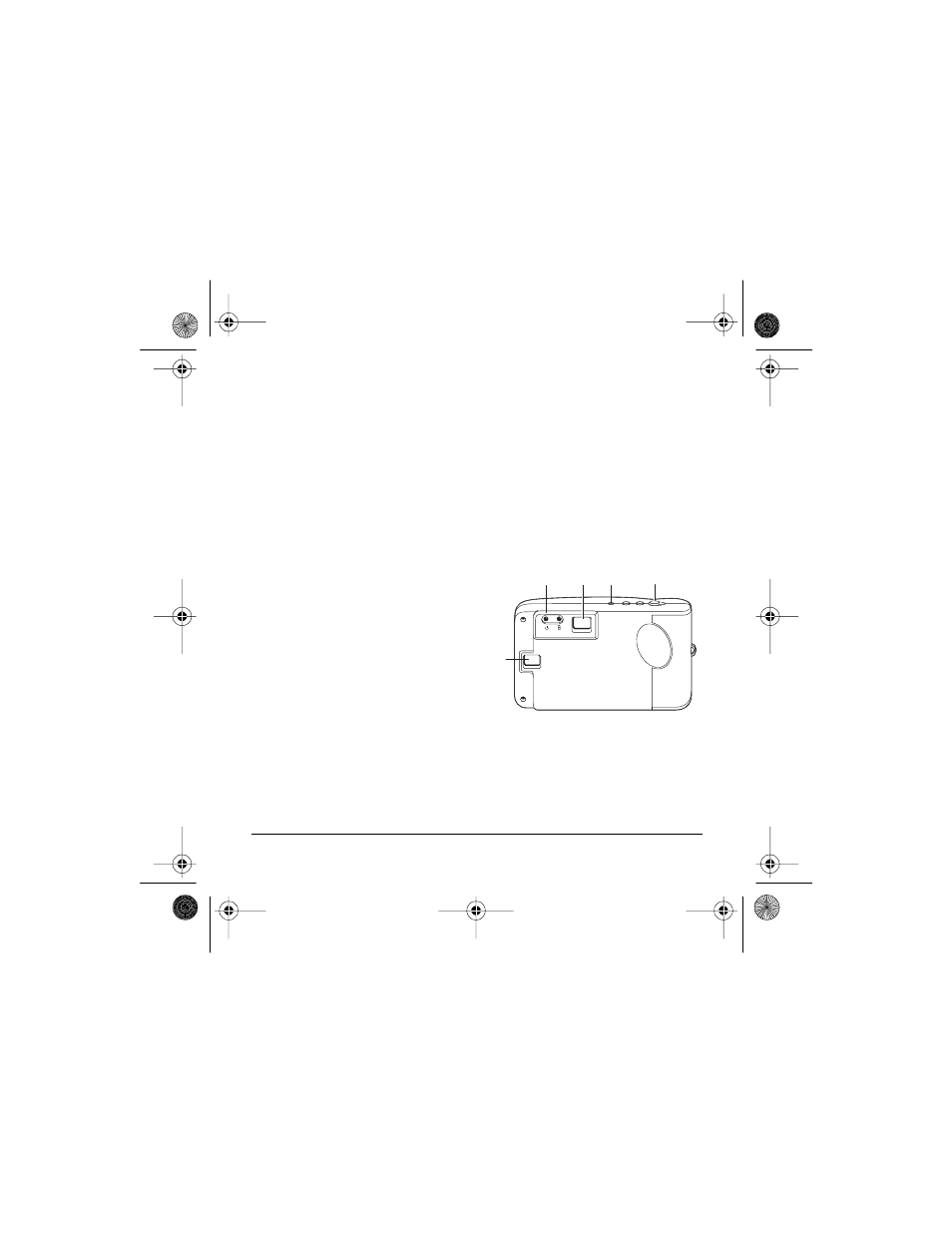
Polaroid PhotoMAX FUN! 620 Digital Camera User’s Manual
3
Note:
For more information about the camera’s features and functions
than we can provide in this manual, see the Tips, Tricks, Terms,
and Techniques section of the PhotoMAX Online User’s Guide
(the software online Help). For a detailed list of camera
specifications, see the PhotoMAX FUN! 620 Digital Camera
Specifications section of the PhotoMAX Online User’s Guide.
Turning the Camera On and Off
Turn the camera on (
a
). The camera
emits a click, the LCD status display
(
e
) turns on, and the green power/
status indicator (
b
) is lit.
If the green power/status indicator is
not lit, make sure the batteries are
loaded properly and do not need
replacing.
Note:
To turn the camera off, press and hold the power button (
a
) until
the green power/status indicator (
b
) turns off.
a
b
c
d
e
640SEcdqs.book Page 3 Monday, April 30, 2001 4:52 PM
- PDC4055 (72 pages)
- t1234 (95 pages)
- PDC 3000 (252 pages)
- PDC 2070 (52 pages)
- 1200i (11 pages)
- DS-34 (1 page)
- PDC 1300 (3 pages)
- T737 (58 pages)
- a300 (78 pages)
- D-360L (61 pages)
- i1037 (93 pages)
- PDC 310 (36 pages)
- User Guide (70 pages)
- i832 (110 pages)
- PDC 4370 (103 pages)
- CAA-03040S (12 pages)
- 7500Zix (9 pages)
- Cameras I (23 pages)
- SX-70 (2 pages)
- i639 (107 pages)
- PhotoMAX PDC 3350 (63 pages)
- Image1200 (39 pages)
- PDC-2000 (142 pages)
- ION (51 pages)
- PDC 1100 (8 pages)
- a700 (84 pages)
- 160 (80 pages)
- PDC3080 (90 pages)
- PDC 505 (88 pages)
- PDC 1075 (49 pages)
- PDC 5080 (88 pages)
- PZ2320AF (12 pages)
- MAXXUM HTsi (47 pages)
- izone300 (84 pages)
- ProCamCamera (26 pages)
- captiva SLR (10 pages)
- m536 (111 pages)
- i735 (106 pages)
- I533 (105 pages)
- PDC 5070 (83 pages)
- iON 230 (48 pages)
- PDC 640 (37 pages)
- i532 (110 pages)
- 206 (29 pages)
- CZA-05300B (47 pages)
