5 watch tv, Set up your tv – Philips PD7007/55 User Manual
Page 20
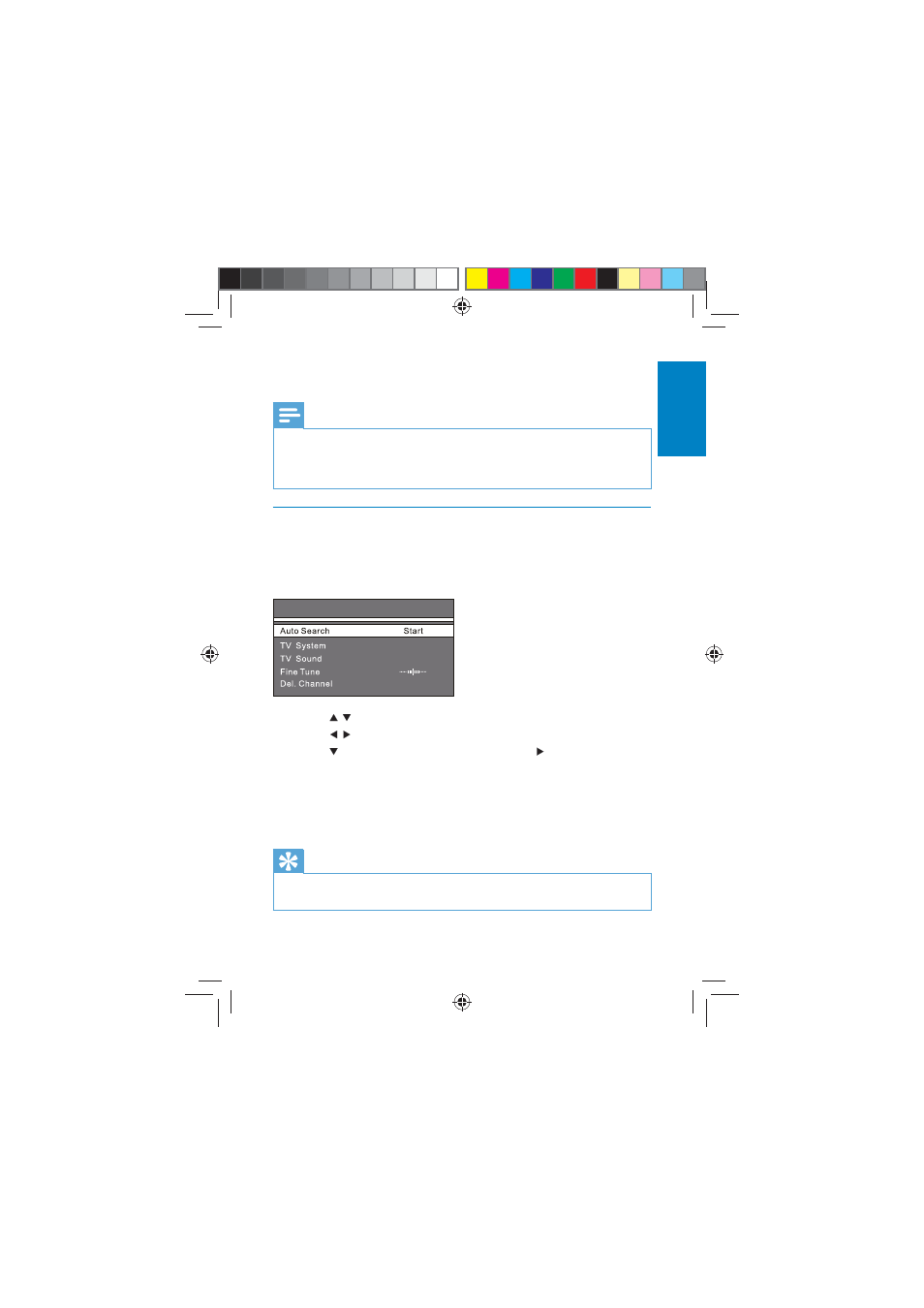
21
5 Watch
TV
Note
Before you start, ensure that you have connected the antenna to the player.
•
Make sure you are in an area with suffi cient signal coverage. You can check the signal
•
coverage with the TV broadcast authority of your country or visit www.philips.com/
support.
Set up your TV
1
Press
SOURCE to select TV mode.
2
Press
MENU .
The TV menu is displayed.
»
3
Press
/ to switch to an item.
4
Press
/ to select an option.
5
Press
to switch to [Auto Search] , and press to start.
Auto search starts.
»
All available TV channels will be searched and stored.
»
To watch another channel, press
•
CH+ / CH- .
To delete a channel, switch to the channel, and select
•
[TV
Menu] > [Del. Channel] .
Tip
Check with local TV broadcast authorities for TV system and TV sound
•
confi gurations.
PAL
DK
TV Menu
English
EN
PD7007_98_UM_V1.0.indd Sec1:21
PD7007_98_UM_V1.0.indd Sec1:21
2010-2-3 17:16:10
2010-2-3 17:16:10
