Charge the battery – Philips PD7013/79 User Manual
Page 17
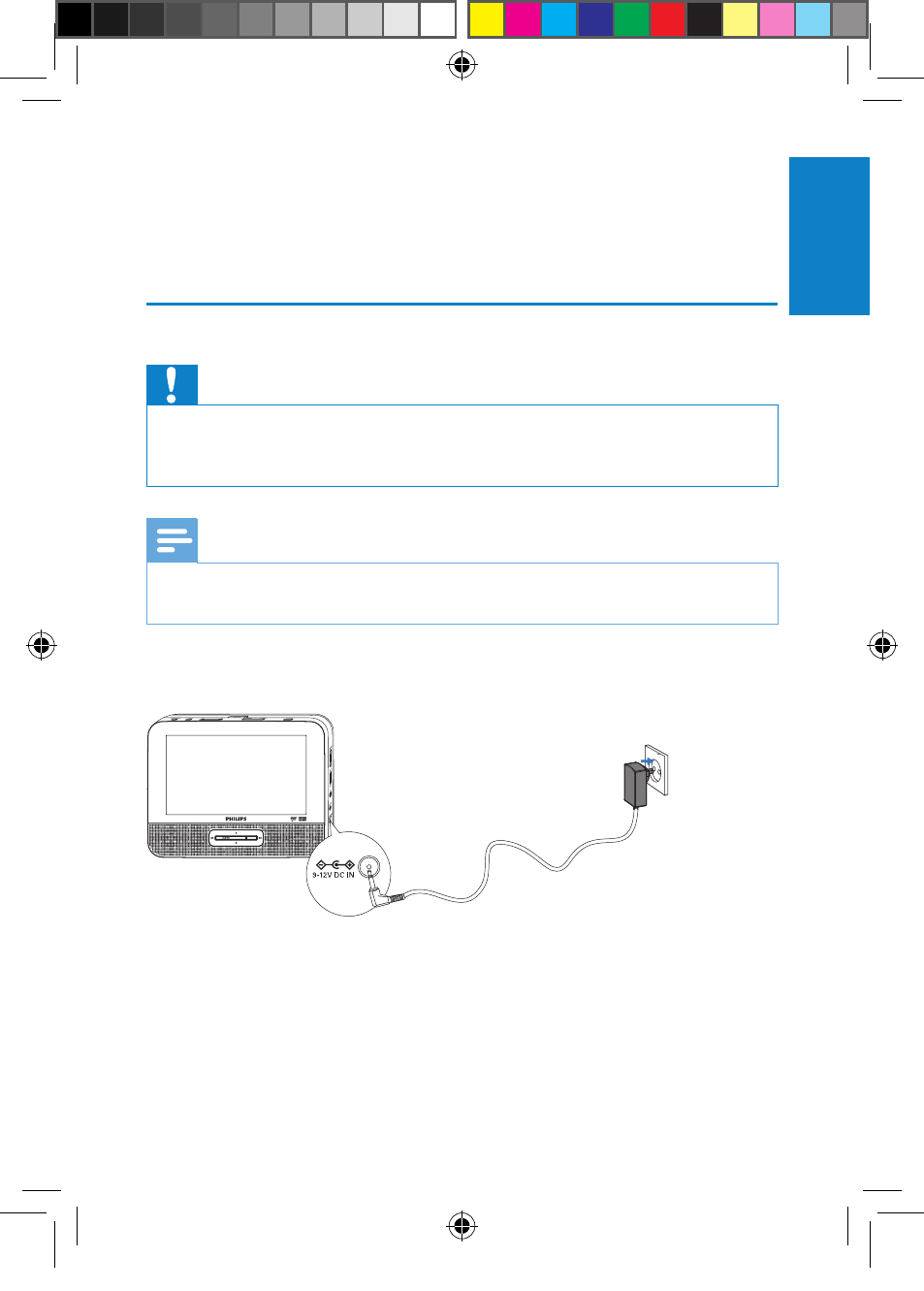
17
1
Connect one end of the double-connector end of the AC cable to
the DC IN jack on the main unit.
2
Connect the other end of the double-connector end of the AC cable
to the DC IN jack on the second screen.
3
Connect the one-connector end to the car cigarette lighter socket.
Charge the battery
Caution
•
Risk of product damage! Ensure that the power supply voltage corresponds to the
voltage printed on the bottom of the player.
•
Use only the supplied AC adaptor to charge the battery.
Note
•
The type plate is located on the bottom of the player.
•
You can only charge the player when it is in power-off mode.
1
Slide the ON/OFF switch to OFF position.
2
Connect the supplied AC adaptor to the player and to the AC outlet.
»
The charge indicator turns on. It takes about 4 hours to fully charge
the battery.
»
When the battery is fully charged, the charge indicator turns off.
English
EN
PD7013_79_UM_V3.0.indd 17
12/4/2012 11:21:30 AM
- DVD737 (1 page)
- dvp-320 (2 pages)
- DVD420AT (48 pages)
- PD7040/98 (2 pages)
- 20PV230/07 (32 pages)
- 14PV354/358/07 (28 pages)
- PET941D/98 (2 pages)
- BDP5005 (2 pages)
- DVD 691 (26 pages)
- DVD615 (48 pages)
- PET707/00B (3 pages)
- PET725/75 (2 pages)
- DVDR3370H (122 pages)
- DCP852 (20 pages)
- DCP851 (2 pages)
- PET940/12 (2 pages)
- DIGA DMR-XS350EB (140 pages)
- DVDR3375/93 (59 pages)
- DVDR3510V (74 pages)
- DVDR 80 (228 pages)
- PD9000/37 (2 pages)
- 15PT6807I (3 pages)
- PET940/05 (1 page)
- 21PT6818 (2 pages)
- DVD940 (37 pages)
- CCB255AT (68 pages)
- CCB255AT (2 pages)
- Dvd 733 (28 pages)
- DVD741VR (80 pages)
- DVD726AT (2 pages)
- DVD726AT (2 pages)
- DVD726v2 (52 pages)
- PET825/00 (2 pages)
- 25PV808 (2 pages)
- 21PV708 (2 pages)
- DCP951 (23 pages)
- 14 PV 111 (2 pages)
- 14PV401 (16 pages)
- TV-DVD (2 pages)
- DVD710/05 (20 pages)
- DVDR520H/75 (46 pages)
- DVD Recorder/VCR DVDR600VR (2 pages)
- DVD Recorder/Hard Disk DVDR 725H/00 (116 pages)
- DVD840 (48 pages)
- VRZ250AT (48 pages)
