Philips RC136/17 User Manual
Page 7
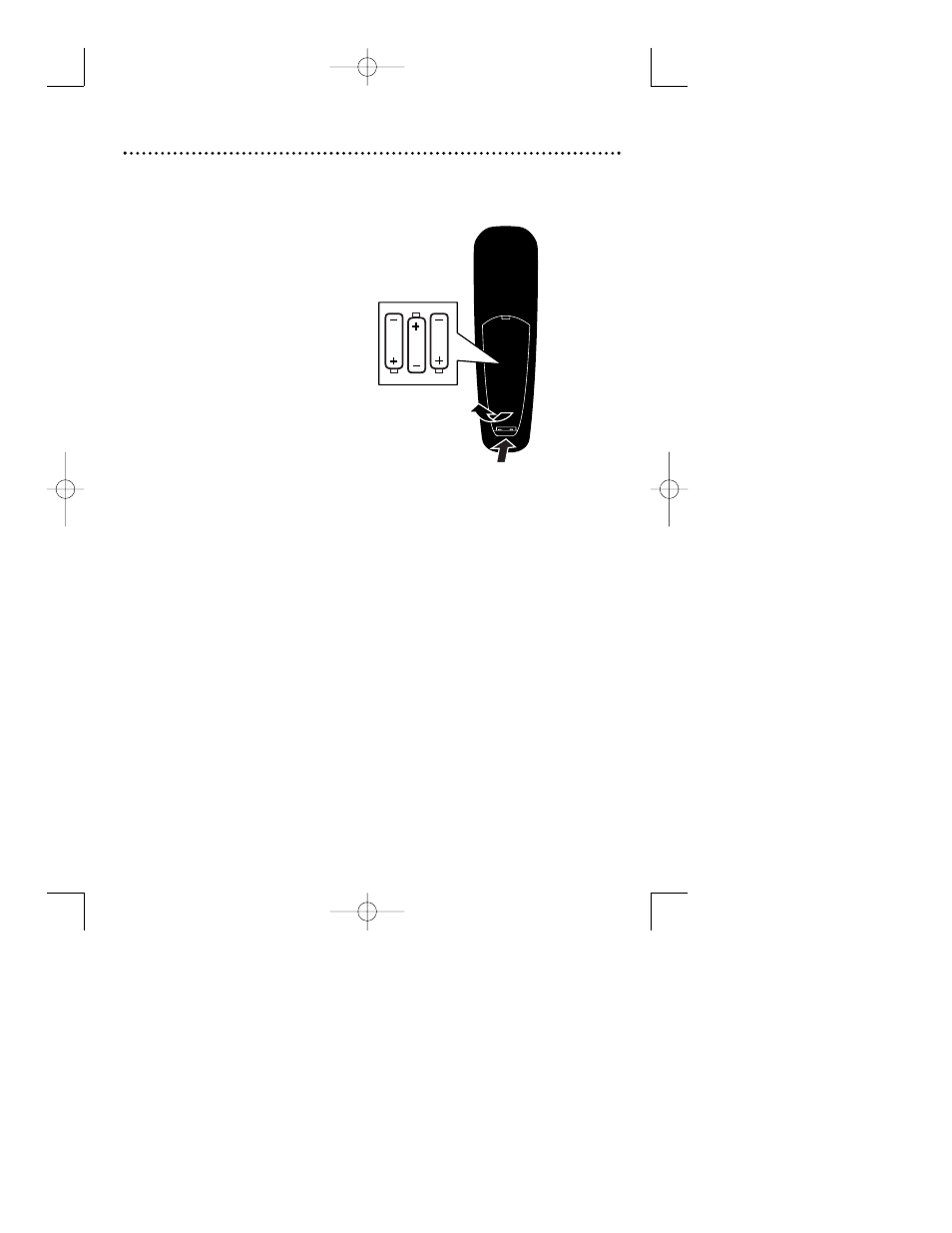
7
Remote Control Set-Up
Battery Installation
1. Remove the battery compartment
cover.
Insert three batteries (type
LR6/AAA - 1.5 V) not supplied.
2. Position them in the battery com-
partment, as shown in the diagram.
3. Replace the cover.
Preparing Your Remote Control
Caution
CAUTION: DO NOT MIX OLD AND NEW BATTERIES, AND NEVER
MIX DIFFERENT TYPES OF BATTERIES (STANDARD, ALKALINE, AND
SO ON).
In many countries, exhausted batteries may not be disposed of with your
household waste. Please dispose of exhausted batteries according to local
regulations.
s
rc1364101 (1) 4/30/03 3:41 PM Page 7
See also other documents in the category Philips Remote control:
- SRU 5110/87 (73 pages)
- TSU9200 (2 pages)
- SRU5030 (83 pages)
- SRU 1018 (72 pages)
- SRU520 (76 pages)
- SRP1001 (96 pages)
- SRU1020 (107 pages)
- SRM 5100 (144 pages)
- SRU5170 (80 pages)
- SBCRU252 (72 pages)
- SRU1010 (73 pages)
- SRU5010 (63 pages)
- SRU5120 (104 pages)
- SRU9400 (96 pages)
- SRU4010 (64 pages)
- SRU 510/87 (60 pages)
- SRU530 (78 pages)
- PHDVR8L (38 pages)
- PM725S (29 pages)
- 22AV1105/10 (2 pages)
- MG53S (43 pages)
- Universal Remote Control SBC RU 510 (108 pages)
- SBC RU 510 (70 pages)
- Pronto TSU9400 (2 pages)
- SRU3005 (2 pages)
- COLORTV 26PW6341/37 (42 pages)
- SRU3007 (2 pages)
- SBC RU 520 (2 pages)
- SJM3152/17 (338 pages)
- SBC RU 240 (28 pages)
- TSU7000 (2 pages)
- SBC RU620/00 (30 pages)
- pm625S (29 pages)
- PM3S (23 pages)
- SBC RU641/87 (80 pages)
- RFX600099 (8 pages)
- SRU3005/27 (29 pages)
- 14PV182/58 (14 pages)
- PERFECT SRP3004 (2 pages)
- Prestigo SRU8015 (2 pages)
- RU620/00 (25 pages)
- SRU 5086 (104 pages)
- MAGNAVOX PS1946C1 (32 pages)
- TRILINGUAL PHBIG4 (21 pages)
- SBC RU 930 (2 pages)
