Playing back pictures automatically ( slide show), Playing back pictures automatically, Slide show) – Panasonic DMC-LS80 User Manual
Page 70
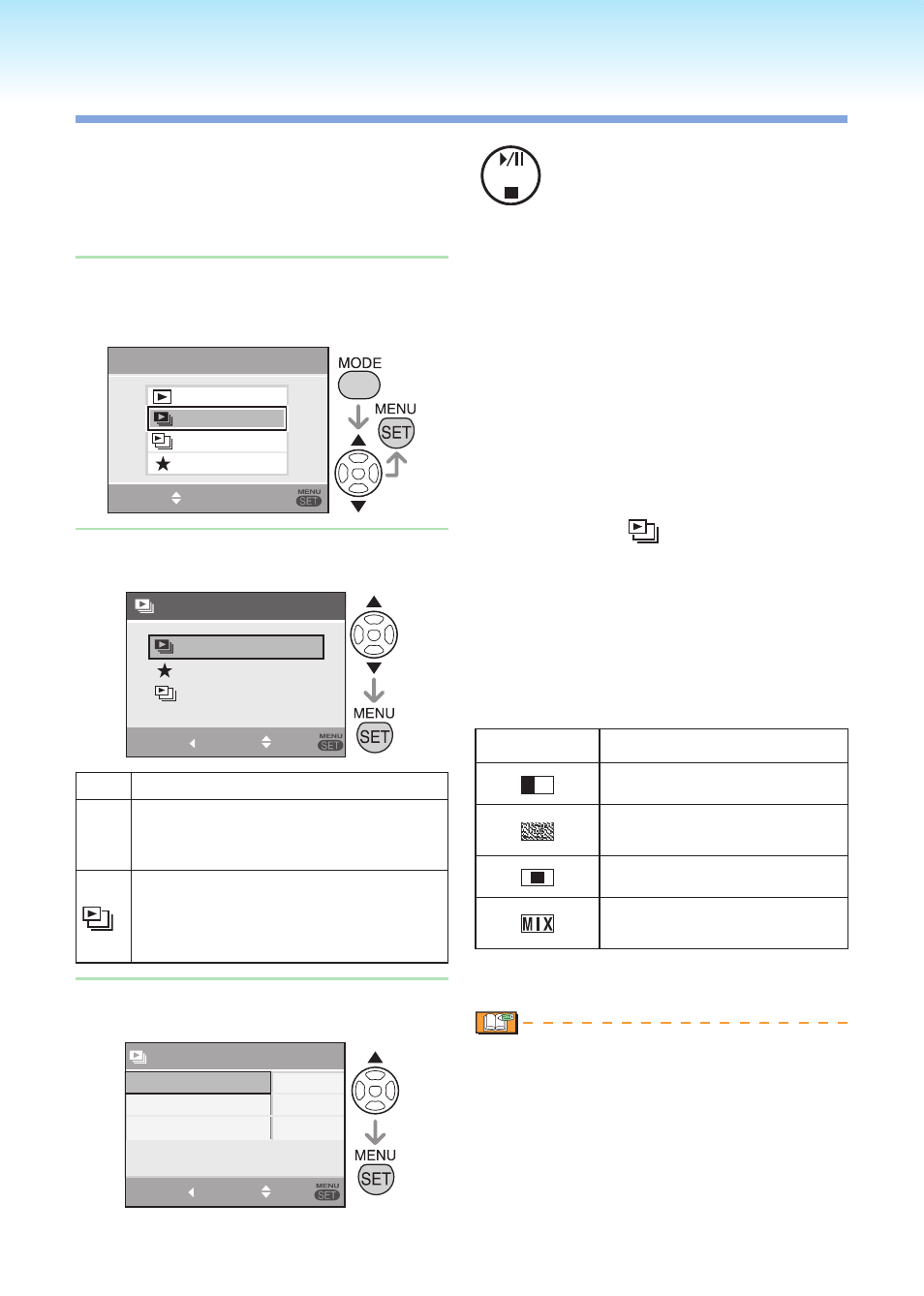
- 0 -
Advanced-Viewing
Set the recording/playback switch to
the playback [
Q
].
Playing back pictures automatically in
order. Recommended when viewing on TV
screen, etc.
Press [MODE], select [
a
SLIDE
SHOW] using e/r and press
[MENU/SET].
NORMAL PLAY
SLIDE SHOW
CATEGORY PLAY
FAVORITE PLAY
PLAYBACK MODE
SELECT
SET
Select a slide show item with e/r
and press [MENU/SET].
ALL SLIDE SHOW
SLIDE SHOW
SLIDE SHOW
CANCEL
SELECT
SET
SLIDE SHOW
a
All pictures
★
Pictures set as FAVORITE
(P82)
.
Set [FAVORITE] to [ON] and set
any pictures as favourites.
Pictures categorized as desired
. (You cannot select a
category that is not registered as
category slide show.)
Select [START] with e and press
[MENU/SET].
START
DURATION
EFFECT
ALL SLIDE SHOW
2 SEC.
OFF
SELECT
CANCEL
SET
1�
2�
3�
The cursor displayed during
playback corresponds to e/r/
w
/q.
•
To finish the slide show [
a
]
Press r.
Pausing
Press e during playback.
Pause will be released when you press e
again.
To set playback duration
Select [DURATION] in step
3 and press
q
.
Select seconds (1, 2, 3, 5, MANUAL)
with e/r and press [MENU/SET].
You can select [MANUAL] only when
either [
★
] or [
] is set in step
2.
Press w/q to switch pictures in
playback.
To set the effect of switching
pictures.
Select [EFFECT] in step
3 and press q.
Select the effect with e/r and press
[MENU/SET].
OFF
Not effective
Switch while sliding.
Switch with fade-in and
fade-out.
From centre to corners
An effect is selected at
random.
If you set [DURATION] to [MANUAL] the
settings in [EFFECT] are disabled.
The following functions cannot be used
for slide show [
a
].
Playing back motion pictures
Power save (However, the setting for
power save mode is fixed to [10MIN.]
while pausing a slide show.)
■
1.
2.
•
■
1.
2.
•
–
–
Playing Back Pictures Automatically
(
a
Slide Show)
