Zoom feature – Polaroid a600 User Manual
Page 39
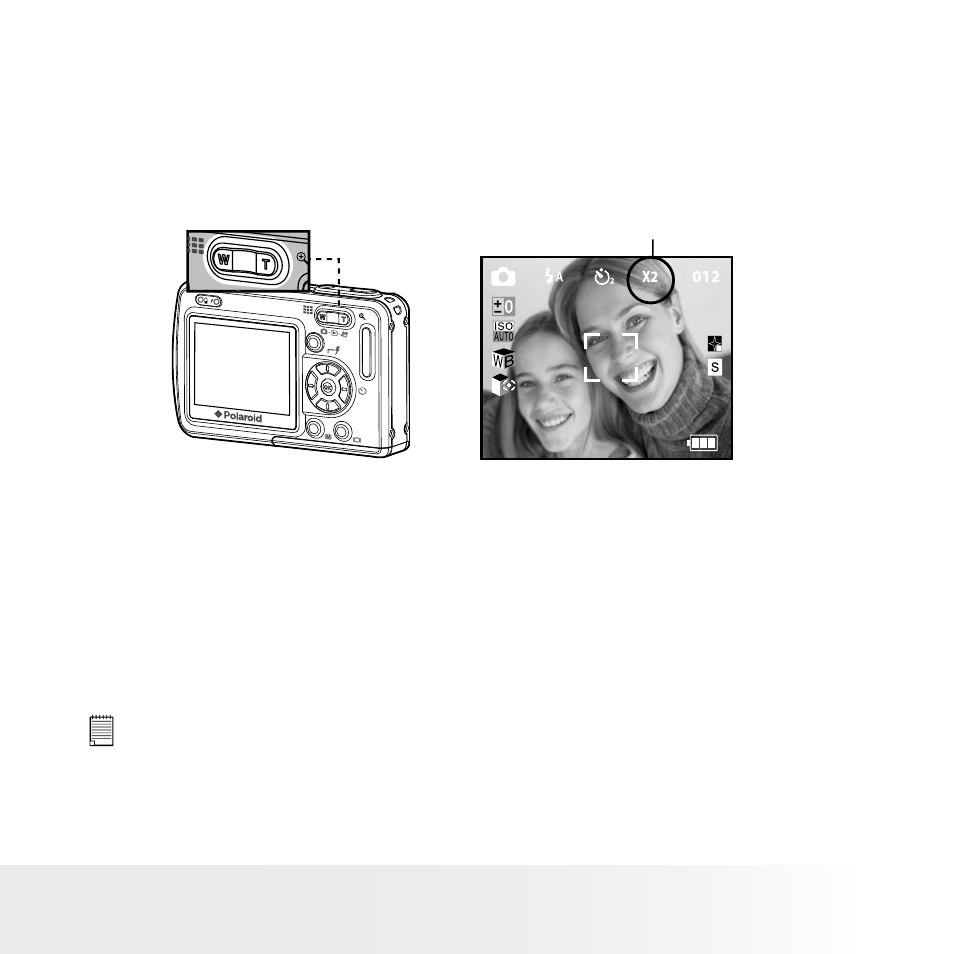
38
Polaroid Digital Camera User Guide
www.polaroid.com
39
Polaroid Digital Camera User Guide
www.polaroid.com
• Zoom Feature
Your camera is designed with 4X digital zoom. This feature lets you zoom
in on the central area of a photo and photograph only the enlarged portion
of the picture.
Zoom In or Out the Image
N
2048X1536
W
X1.X2.X3.X4
T
1. Turn on the camera.
2. Press the camera mode to set the camera mode to Still Image or
Video mode.
3. Press the Zoom In or Zoom Out button to zoom in or zoom out the
subject image. The zoom status is shown on the LCD screen.
4. Now you can takes pictures and review them under the zoom setting.
The zoom setting will remain after taking pictures. If you want to take
a normal size picture, please use the Zoom Out button.
NOTE:
• You may notice a decrease in image quality when using the digital zoom.
• Digital zoom feature is also available in Video and Playback modes.
- PDC4055 (72 pages)
- t1234 (95 pages)
- PDC 3000 (252 pages)
- PDC 2070 (52 pages)
- 1200i (11 pages)
- DS-34 (1 page)
- PDC 1300 (3 pages)
- T737 (58 pages)
- a300 (78 pages)
- D-360L (61 pages)
- i1037 (93 pages)
- PDC 310 (36 pages)
- User Guide (70 pages)
- i832 (110 pages)
- PDC 4370 (103 pages)
- CAA-03040S (12 pages)
- 7500Zix (9 pages)
- Cameras I (23 pages)
- SX-70 (2 pages)
- i639 (107 pages)
- PhotoMAX PDC 3350 (63 pages)
- Image1200 (39 pages)
- PDC-2000 (142 pages)
- ION (51 pages)
- PDC 1100 (8 pages)
- a700 (84 pages)
- 160 (80 pages)
- PDC3080 (90 pages)
- PDC 505 (88 pages)
- PDC 1075 (49 pages)
- PDC 5080 (88 pages)
- PZ2320AF (12 pages)
- MAXXUM HTsi (47 pages)
- izone300 (84 pages)
- ProCamCamera (26 pages)
- captiva SLR (10 pages)
- m536 (111 pages)
- i735 (106 pages)
- I533 (105 pages)
- PDC 5070 (83 pages)
- iON 230 (48 pages)
- PDC 640 (37 pages)
- i532 (110 pages)
- 206 (29 pages)
- CZA-05300B (47 pages)
