Polaroid i630 User Manual
Page 70
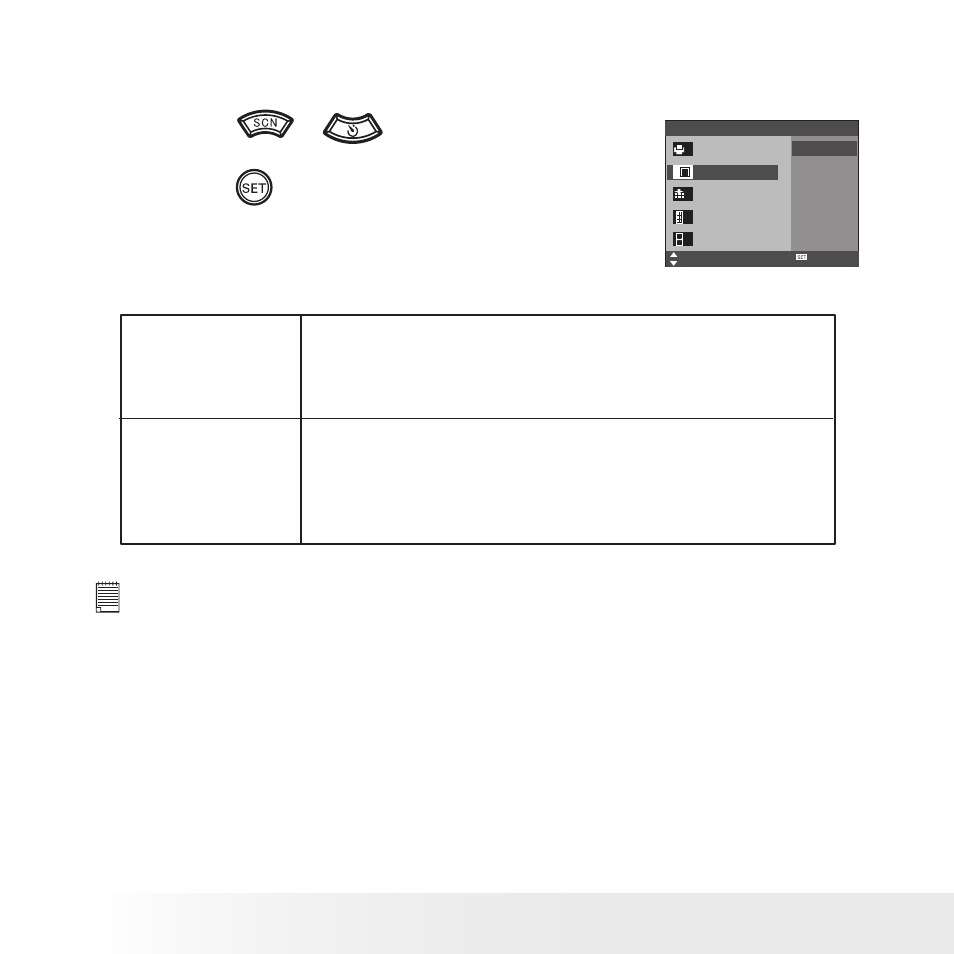
70
Polaroid i630 Digital Camera User Guide
www.polaroid.com
71
Polaroid i630 Digital Camera User Guide
www.polaroid.com
Selecting Print images
1. Access the PictBridge menu.
2. Press the
or
button
to select the desired setting.
3. Press the
button.
The following options are available.
SETUP MENU 1/2
SELECT
OK
IMAGE
QUALITY
LAYOUT
PAPER SIZE
SINGLE
ALL
ALL
SINGLE
Print the selected image in the camera’s internal
memory or a memory card according to specified
settings.
Print all images in the camera’s internal memory
or a memory card according to the specified
settings.
NOTE:
• Print settings are configured for images only. Make sure there are no video clips
or other file besides images in the memory before printing,
• Not all printers will support all these print options. Please refer to the printer
user guide for options available.
- PDC4055 (72 pages)
- t1234 (95 pages)
- PDC 3000 (252 pages)
- PDC 2070 (52 pages)
- 1200i (11 pages)
- DS-34 (1 page)
- PDC 1300 (3 pages)
- T737 (58 pages)
- a300 (78 pages)
- D-360L (61 pages)
- i1037 (93 pages)
- PDC 310 (36 pages)
- User Guide (70 pages)
- i832 (110 pages)
- PDC 4370 (103 pages)
- CAA-03040S (12 pages)
- 7500Zix (9 pages)
- Cameras I (23 pages)
- SX-70 (2 pages)
- i639 (107 pages)
- PhotoMAX PDC 3350 (63 pages)
- Image1200 (39 pages)
- PDC-2000 (142 pages)
- ION (51 pages)
- PDC 1100 (8 pages)
- a700 (84 pages)
- 160 (80 pages)
- PDC3080 (90 pages)
- PDC 505 (88 pages)
- PDC 1075 (49 pages)
- PDC 5080 (88 pages)
- PZ2320AF (12 pages)
- MAXXUM HTsi (47 pages)
- izone300 (84 pages)
- ProCamCamera (26 pages)
- captiva SLR (10 pages)
- m536 (111 pages)
- i735 (106 pages)
- I533 (105 pages)
- PDC 5070 (83 pages)
- iON 230 (48 pages)
- PDC 640 (37 pages)
- i532 (110 pages)
- 206 (29 pages)
- CZA-05300B (47 pages)
