Photo protection sleeves – Pandigital PhotoLink Scanner User Manual
Page 14
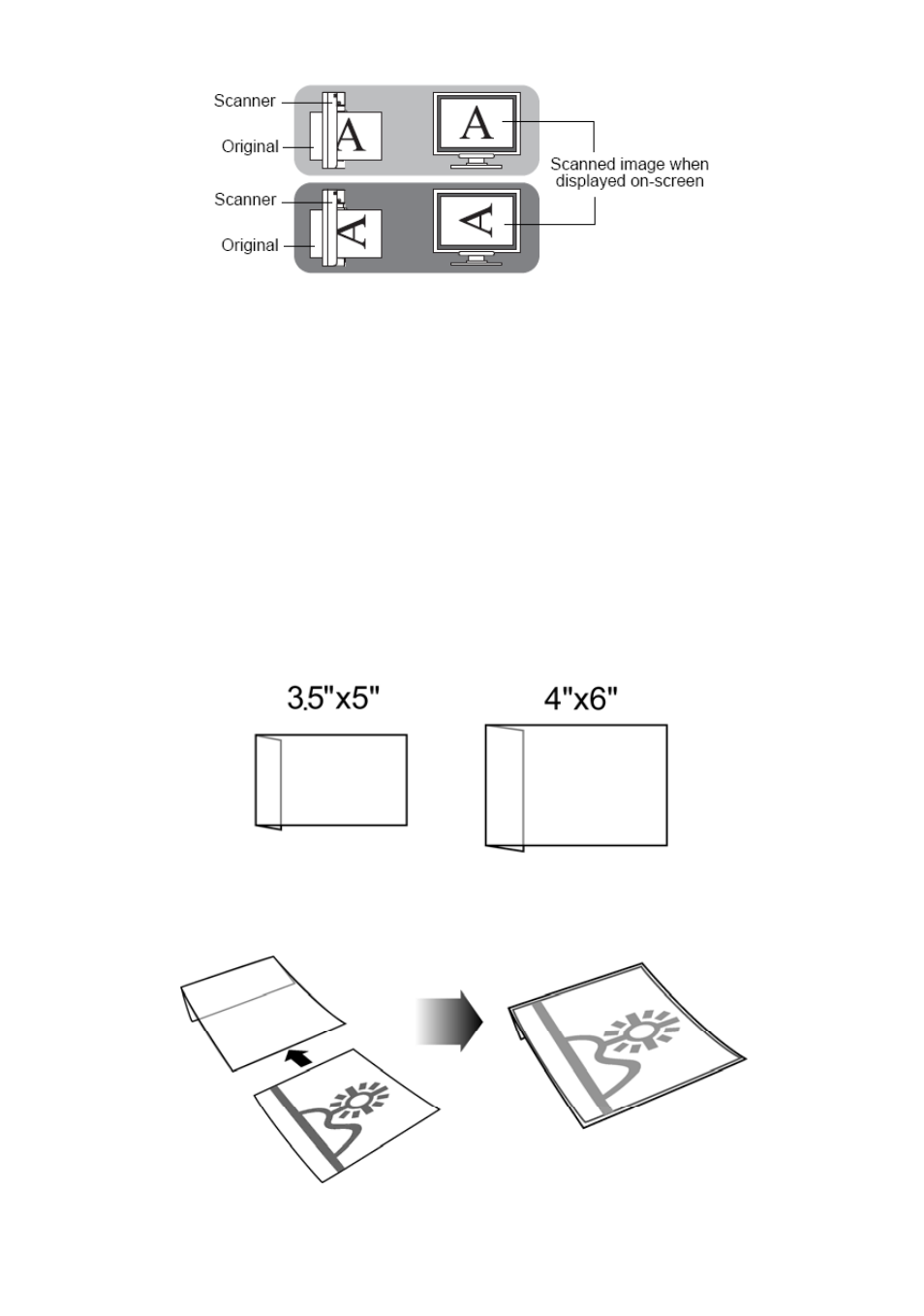
14
Photo Protection Sleeves
IMPORTANT: To protect your photos, insert your photos into the
supplied clear plastic sleeves before scanning your
photos.
Included with your
PhotoLink
Scanner are two different sized
clear plastic protection sleeves: (Please use the supplied 3”x5” and
4”x6” plastic sleeves for matching size photo scanning)
1. Insert the photo into the plastic sleeve as shown below.
