Troubleshooting, Problem solution – Philips 425 User Manual
Page 29
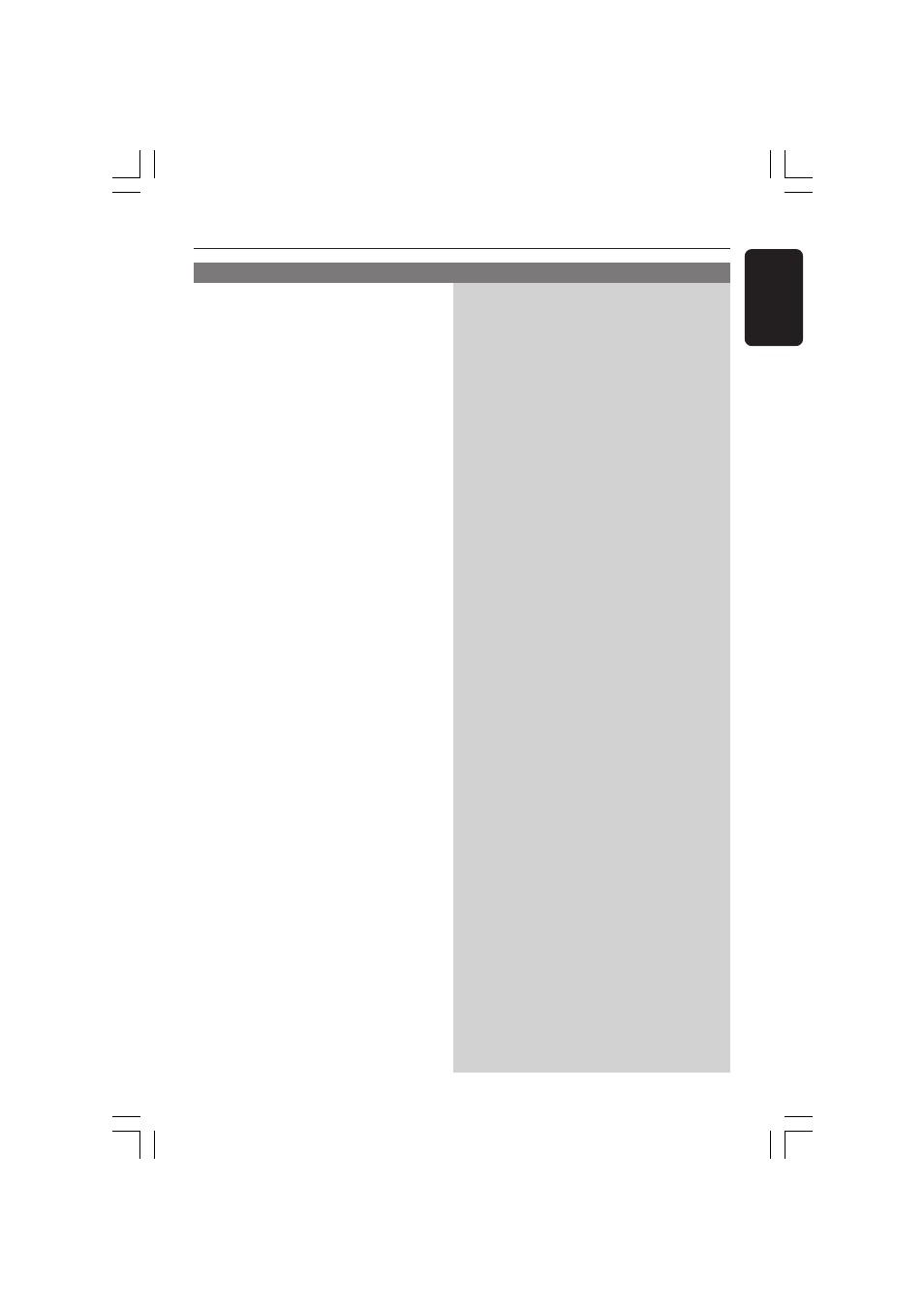
3139 246 14374
English
29
The player does not respond to
– Aim the Remote Control directly at the sensor
the Remote Control
on the front of the player.
– Reduce the distance to the player.
– Replace the batteries in the Remote Control.
– Re-insert the batteries with their polarities (+/–
signs) as indicated.
Buttons do not work
– To completely reset the player, unplug the AC
cord from the AC outlet for 5-10 seconds.
Player does not respond to some
– Operations may not be permitted by the disc.
operating commands during playback.
Refer to the instructions of the disc jacket.
DVD Player cannot read
– Use a commonly available cleaning CD/DVD to
CDs/DVDs
clean the lens before sending the DVD Player for
repair.
Menu items cannot be selected
– Press STOP twice before selecting System Menu.
– Depending on the disc availability, some menu items
cannot be selected.
Troubleshooting
Problem
Solution
01-30 XDV425_EU_004
23/12/2004, 6:04 PM
29
- DVD737 (1 page)
- dvp-320 (2 pages)
- DVD420AT (48 pages)
- PD7040/98 (2 pages)
- 20PV230/07 (32 pages)
- 14PV354/358/07 (28 pages)
- PET941D/98 (2 pages)
- BDP5005 (2 pages)
- DVD 691 (26 pages)
- DVD615 (48 pages)
- PET707/00B (3 pages)
- PET725/75 (2 pages)
- DVDR3370H (122 pages)
- DCP851 (2 pages)
- DCP852 (20 pages)
- PET940/12 (2 pages)
- DIGA DMR-XS350EB (140 pages)
- DVDR3375/93 (59 pages)
- DVDR3510V (74 pages)
- DVDR 80 (228 pages)
- PD9000/37 (2 pages)
- 15PT6807I (3 pages)
- PET940/05 (1 page)
- 21PT6818 (2 pages)
- DVD940 (37 pages)
- CCB255AT (68 pages)
- CCB255AT (2 pages)
- Dvd 733 (28 pages)
- DVD741VR (80 pages)
- DVD726AT (2 pages)
- DVD726AT (2 pages)
- DVD726v2 (52 pages)
- PET825/00 (2 pages)
- 25PV808 (2 pages)
- 21PV708 (2 pages)
- DCP951 (23 pages)
- 14 PV 111 (2 pages)
- 14PV401 (16 pages)
- TV-DVD (2 pages)
- DVD710/05 (20 pages)
- DVDR520H/75 (46 pages)
- DVD Recorder/VCR DVDR600VR (2 pages)
- DVD Recorder/Hard Disk DVDR 725H/00 (116 pages)
- DVD840 (48 pages)
- VRZ250AT (48 pages)
