Proview XAP series User Manual
Page 14
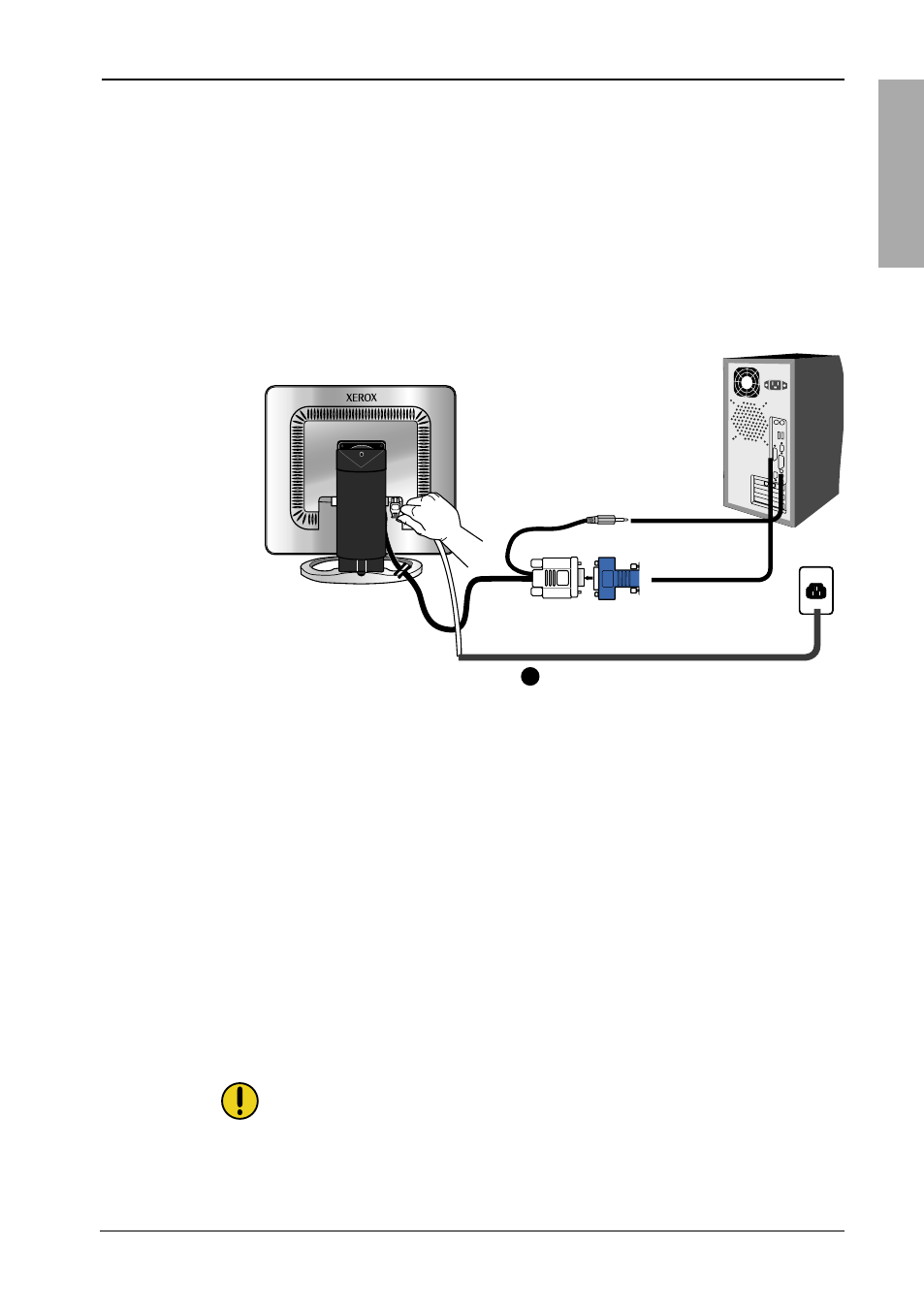
Installation
ENGLISH
13
Xerox© LCD Monitor User’s Manual
Connect to power source
5
5
Connect the power cord to wall outlet and LCD monitor.
6
Press the
POWER button, located on the bottom side of the
main unit to turn the monitor on, then turn the computer on. If
the monitor displays an image, the monitor is successfully
installed. If no image is displayed, check all connections.
NOTE:
Unplug the monitor before installation to avoid electric shock or
damage.
