Digital out, Setups – Philips BDP5110/F7 User Manual
Page 46
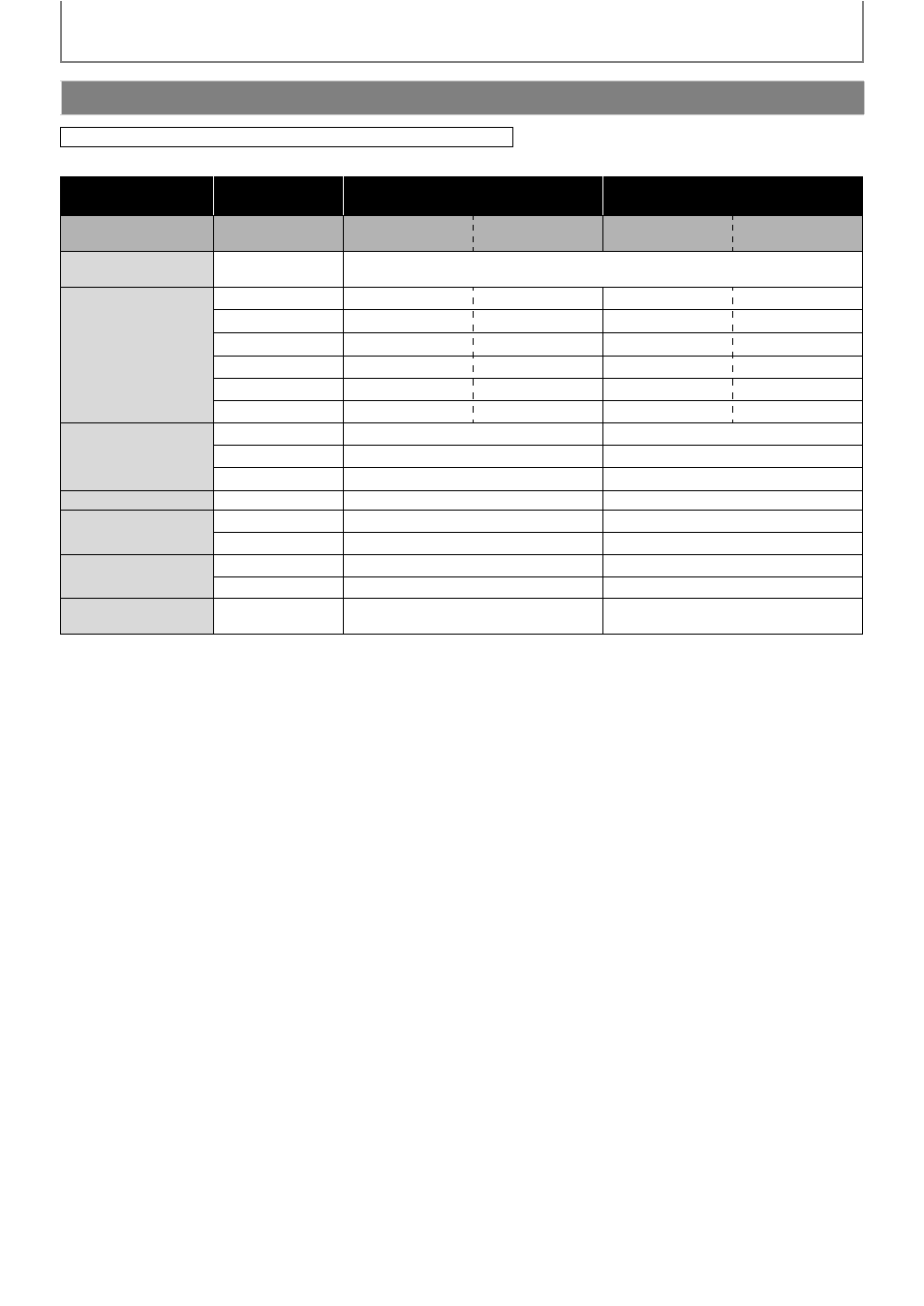
46
SETUPS
EN
Refer to the table below to see which setting you should choose.
*1
) Full decoded.
*2
) Only the independent substream is decoded.
*3
) Dolby TrueHD stream is decoded.
*4
) Only the Dolby Digital substream is decoded.
*5
) Only the core substream is decoded.
• When playing back a BD-video which only contains the primary audio, the audio output will be the same case as the
“Primary Audio Only” even if the “Blu-ray Disc Audio” is set to “Mix Audio Output”.
Digital Out
home
A “Settings” A “Advanced Setup” A “Audio” A “Digital Out”
“Digital Out”
setting
A
“Bitstream”
“PCM”
“Blu-ray Disc Audio”
setting
A
“Primary Audio
Only”
“Mix Audio Output”
“Primary Audio
Only”
“Mix Audio Output”
Media
ª
Audio Source
ª
BD-video
Dolby Digital
Dolby Digital
Dolby Digital
DownMix 2ch PCM
DownMix 2ch PCM
Dolby Digital Plus
Dolby Digital
Dolby Digital
DownMix 2ch PCM
*1
DownMix 2ch PCM
*2
Dolby TrueHD
Dolby Digital
Dolby Digital
DownMix 2ch PCM
*3
DownMix 2ch PCM
*4
DTS®
DTS®
DTS®
DownMix 2ch PCM
DownMix 2ch PCM
DTS-HD®
DTS®
DTS®
DownMix 2ch PCM
*1
DownMix 2ch PCM
*5
LPCM
DownMix 2ch PCM
DownMix 2ch PCM
DownMix 2ch PCM
DownMix 2ch PCM
DVD-video
Dolby Digital
Dolby Digital
DownMix 2ch PCM
DTS®
DTS®
DownMix 2ch PCM
LPCM
2ch PCM
2ch PCM
DTS-CD
DTS®
DTS®
DownMix 2ch PCM
AVCHD
Dolby Digital
Dolby Digital
DownMix 2ch PCM
LPCM
DownMix 2ch PCM
DownMix 2ch PCM
DivX®
Dolby Digital
Dolby Digital
DownMix 2ch PCM
MP3 / MP2
2ch PCM
2ch PCM
Audio CD / MP3 /
Windows Media™ Audio
PCM
2ch PCM
2ch PCM
