Phoenix Gold Xenon Amplifier User Manual
Page 8
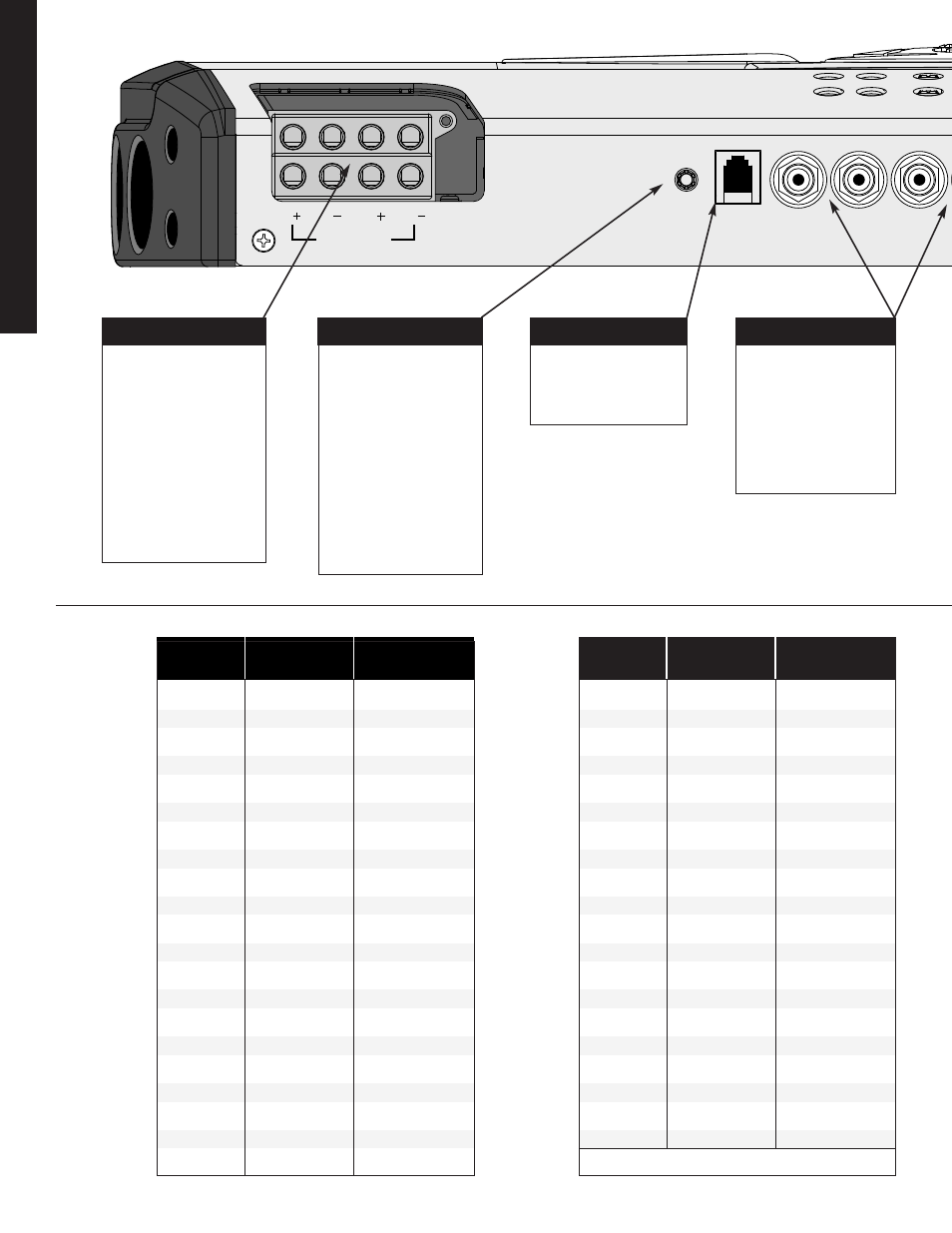
F
O
U
R
C
H
A
N
N
E
L
www.phoenixgold.com
8
2CH-4CH
INPUT
RMD
LPL
R
R
L
R
FRONT
L
REAR
AUX OUTPUT
B
BRIDGED
L
F
R
L
R
R
HIGHPASS LOWPASS
CLICKS 40-400Hz 40-400Hz
1* 44
44
2 44 45
3 44 45
4 44 45
5
45 45
6 46 47
7 50 51
8 54 57
9 58 63
10 63
70
11 70
79
12 78
92
13 87 105
14 99 123
15 117 142
16 137 159
17 151 166
18 160 176
19 166 180
20 172 190
21 178 197
HIGHPASS LOWPASS
CLICKS 40-400Hz 40-400Hz
22 187 206
23 195 215
24 207 225
25 215 238
26 227 250
27 239 263
28 253 276
29 270 292
30 288 310
31 299 328
32 333 340
33 353 348
34 357 356
35 365 367
36 367 374
37 386 386
38 395 394
39 406 402
40 410 402
41** 412
402
*Full Counter-Clockwise **Full Clockwise
RMD
Remote Voltage Display
Input Connect the optional
RMD Voltage Display to
this jack.
Speaker Outputs
Used to connect the amplifier
to speakers. Use the left + and
right – terminals for bridged
mode. Minimum speaker
cable size is 16 gauge.
Use 12 Gauge for bridged
operation. Minimum imped-
ance is 2 ohm bridged or
1 ohm stereo.
*Front channels are located
above rear channels
Input
OUT: The Rear input of the
amplifier is used to provide
signal for the rear channels.
This allows separate front
and rear inputs for use with
a headunit fader.
IN: A single pair of RCA’s
into the front input provide
signal for the entire amplifier.
The rear inputs gets its
signal from the front input,
and eliminates the need for
an external Y adapter.
INPUTS
Connect preamp signal
cables from the head unit
to these terminals. To max-
imize noise rejection, we
recommend using Phoenix
Gold ARx.800, ARx.700,
ARx.600 or ARx.500 series
twisted pair interconnects.
